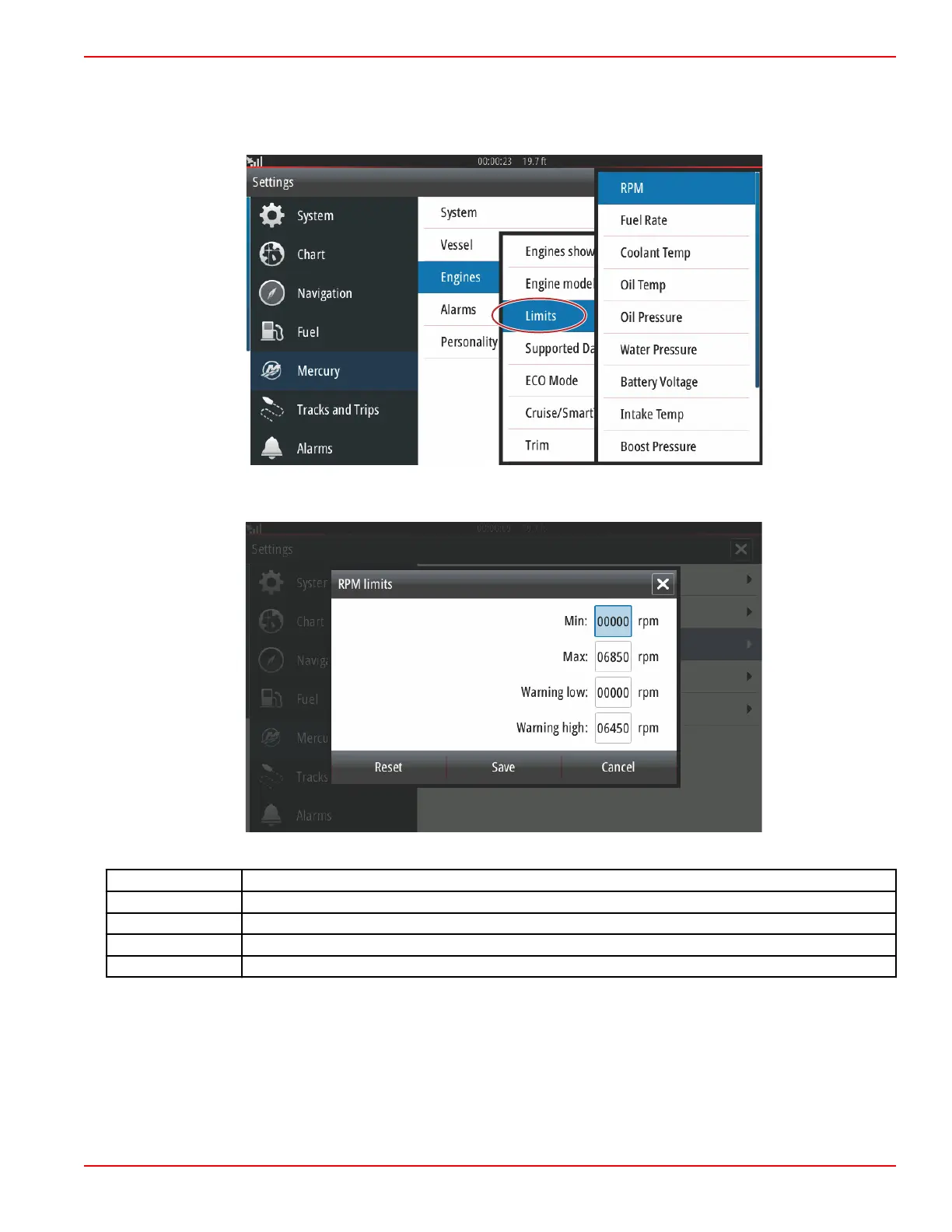Section 4 - Setup and Calibrations
90-8M0109374 eng JUNE 2016 Page 87
Limits
Limits helps set specific ranges for many engine data parameters, such as; RPM, coolant temperature, oil temperature, battery
voltage, and boost pressure. Changes made to limits will not affect the engine package or the operation of Mercury's Engine
Guardian programming. The actual engine limits are determined by the factory programmed control module on the engine.
The following image shows a typical Engine Limits screen.
Setting
Description
Min: The value of the base of the on‑screen graph
Max: The value of the top of the on‑screen graph
Warning low: The value at the top of the lower color section of the on‑screen graph
Warning high: The value at the bottom of the upper color section of the on‑screen graph
The default minimums and maximums are factory preset to the engine package chosen during the Setup Wizard or the Engines
Setting menu. Increasing or decreasing the warning minimums and maximums is generally regarded as the boater's personal
preference.
NOTE: If the operator is utilizing the Navico side of the MFD, and any min/max warning limits in the Mercury side are exceeded,
there will be an alert beep generated.
