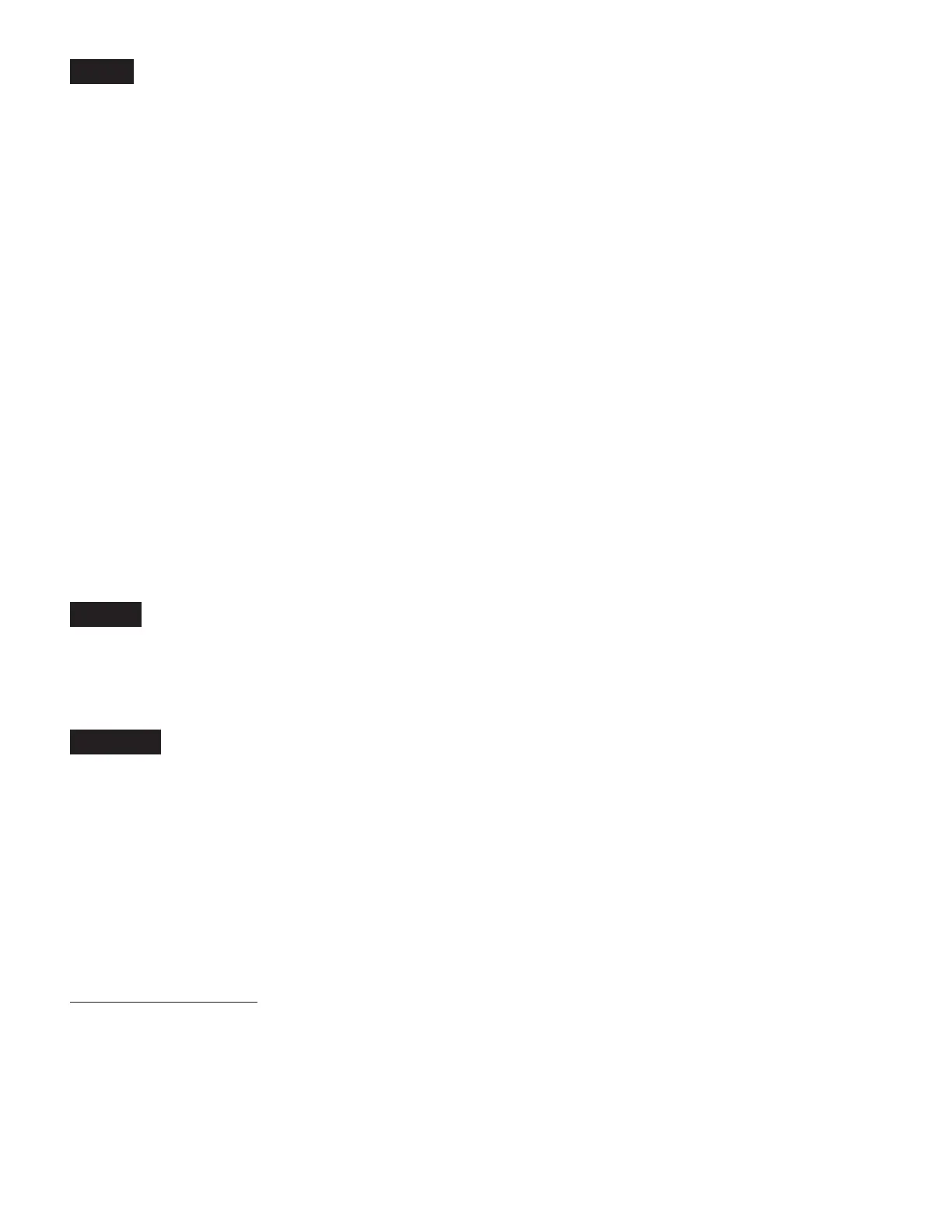SOLO
The SOLO feature enables a pre-settable boost in volume to be engaged by either the SOLO button on the included
Footswitch or by storing it “ON” under a MIDI program number. It is essentially an additional OUTPUT control that is wired in series
and can achieve levels above that of the setting on the OUTPUT.
This footswitchable/MIDI programmable feature allows “on the fly” showcasing of parts at the click of a switch or allows you to have
to different levels of the same preamp sound, thus adding flexibility and even more footswitchable sounds.
NOTE: When using the MESA Footswitch to control all the Channels and features, set the Rear Panel SOLO switch to the OFF posi-
tion. This allows activation of the SOLO from the included MESA Footswitch.
Programming it to be active under MIDI programs is easy and is achieved in this manner:
1. Select a MIDI Program number on your MIDI Controller where you wish the SOLO to be active.
2. Toggle the SOLO mini toggle on the Rear Panel (in the row of switches near the BIAS switch) OFF, then ON once to trigger the
SOLO Feature.
3. Press the STORE Key.
The SOLO will be active under that (just Stored) program number along with the Channel, REVERB and LOOP configuration you
chose before pressing STORE.
NOTE: When the SOLO is active (switch set to SOLO ON) but the MESA Footswitch is NOT connected, both the SOLO and the
OUTPUT will have an effect on the signal with the OUTPUT being the determining factor of what is possible, as in, if the OUTPUT is
either on zero or all the way up, the SOLO will have no effect on the signal. With the OUTPUT in the usable range of its sweep, the
SOLO will allow an increase in volume.
POWER
This switch controls the AC power Mains in your amplifier. Always make sure the (supplied) IEC Power Cable is connected
to a grounded Outlet delivering the proper AC voltage –117v USA. Never alter the Power Cable as doing so may cause damage to
the amplifier, increase the risk of electric shock for you, and will void your Warranty. Always follow the Cold Start Procedure below and
allow the tubes to warm up before turning the STANDBY on (switch up) as this will help the tubes and all other components in your
amplifier to provide years of reliable service.
STANDBY
This large toggle controls the high voltage to the power tubes and from cold start, helps minimize the inrush of cur-
rent and reduces the “shock” on them, which ultimately helps increase their useful life. Just like a light bulb, much of the wear on
tubes happens at the instant of power up. Minimizing this shock and allowing them to warm up more slowly ensures they will give you
the longest life possible. Before Power is switched on, make sure the amp is in STANDBY. Wait at least 30 seconds and then flip the
STANDBY switch to the ON position. STANDBY is also very useful as a MUTE for either short interruptions–like changing instruments
or patching cables–as well as longer intervals such as Set Breaks or other extended periods. While you can leave the amplifier in
STANDBY mode for hours with no harm, it is probably wise to power down if you know you won’t be playing for an hour or two. Why
waste the electricity? Just remember to follow the Cold Start procedure mentioned above when you power back up, even if the amp
is still “warm”. The filaments in the tubes cool much more quickly than even the glass they are encased in, and they return to their
“cold” state even after a short time with the power off. This procedure, when followed religiously, will help prevent tube problems and
extend their useful life substantially.
COLD START PROCEDURE:
(Use every time amplifier has been switched off for more than 3 minutes)
1. Switch to STANDBY
2. Turn POWER to ON.
PAGE 10
