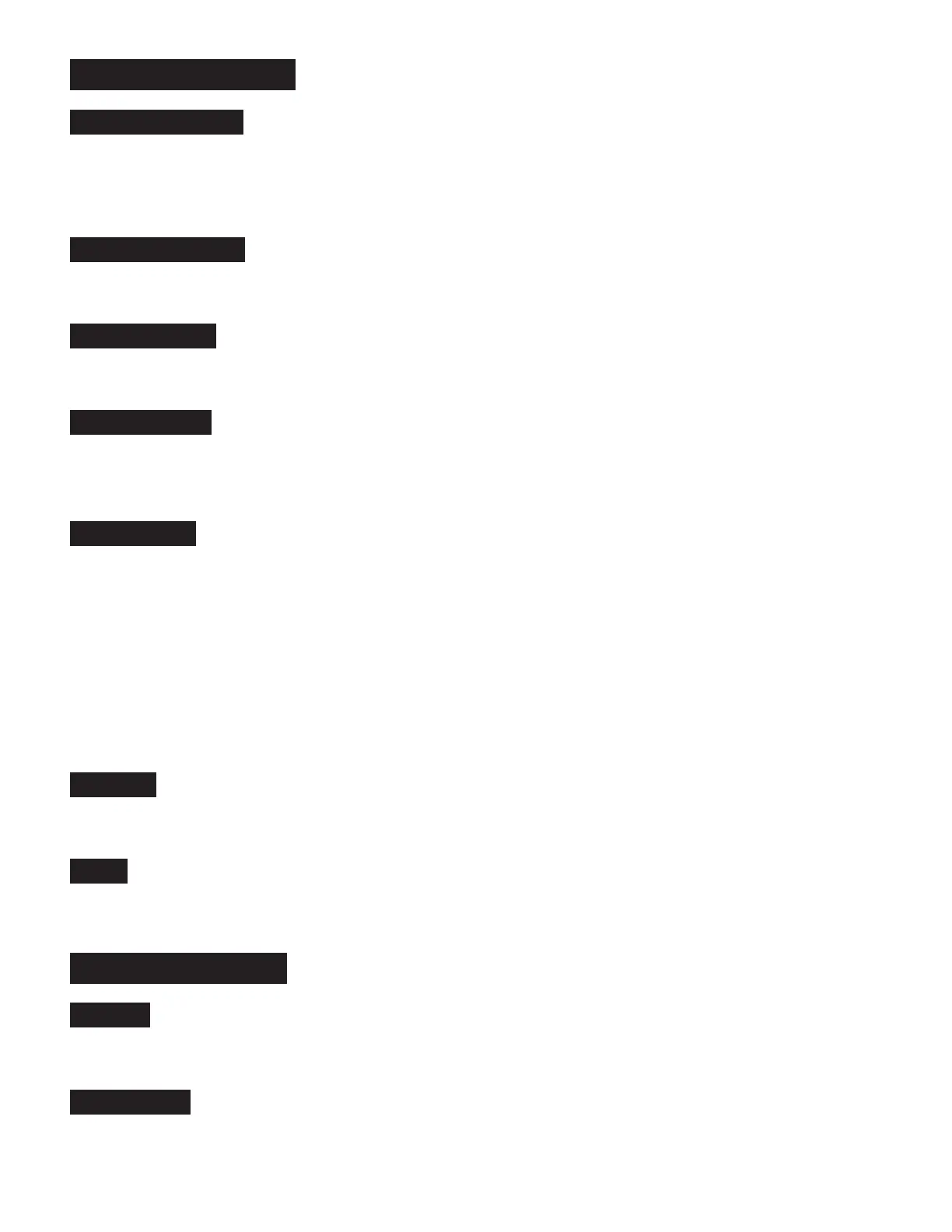Overview: Front Panel
CHANNEL SELECT
This 3-position mini toggle switch determines which Channel is called up when the Footswitch is not
connected. It triggers an LED indicator in the Channel that’s active to assist you on stage.
NOTE: To use the Footswitch to select Channels/Modes, select the center CLEAN position of the Toggle and connect the Footswitch
Cable to the MESA FT.SW. Jack on the Rear Panel.
CHANNEL 1 (CLEAN)
Channel 1 focuses on the Clean response and delivers a bouncy, bubbly rhythm sound that is also very
capable of great single note solo sounds when run in the highest region on the GAIN Control. Add the midrange boost and compression
of the DRIVE feature and Channel 1 becomes a hard driving Blues machine capable of driving Rhythm parts and howling solo potential.
CHANNEL 2 (LO)
Channel 2 starts out in the lower saturation GAIN ranges and offers a very expressive, furry, clipped, edge
of clean response up until the halfway point. Then it gives way to a more complete saturation that’s right at home for either heavier
crunch rhythm or soloing in the middle to higher range of the GAIN Control.
CHANNEL 3 (HI)
Channel 3 delivers full-blown, yet controlled, mayhem with even more saturation and harmonic layering than
Channel 2. This makes it great for the Heaviest Crunch Rhythm below 12:30 on the GAIN control and singing liquid sustain reminis-
cent, but perhaps even more of the high gain voice MARK Series amplifiers showcased above 12:30. The highest range on Channel
3’s GAIN control offers surely the most saturation and sustain available from any MESA amplifier, past or present.
DRIVE/TIGHT
In addition to their gain differences, all three Channels in the Triple Crown feature a Voicing switch. In Channel
1 it is DRIVE and in Channels 2 and 3 it is called TIGHT, but the circuit is basically the same. The difference in names refers to the
sonic changes that occur in relation to the gain region of the Channel. This voicing switch tightens low end response and adds a
little bump in the tighter, more focused midrange frequencies. In effect, this alternate EQ shape adds a second voice to each of the
three Channel’s already great sounds. In Channel 1 DRIVE shines for howling Blues single note Soloing and edge-of-clip chording
by pushing the sound into the threshold of saturation and adds midrange attack. In Channel 2 TIGHT brings the low end into focus
and creates a more articulate response that’s perfect for Blues soloing in the lowest gain range and amazing Nu-Metal Chording in
the higher ranges. In Channel 3 TIGHT can add articulation and focus to even the highest gain soling, adding definition to levels of
saturation that might otherwise be indistinct and mushy. While DRIVE/TIGHT imparts something different and useful to each of the
three Channels, it also changes the “feel” on the strings and allows more aggressive picking techniques to be both more easily ac-
commodated input-wise and more expressive in terms of impact and punch.
OUTPUT
The TRIPLE CROWN features a global OUTPUT control enabling you to raise and lower the overall playing volume
with just one control once you have setup your preamp sounds and balanced the Channels with each other using the individual
Channel MASTER controls. The OUTPUT is located just before the power section’s DRIVER stage and acts as an EFFECTS Return.
SOLO
This footswitchable/MIDI programmable feature enables a pre-settable boost in volume to be engaged by either the SOLO
button on the included Footswitch or by storing it “ON” under a MIDI program number. It is essentially an additional OUTPUT control
that is wired in series and can achieve levels above that of the setting on the OUTPUT.
Overview: Rear Panel
REVERB
Lush all-tube Reverb drenches the TC-50’s three Channels with a beautiful 3-D halo and provides you with assignable choices
on where to use it for the best footswitchable results. And if you still need more control than this sophisticated approach to applying REVERB
offers… we’ve provided a “hidden Reverb kill” jack on the tube side of the chassis giving those who “don’t mind the dance” total control.
BIAS SWITCH
An old favorite, we’ve included our handy BIAS SWITCH that allows you to swap the stock compliment of EL34
with the fatter, rounder sounding 6L6… for those who want a warmer, rounder response.
PAGE 2
