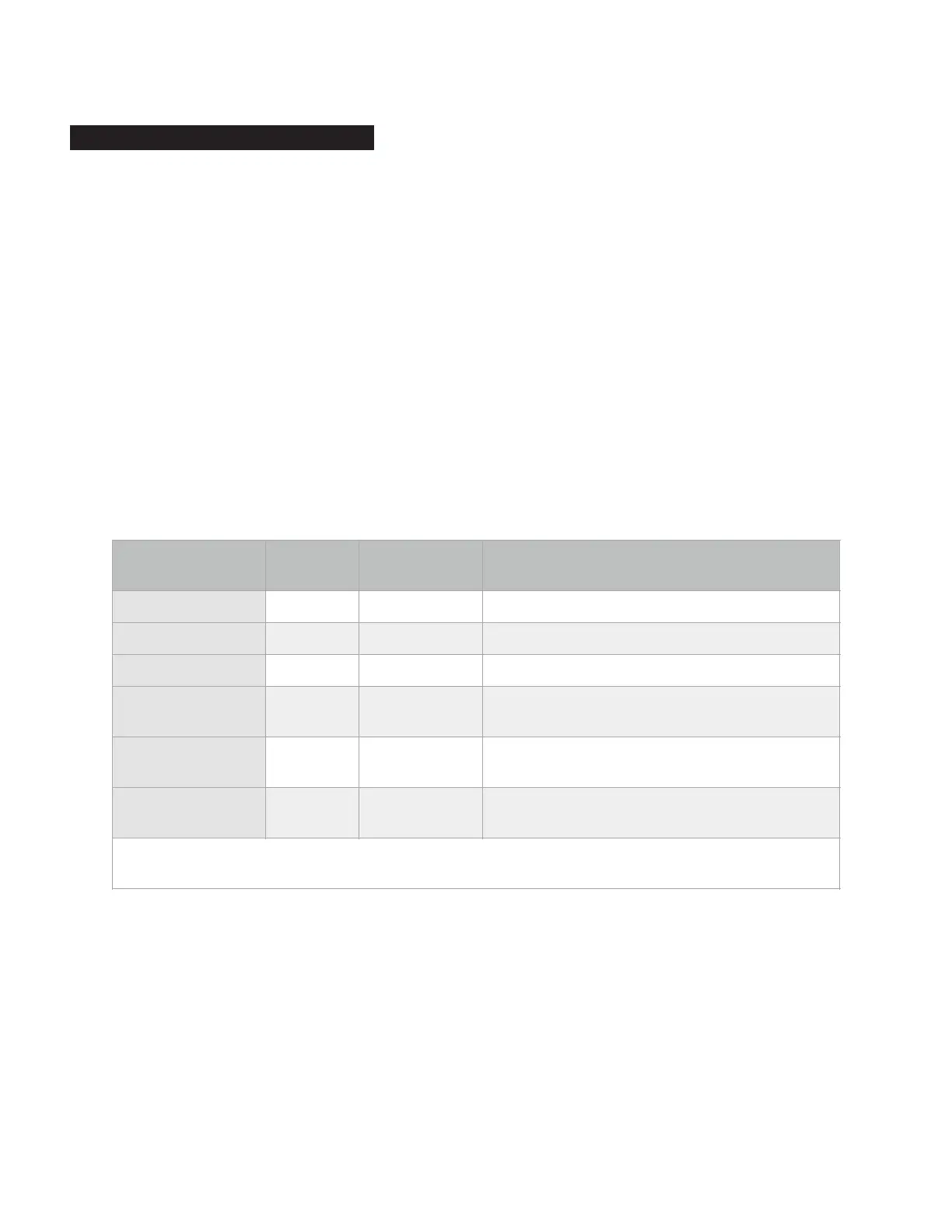any other process occurs that turns the STORE LED on and/or off. Any failures could ONLY be due to a corrupted file, and the amp’s
built-in CRC error detection will prevent a corrupted file from overwriting existing presets.
MIDI CONTROL CHANGE NUMBERS
In addition to supporting Midi Program Change Numbers, the amp also accepts
Midi Control Change Numbers (messages... also known as Midi Continuous Controllers or CC messages).
When using a Midi Footcontroller capable of sending CC messages, you can assign buttons on the Footcontroller for direct-control or
instant-access to individual functions on the amp, which allows any Midi Footcontroller to act as a dedicated TRIPLE CROWN Footswitch.
Typically you would control the amplifier using either Midi Control Change Numbers or Midi Program Change Numbers, but not both,
though it is possible. Using Midi Program Change Numbers saves presets in the amp’s memory, but does not allow instant-access
to the TRIPLE CROWN’s Channels and Features (FX Loop, Solo & Reverb) from a Midi Footcontroller. Using Midi Control Change
Numbers saves preset combinations in the Midi Footcontroller’s memory, and does provide instant-access to the amp’s channels
and on/off functions.
Whenever a Midi Control Change Number is received on the same Midi Channel as selected by the Midi Channel rotary DIP switch,
the STORE LED will flash quickly, indicating a valid Midi message has been received.
NOTE: If you experience any odd or unexpected Midi behavior, it is more than likely a result of the TRIPLE CROWN receiving both
Midi Control Change and Program Change Numbers at the same time, ensure this is not the case before contacting us for support.
TRIPLE CROWN™ MIDI CONTROL CHANGE NUMBER ASSIGNMENT
Amp
Function
MIDI CC
Number Control Values Comments
CL 20 64 - 127 (ON) LO and HI will turn off automatically
LO 21 64 - 127 (ON) CL and HI will turn off automatically
H I 22 64 - 127 (ON) CL and LO will turn off automatically
FXLP 23
0 - 63 (OFF)
64 - 127 (ON)
RVRB 24
0 - 63 (OFF)
64 - 127 (ON)
SOLO 25
0 - 63 (OFF)
64 - 127 (ON)
Notes:
(1) CC#20-#22 are mutually exclusive, most recent received takes priority.
PAGE 23
