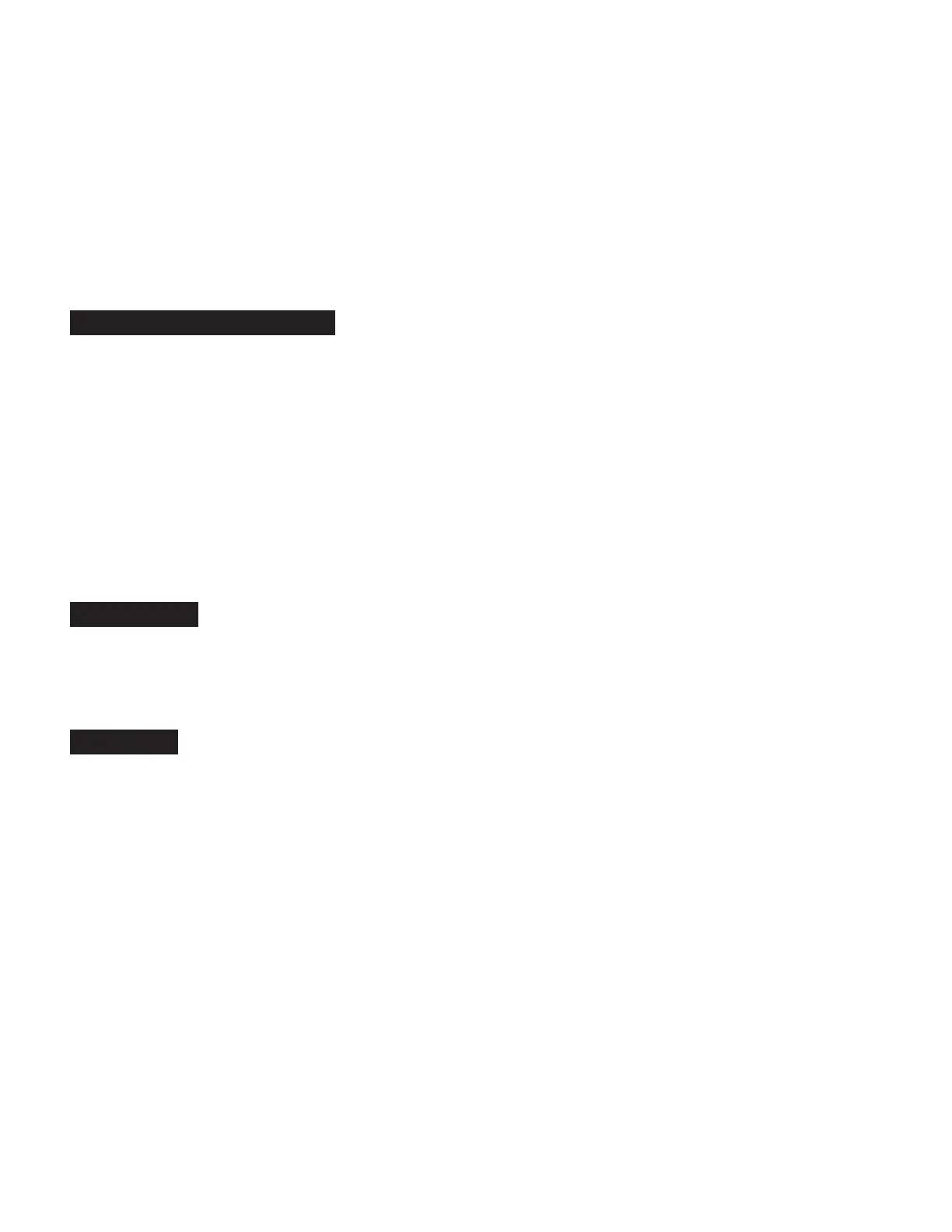When blending a live cabinet mic’d and the CabClone direct, you can also try selecting the Cabinet Voicing option that has an opposite
(or different) response to that of the cabinet you are mic-ing for a blend-able difference later when mixing.
Within these three selectable Cabinet Style Voicing Options, you‘ll find the ability to tune the CabClone D.I.’s response to work well for
almost any sound style. Keep in mind that adding the live speaker may affect the sound of these VOICING choices... making things
more reactive dynamically and perhaps brighter as well, depending on the inherent characteristics of the speaker and/or cabinet that
you have chosen.
NOTE: Remember that the CabClone circuit gets its feed from the SPEAKER Output and whatever cabinet (Load) you are using
“reflects backwards” and has an effect on the characteristics (both in regards to dynamics and frequency response) of the amplifier’s
power section.
CABCLONE™ D.I. (XLR OUTPUT)
This male 3-pin XLR Output provides a balanced signal for direct interface to a Console,
Preamp or possibly even a Recorder. Use a standard 3-Pin XLR mic cable (of any reasonable length) to connect to your direct inter-
face destination of choice. Next choose whether you wish to record with the CabClone speaker compensated signal alone, or whether
you wish to blend a live speaker cabinet with this Direct signal using the SPKR OFF/SPKR ON mini toggle in the SPEAKER Section.
As the CabClone circuit is passive, there is no dedicated Output Level Control, so the Channel MASTERS and the Output and Solo
will determine your send level strength at the CabClone D.I. Output.
NOTE: It is a wise practice to get in the habit of beginning every Direct session with the TRIPLE CROWN’s Channel MASTER Controls
set to “0” and the STANDBY switch set to “0” (switch down). This will help avoid unpleasant and/or embarrassing level surges through
the Console and/or Playback Monitors should the Faders (INPUT Attenuator) be up already or set too high.
It is ALSO wise to “zero-out” the Console or Preamp/Recorder INPUT Trim to help avoid similar unpleasant surprises.
LIFT/GROUND
This switch allows you to lift the CABCLONE BALANCED D.I. Output’s XLR jack (PIN 1) GROUND, from Circuit
and Chassis GROUND and in many cases (but not all) remove hum caused by a ground loop. In silent recording environments every
little noise stands out and ground loops can produce one of the more common (and annoying) sources of hum and/or buzz. It is not
a cure-all to this common problem by any means, but it can often make a positive impact on the noise floor and at least help you rule
out one common source of “hum”.
MESA FTSW
This 6-Pin DIN jack accepts the MESA TRIPLE CROWN Custom Footswitch cable or any other standard 6-Pin DIN
style cable, which is wired with all conductors straight-through, should you misplace the included cable. The TRIPLE CROWN Footswitch
allows instant access to the three Channels and the REVERB. It comes in very handy for those players who don’t use MIDI to control
their stage or studio set up and also provides easy demonstration of the sounds and Features of the amplifier in Dealership environments.
NOTE: DO NOT connect any MIDI devices to the MIDI INPUT jack when using the MESA FT.SW. jack!!
To use the TRIPLE CROWN Footswitch; Connect the 6-Pin Din Cable to the MESA FTSW jack on the Rear Panel (left most DIN jack
when facing Rear Panel) making sure to line the pins up correctly with the guide on top and the pins on the bottom. Do NOT force
the cable into the jack! When the pins are aligned it will fit easily though snugly, into the jack.
Connect the other end of the 6-Pin DIN cable to the similar jack on the TRIPLE CROWN Footswitch. The STORE LED will illuminate
briefly and at least one of the footswitch LEDs should light up upon connection of the TRIPLE CROWN Footswitch. If not, unplug the
cable and try connecting it again making sure the pins are properly aligned. Check the amplifier connection as well to be sure the
cable is seated all the way home there also.
Use the TRIPLE CROWN Footswitch to access the Channels, Reverb, FX Loop and Solo.
PAGE 17
