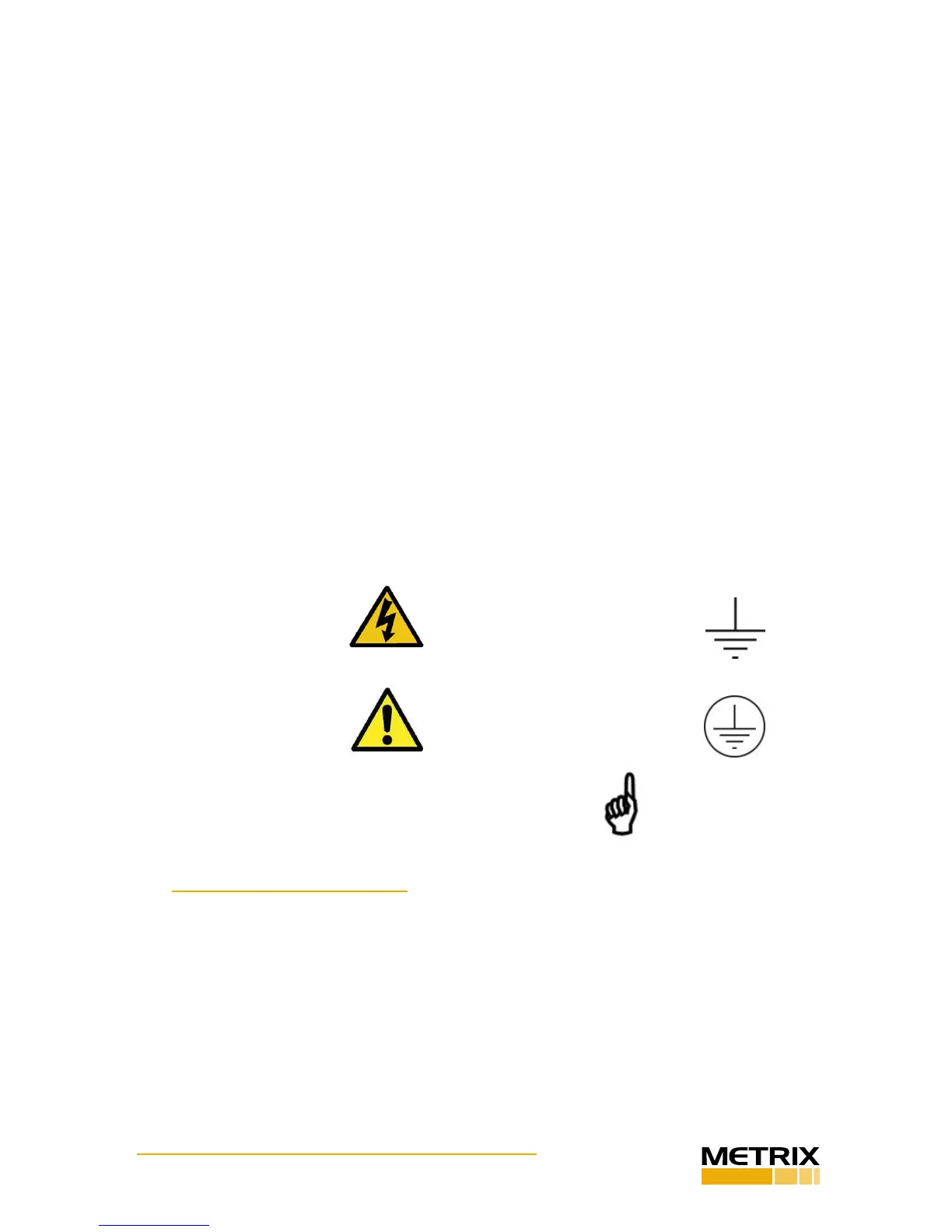Doc# 1231558 • REV C (November 2017) Page 12 of 20
ignion of ammable atmospheres when used in locaons with hazardous area rangs.
Do not use the device without its cover except when making adjustments or connecons
as noted in this manual.
• AVOID EXPOSURE TO CIRCUITRY
Do not touch exposed electrical connecons and components when power is present.
• DO NOT OPERATE WITH SUSPECT FAILURES
If you suspect there is damage to this product, have it inspected by qualied personnel.
3.2 Safety Terms and Symbols
Terms that appear in this manual requiring special aenon include:
• WARNING: Warning statements idenfy condions or pracces that could result in
injury or loss of life.
• CAUTION: Cauon statements idenfy condions or pracces that could result in
damage to the product, loss or corrupon of data, or damage to the environment or
other property.
• NOTE: Notes idenfy material of special interest or importance to the user, not includ-
ing cauons or warnings.
Symbols that may appear on the product and/or in this manual include:
• HIGH VOLTAGE PRESENT
• DANGER or CAUTION
4. SETPOINT ADJUSTMENT
Metrix mechanical vibraon switches are shipped from the factory such that when slowly
rotated 180 degrees from an upright posion (cover facing up) to an upside down posion
(cover facing down), the trip plate will snap from its untripped posion to its tripped posi-
on.
4.1 Vericaon of Factory Setpoint
To verify the factory setpoint, place the switch on a at surface with the cover facing up.
Do not connect any wiring yet. Press the reset plunger (model 5550 only – remove cover
on model 5550G) to ensure the switch is in its untripped posion (it may have tripped due
to shock or vibraon incurred during shipping and handling). Then, slowly li the switch
• PROTECTIVE EARTH
• FUNCTIONAL GROUND
• NOTE