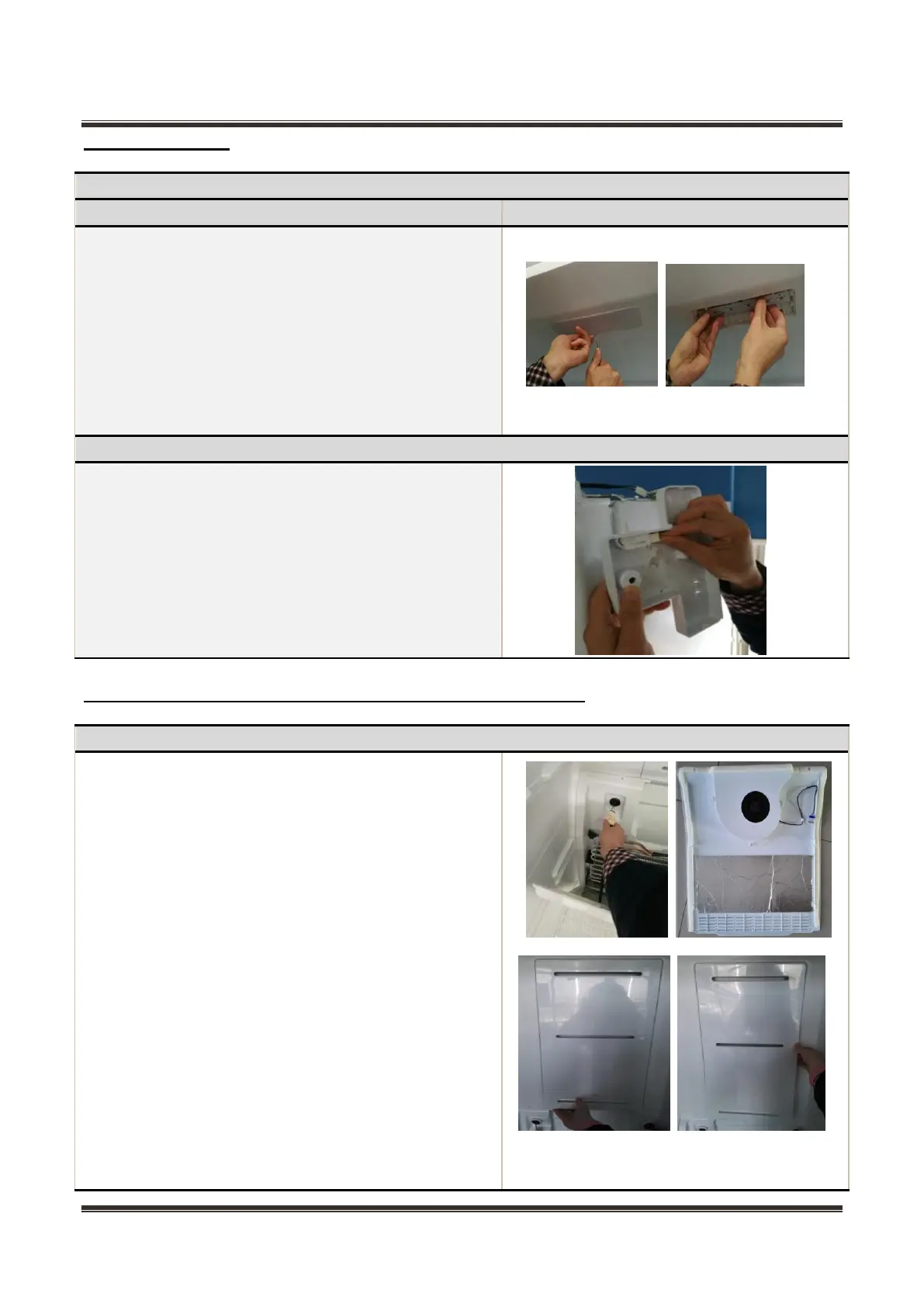Light of the freezer chamber is located upper chamber
1) Insert a slit with a type screwdriver and dismantle
the lampshade
2) Release the buckle, disconnect the terminal and
dismantle the lamp board
1) remove the screws on the hinges
2) Release the terminal, press the light switch elastic
plastic block to remove the lamp switch
All accessories in the freezing chamber should be
dismantled before removing the air duct components.
1) Remove 2 screws on the cover plate of the
freezing air duct using a cross screwdriver.
2) hold the upper position of air duct cover, and pull it
our slightly, it should be very careful for avoiding
the wiring harness/connector be damaged if
overexertPull out the connector terminal of the fan
motor.
3) hold the upper cover from the bottom, pull out the
upper cover
4) The upper cover red frame is easily damaged, do
not force too hard when disassembling
5) 。ace the Air duct in reverse steps.
