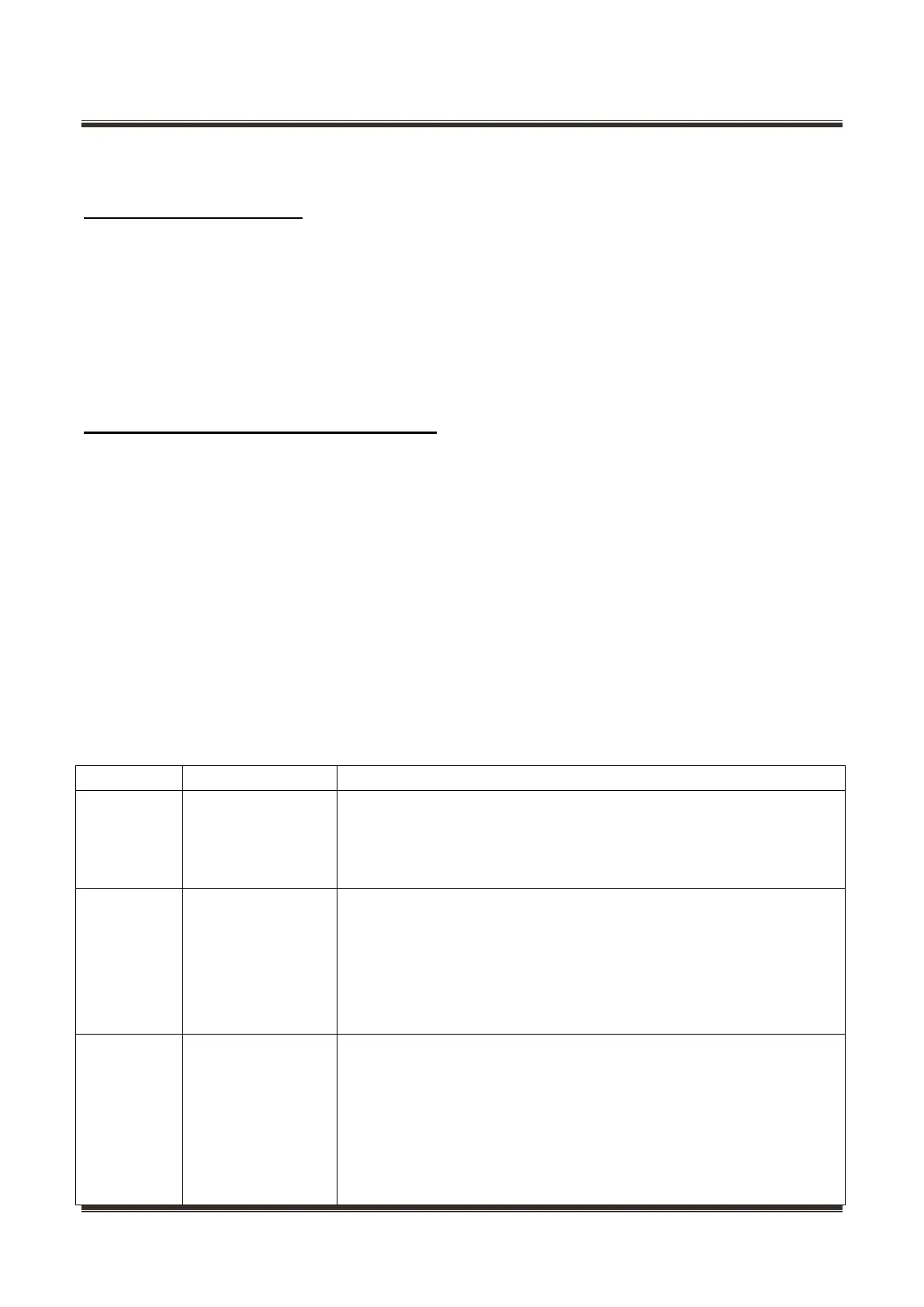Service Manual_2018-V2.0
37
When the WIFI signal is normal, the WIFI indicator lights up; when the WIFI signal is disconnected, the
WIFI indicator goes out.
10.3 Temperature setting
10.3.1 Temperature up key (A key)
Press the refrigerating/freezing temperature down key (B key) to set the temperature falling.
Each time the key is pressed, the temperature falls by one degree. The temperature flashes
when setting, and the setting state will be exited after 30 seconds of flashing.
10.3.2 Temperature down key (B key)
Press the refrigerating/freezing temperature up key (A key) to set the temperature rising. Each
time the key is pressed, the temperature rises by one degree. The temperature flashes when
setting, and the setting state will be exited after 30 seconds of flashing.
10.4 Fault alarm display and processing
10.4.1 Fault processing
Sensor fault of freezing chamber:
1. Ambient temperature < 20℃.
Press 30min to turn on, 80min to turn off.
2. 20℃< Ambient temperature < 35℃.
Press 40min to turn on, 40min to turn off.
3. 35℃< Ambient temperature.
Press 50min to turn on, 30min to turn off.
Defrosting sensor fault of freezing chamber: During the defrosting process, the defrosting heater
exits the defrosting after 20 minutes of operation.
Ambient temperature sensor fault: the refrigerator operates at an ambient temperature of 25 °C
When there is a fault display, the buzzer will alarm once every second until the fault is eliminated or
the buzzer alarm is canceled manually; press any key to cancel the buzzer alarm!
10.4.2 Fault display and code
Steps for maintenance methods
Step 1:Check whether the terminal of ice maker in main control board
is well stuck, pull out the terminal and re-stick it in place
Step 2: Check to see if there’re foreign matters on the terminal
Step 3: Check whether the terminal of ice maker is well
Temperature
sensor fault in
refrigerating
chamber
Step 1: Check whether the terminal of temperature sensor in main
control board is welll stuck, pull out the terminal and re-stick it in place
Step 2: Check to see if there’re foreign matters on the terminal
Step 3: Inspect the refrigerating sensor whether contact is bad, and
resend contact the fast connector
Step 4: Replace main control board
Temperature
sensor fault in
freezing chamber
Step 1: Check whether the terminal of temperature sensor in main
control board is welll stuck, pull out the terminal and re-stick it in place
Step 2: Check to see if there’re foreign matters on the terminal. Pull out
the defrost sensor in freezing chamber according to the method in
described in Article 9.2 and then inspect the sensor against the
resistance value table in 9.3.
Step 3: Replace main control board
