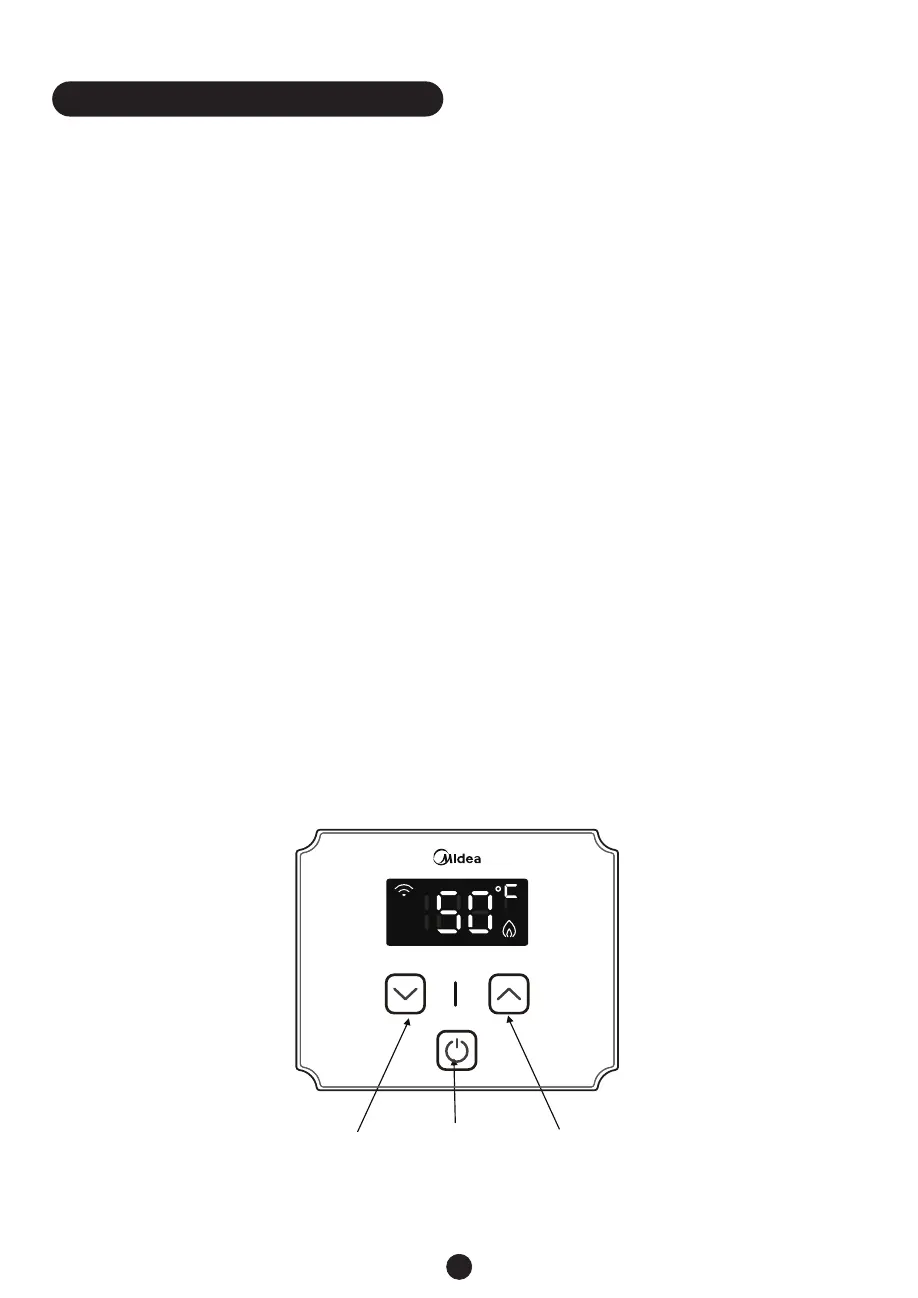15
Remote controller installation requirements
The remote controllers are splash resistant, however should not be positioned where it can be
splashed directly & should be appropriately sealed between the surface of the wall & controller.
The remote controller can be installed in the bathroom provided it is correctly installed.
Remote controllers output temperature setting (70°C mode)
The remote controller is able to adjust the output temperature in the range of 38ºC to 65ºC in
one degree increments.
Remote controllers output temperature setting (50°C mode)
The remote controller is able to adjust the output temperature in the range of 38ºC to 48ºC in
one degree increments.
5. REMOTE CONTROLLER (OPTIONAL)
Remote controllers are available as an optional extra. The water heater can be installed with up to
three remote controllers. Each remote controller has two functions which can adjust the set
temperature and indicate the error code.
Ɣ
Ɣ
Ɣ
Ɣ
Ɣ
Ɣ
Ɣ
ON/OFF
button
Reduce
temperature
button
Increase
temperature
button
PRIORITY function: The controller that is activated first (i.e. button is pressed) is given PRIORITY
function, and can freely adjust the temperature. Remaining controllers will display the set
temperature however will not be able to make any adjustments. After a 10 minute period of
inactivity the priority on the first remote will cease and priority can then be assigned to another
remote by activating it (i.e. a button is pressed). Then the new controller has priority and the cycle
repeats
Default setting temperature: At the initial power on, the setting temperature will be the same as the
value set on DIP switch. After the initial use, it will remember the former setting temperature.
All water heater models have self diagnostic function for safety and convenience when trouble
shooting. If there is a problem with the installation or the unit, it will display a numerical error code
on the remote controller (or the LED of the computer board will be blink.)
Priority
Power
