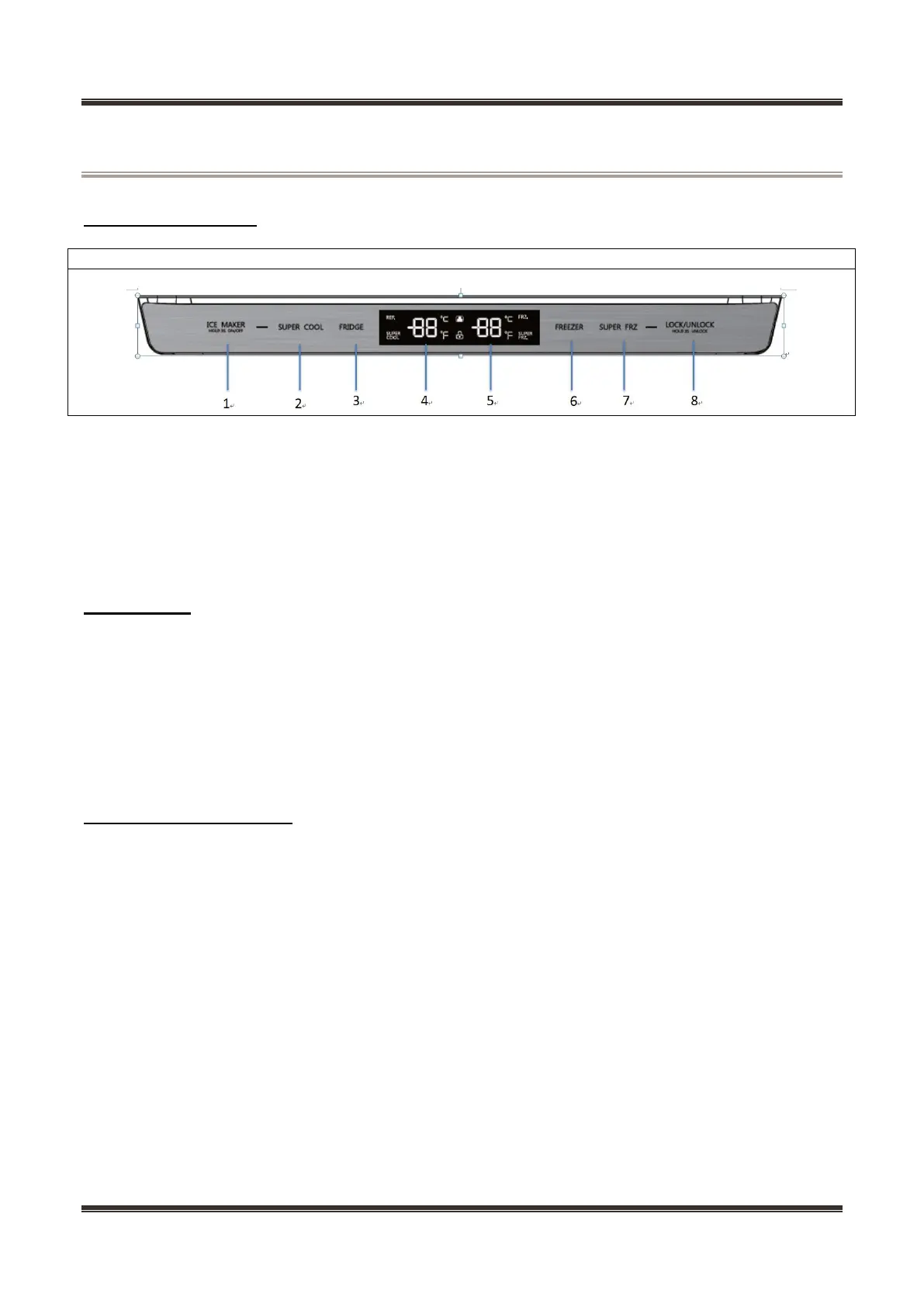Service Manual_2018-V1.0
32
9. Function and operation
9.1 Operation panel
UL-BCD636WE-ST_22031040001001
1. Ice maker mode
2. Super cool mode bottom
3. Refrigeration attemperation bottom
4. Refrigeration Temp display area
5. Freezing Temp display area
6.Freezing up-attemperation bottom
7.Super freeze mode bottom
8.Lock bottom and unlock bottom
9.2 Display
1) Electricity for the first time, all show for 3 seconds, at the same time the bell boot ring, then enter
the normal operation of the display.2) Display control
In lock state, if there is no door-opening action or key operation on display panel, the light of display panel
will go out after 30s; every time door opened or key operated on display panel, it will wake up the display
panel.Note: Press the bottom once, the set mode of the refrigerator chamber’s can be up-regulated.
After attemperation, the newly set temperature will be in effect 30s later.
9.3 Temperature setting
9.3.1 Refrigeration attemperation
1、Regulate the set temperature of refrigerating chamber, the setting range of refrigerating chamber
temperature: 1℃ ~ 7℃. The temperature can be set circularly, press the bottom once, the
temperature is turned by 1℃(℉).
7℃→6℃→5℃→→→→1℃
44℉→43℉→42℉→→→→34℉
1℃→2℃→3℃→→→→7℃
34℉→35℉→36℉→→→→44℉
2 、 Operation instruction:Press the “refrigeration” bottom once, the set temperature of the
refrigerating chamber’s temperature area can be regulated. After regulating, the newly set
temperature will be in effect 30s later.
9.3.2 Freezing at temperation
1、The available setting turn down temperature range of freezer compartment is-22℃~-14℃(-7℉~7℉),
