
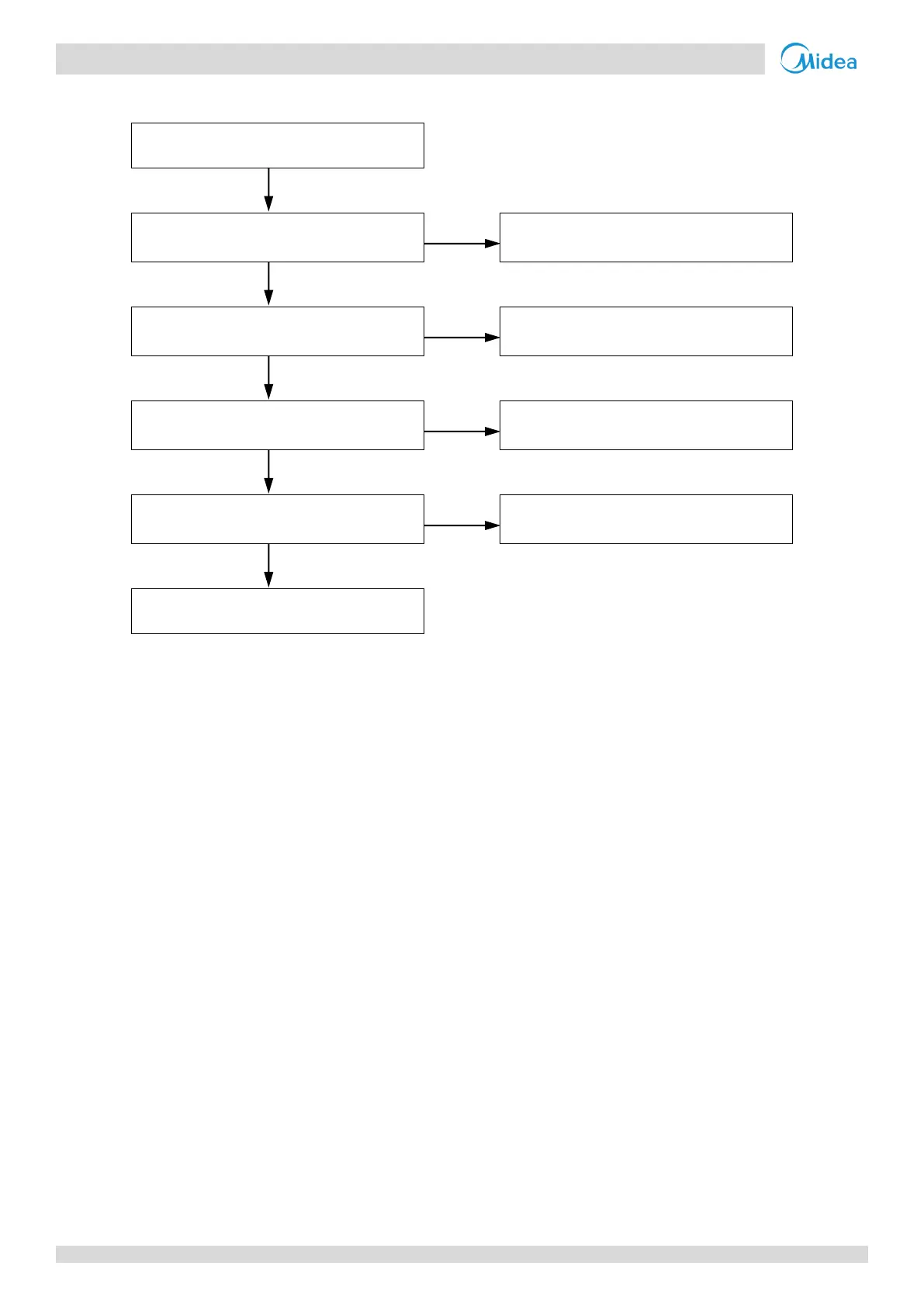
Do you have a question about the Midea V6 Series and is the answer not in the manual?
| Brand | Midea |
|---|---|
| Model | V6 Series |
| Category | Air Conditioner |
| Language | English |
Presents refrigerant piping diagrams for different unit capacities.
Depicts refrigerant flow during various operating modes.
Details protection mechanisms against abnormal system conditions.
Explains PCB switch settings for outdoor unit configuration.
Lists error codes, their content, and restart requirements.
Provides troubleshooting procedures for various error codes.











