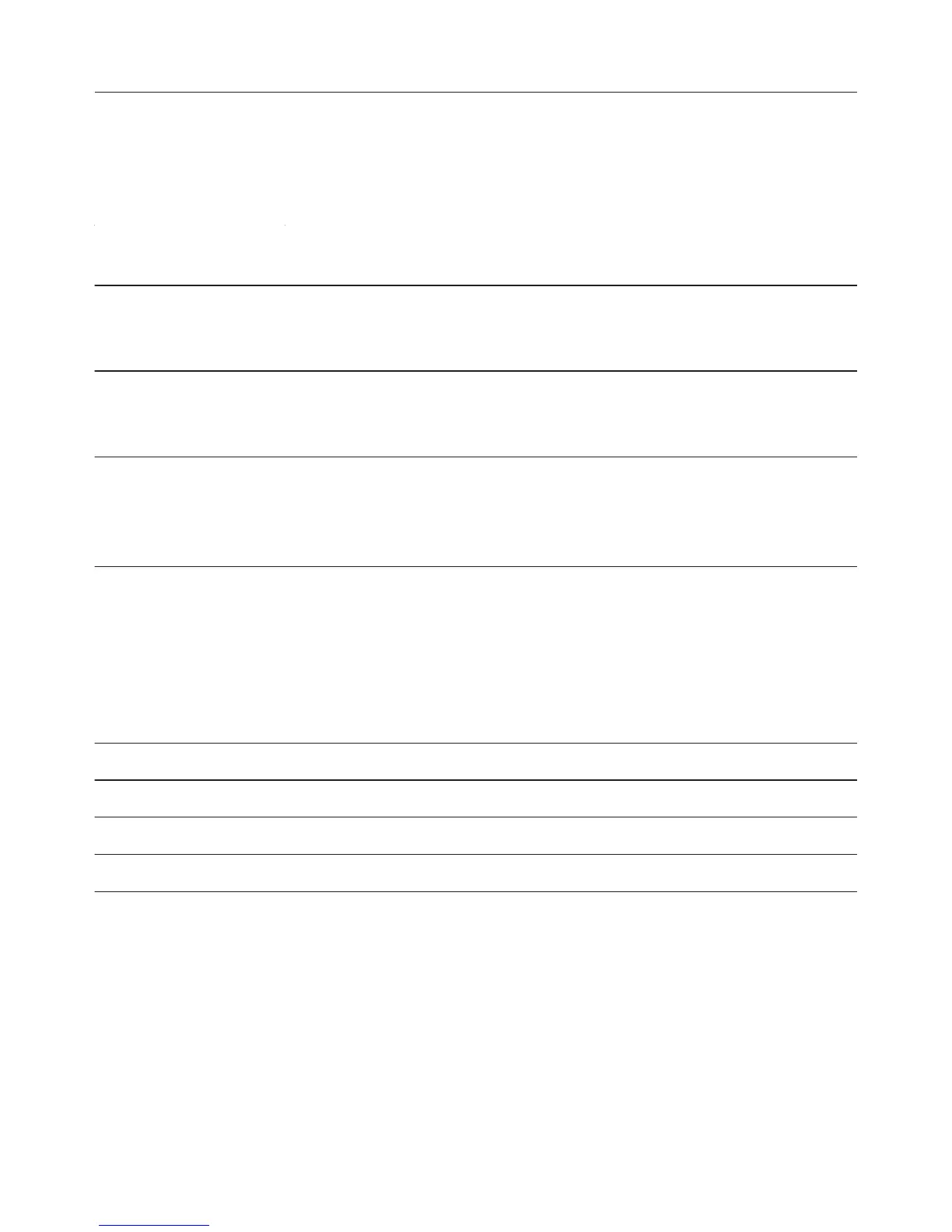Operation
20
Symbols in the display
The following symbols can appear in addition to the text and the drinks symbols:
Symbol Explanation
Settings, e.g. the brightness of the display or the volume of
the buzzer and keypad tones, are selected via a bar chart.
This indicates information and instructions about operating
the coffee machine.
Confirm the messages with OK.
The system lock is activated (see "Settings – Locking the
coffee machine (System lock )"): the coffee machine
cannot be operated.
This symbol appears during the Clean the milk pipework
maintenance programme.
(This symbol is also found on the water container: fill up to
this mark with water).
This appears while "Descale appliance" is taking place.
(This symbol can also be found on the water container: fill
up to this mark).
Drinks menu symbols
Ristretto
Espresso
Coffee
Cappuccino
Latte macchiato
Caffè Latte
