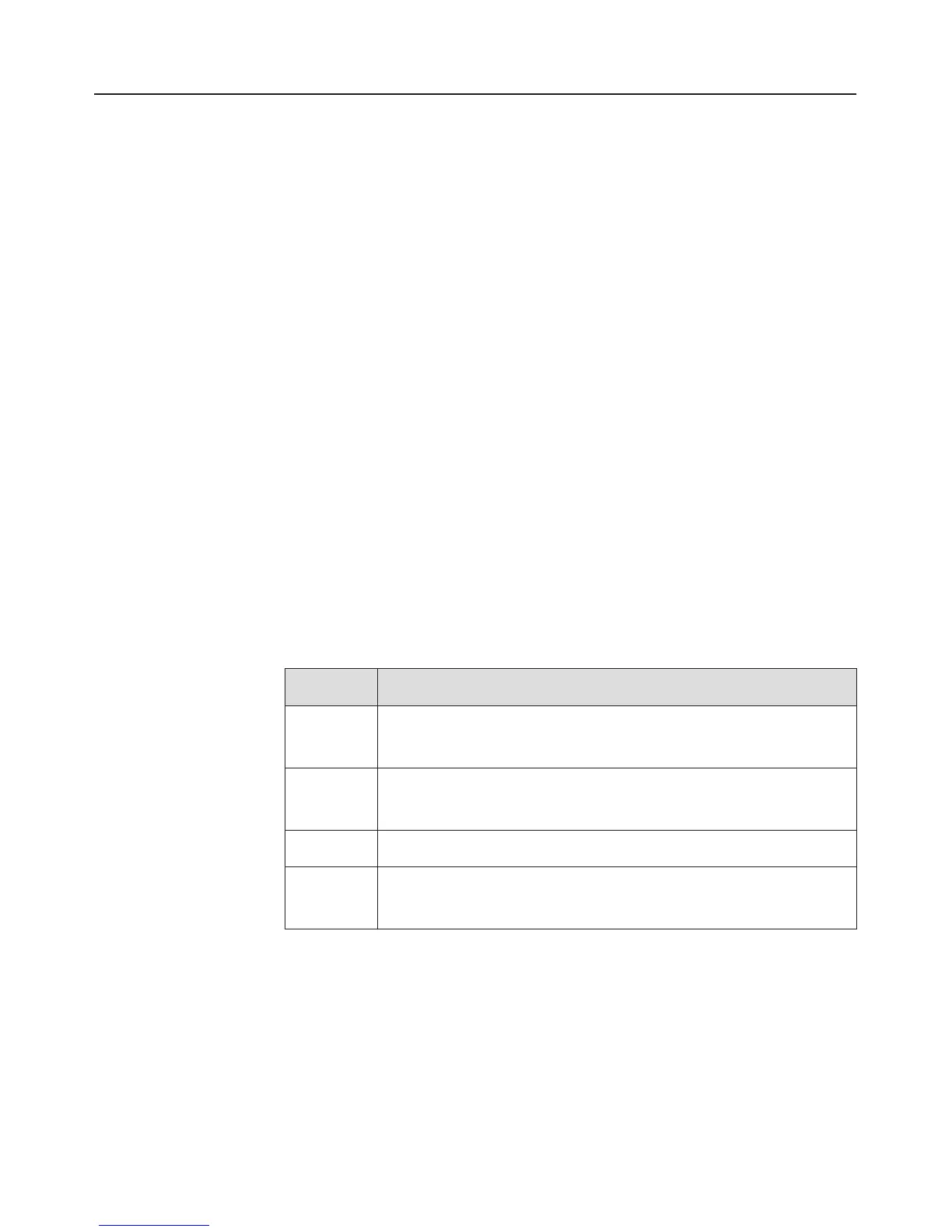Controls
Function selector
You select the function you want by turning the function
selector (see "Operation / Functions").
Temperature selector
You can use the temperature selector to alter the
recommended temperature for the function selected in 1°
steps within the permitted range (see "Operation / Setting the
temperature")
The function selector and the temperature selector can be
turned both clockwise and anti-clockwise. Push them in to
retract them.
Sensors
Lightly touch the sensors to operate the appliance. An
audible tone will sound each time a sensor is pressed. You
can alter the volume of the tone or switch the tone off in the
Settings menu (see "Settings / Volume").
Sensor Function
? For setting the cooking duration.
For scrolling through the menus.
; For setting the cooking duration.
For scrolling through the menus.
OK For confirming a selection.
l For activating and deactivating the minute minder.
For selecting the minute minder time.
Description of the functions
15
