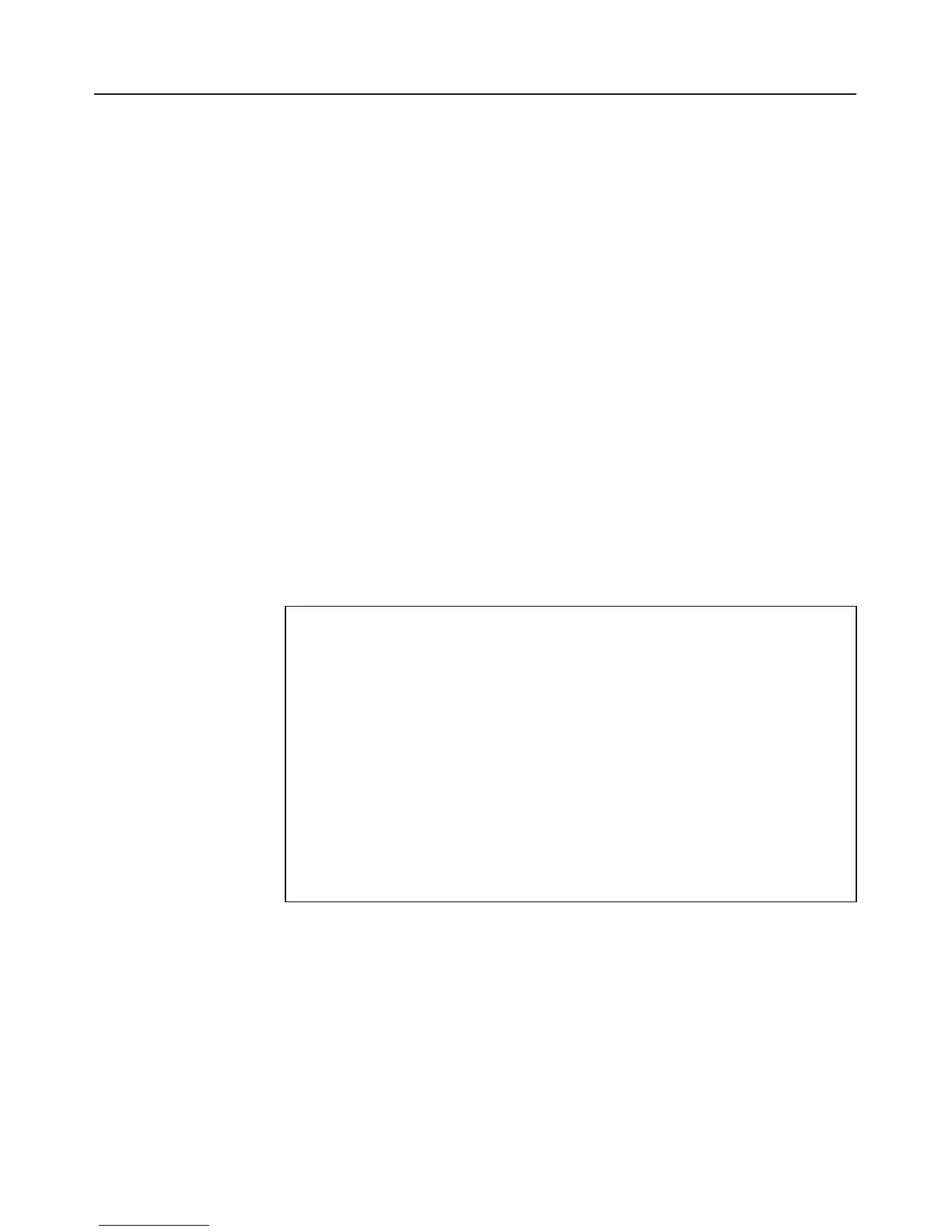Setting up the appliance for using for the first time
The appliance will switch on automatically when it is
connected to the electricity supply.
Welcome screen
A welcome screen will appear in the display and you will then
be requested to select some basic settings which are needed
to set up the appliance up for using for the first time.
Follow the instructions in the display.
Setting the language
The welcome screen will be replaced by the request to set a
language:
^ Touch the ; or ? sensor until the language you want
appears highlighted in the display.
^ Confirm with "OK".
A tick L will appear beside the language you have selected.
If you select the wrong language by mistake,
- disconnect the appliance from the electricity supply and
switch it back on again. The process will start again with
the welcome screen.
or
- continue setting up the appliance in the language
selected.
Then turn the function selector to Settings % and confirm
with "OK". You will reach the Language sub-menu by
following the J symbol. Select and confirm the language
you require as described above.
Before using for the first time
19
