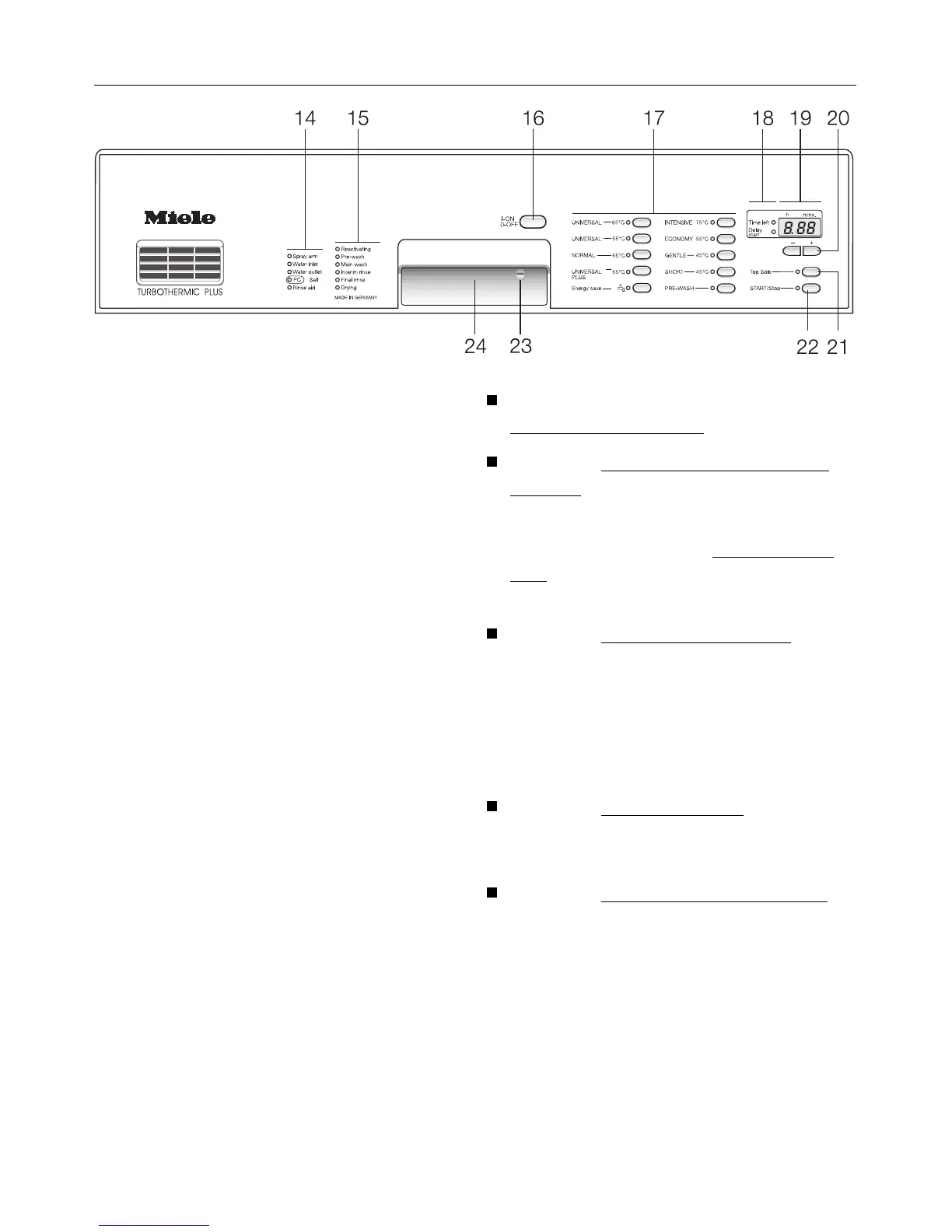Additional options and functions
Delay start (20)
The starting time of a programme can
be delayed up to 24 hours, e.g. to
benefit from economy rates of elec-
tricity.
With a delay start time of between
30 minutes and 9 hours 30 minutes the
time can be set in 30-minute stages.
For 10 or more hours the time can be
set in one-hour stages.
Switch off the dishwasher with the
"ON-OFF" button (16) .
Press the programme selector but-
ton (17) for the required programme.
The duration of the selected pro-
gramme shows in the
"time display"
(19) in minutes and seconds, and
the "Time left" light comes on.
Press the "+" or "-" button (20).
In the Time display (19) the time se-
lected previously displays. The indi-
cator light "Time left" goes out and
the "Delay start" indicator light
comes on.
Press the "+" or "-" button (20), to in-
crease or decrease the pre-selected
time.
Press the "START/Stop" button (18).
The delay time counts down in hour
steps above 10 hours, and in minute
steps below 10 hours.
At the end of the delay start period the
programme starts automatically. The
time left to run shows in the time dis-
play, the "Delay start" indicator light
goes out and the "Time left" light stays
on.
Additional options and functions
39
