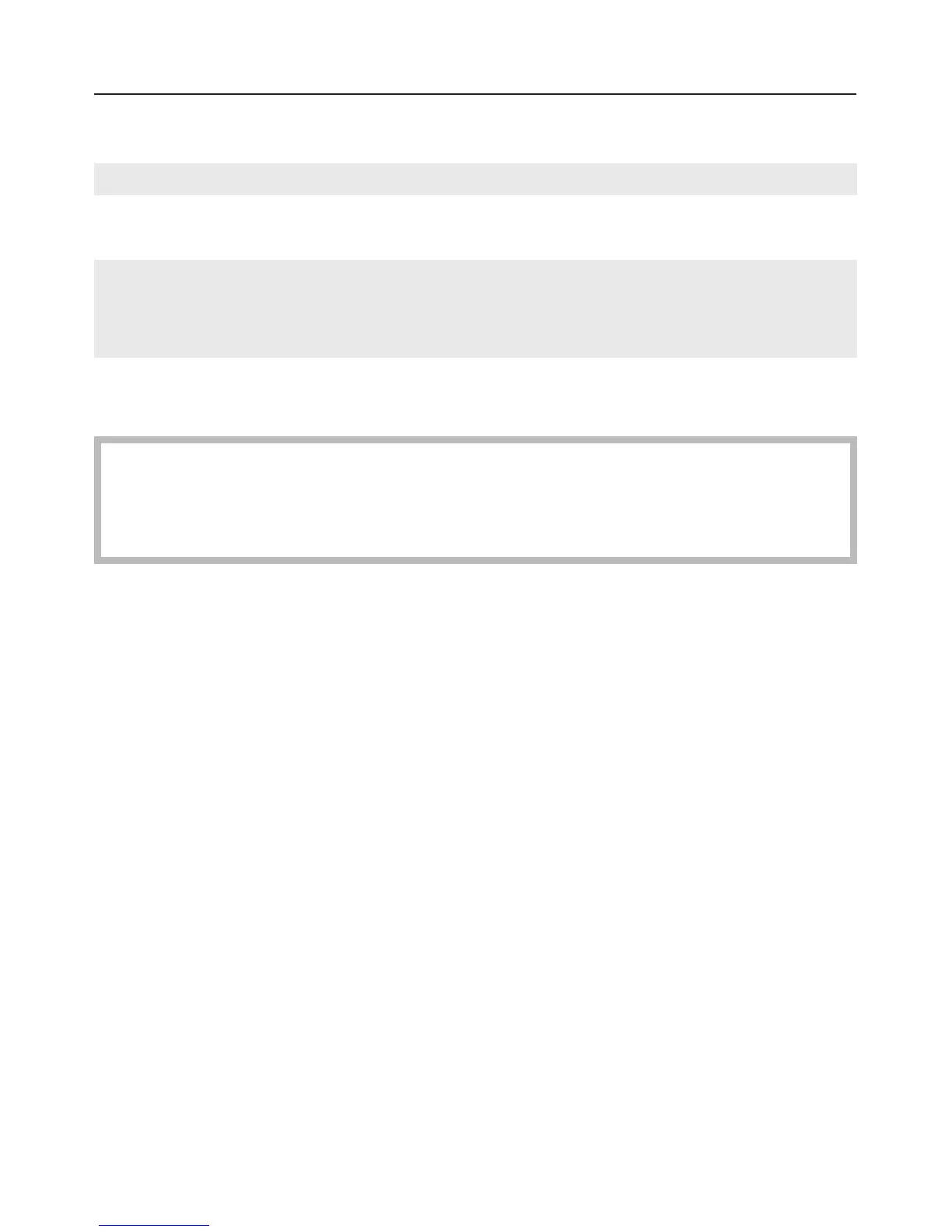Restoring the factory settings
Step Display / Result
^
Press and hold the 0 button until E33
appears in the display.
E33
^
Turn the program selector to a program.
Default factory setting(s):
Re-programmed setting(s):
00
PP
^
When PP appears in the display, press the ß
button.
00, the factory settings have
been restored.
The water softener has been restored to the factory settings. Reprogramming is
required (see "Setting the water softener").
Program changes to the open programs "Custom", "Inorganica" and "Organica"
remain unchanged.
Programming functions
42
