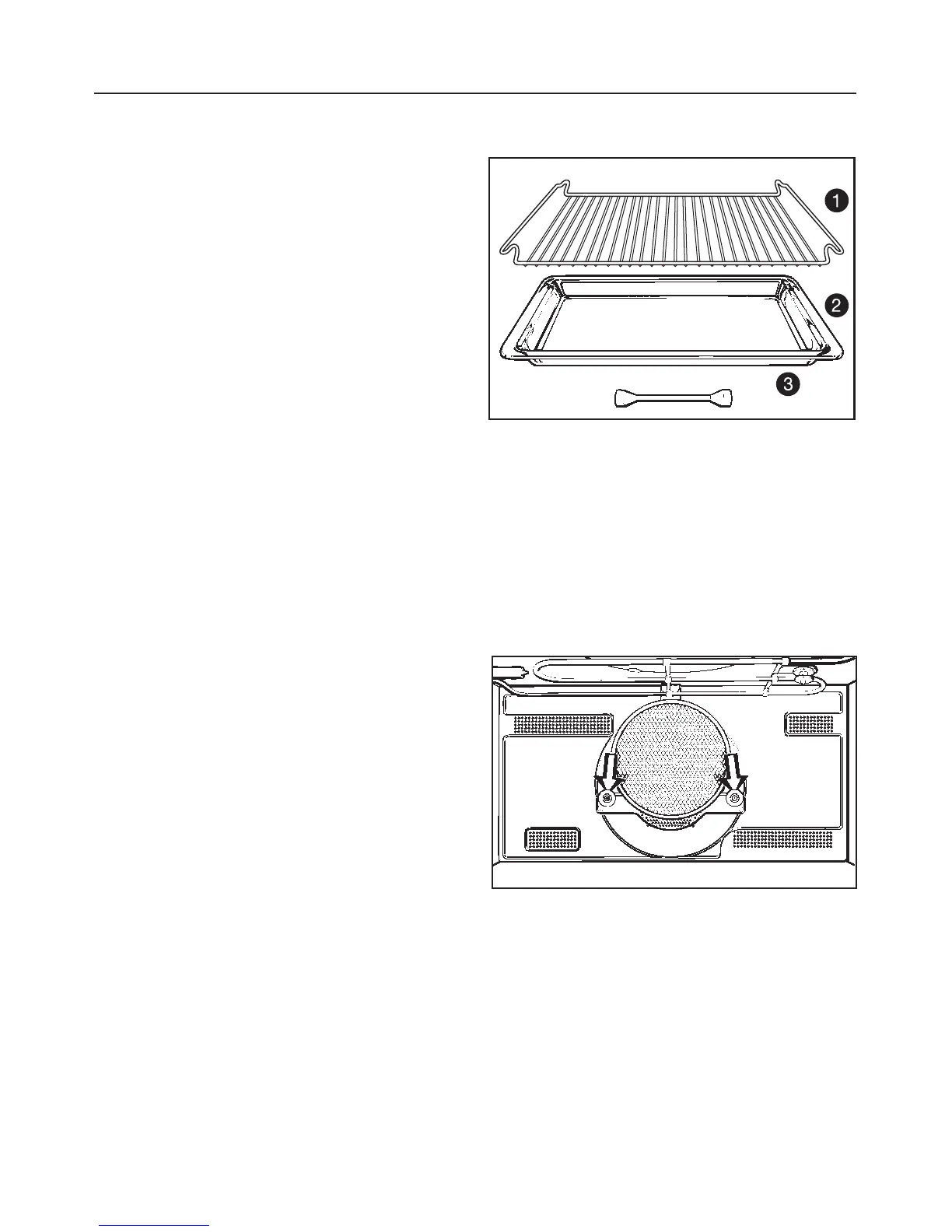a Display field (according to model)
– for operating modes
– MANUAL / AUTOMATIC
b Data entry display
c Selected settings display
d Display for: - Food groups
- Automatic-Programmes -
e Status display for the clock
f Function selector
g "– /+" Touch controls with indicator
light for selecting a microwave
setting or temperature, time, food
group, weight
h Touch control for interrupting, cancel-
ling a cooking process
i Touch control with indicator light for
starting a cooking process
j Enter touch control with indicator
light for confirming selected setting
k Touch control for memory function M
l Touch control for the short step sys
-
tem c
m Touch control for entering times
n Grill element
o Oven interior lighting
p Removable glass rear panel
q Second shelf support
r First shelf support
s Air vent for the fan
t Data plate
Accessories
A Rack, B Glass tray, C Boiling rod
Grease filter
Remember to insert the grease filter
when roasting on the rack using the
Fan Heat (hot air), Auto Roast and Fan
Grill systems - both solo and in combi-
nation with the microwave.
The grease filter will trap any excess
droplets of fat keeping the oven interior
and the area behind the rear wall
cleaner.
Description of the appliance
3
