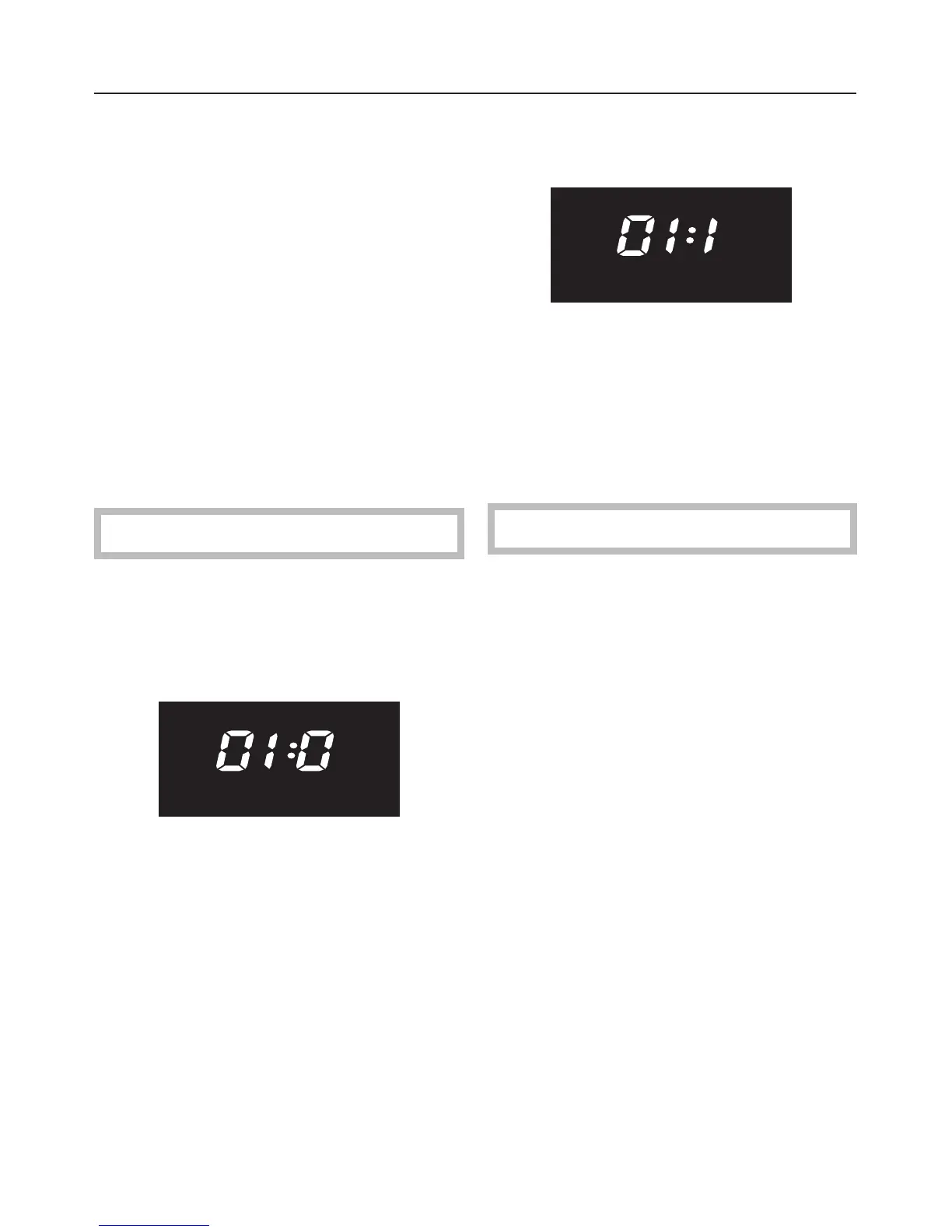If preferred you can
–
programme the appliance so that the
display is not as bright at night
("Night time dimming" function),
–
switch off the oven compartment
light.
"Night time dimming"
When this function is switched on the
display is programmed to be less bright
between 10 pm and 6 am (22.00 to
6.00 hours).
To activate this function:
The function selector must be at "0".
^ Press and hold the "+" and Enter
touch controls and turn the function
selector one position to the right.
"01:0" will appear in the display.
The indicator lights in the "– /+" and En
-
ter touch controls will light up.
^
Press the Enter touch control.
"01:1" will appear in the display.
^
Turn the function selector to "0" again.
The function will remain activated until
you switch it off again. It will also remain
activated even if there is a power cut.
To switch this function off again:
The function selector must be at "0".
^ Press and hold the "+" and Enter
touch controls and turn the function
selector one position to the right.
"01:1" will appear in the display.
The indicator lights in the "– /+" and En-
ter touch controls will light up.
^
Press the Enter touch control.
"01:0" will appear in the display.
Turn the function selector to "0" again.
Energy saving functions
45
M
1
2
3
4
5
