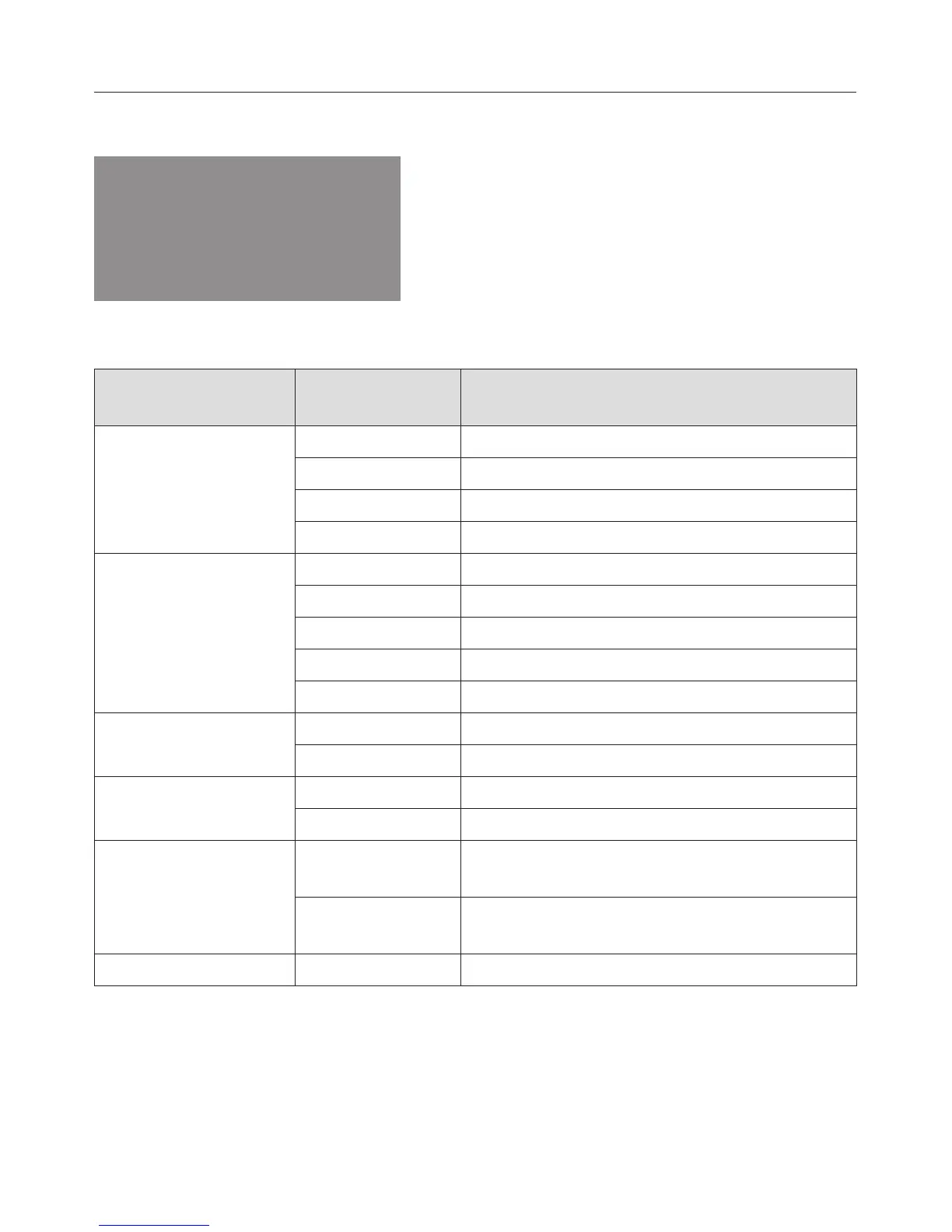Symbols in the display
I2:00
h
F
min
% * m TS 0 N
V
The following symbols will appear in the display depending on the position of the
function selector and/or whether a sensor has been touched:
Position of the
function selector
Symbols Function/meaning
0 u Time of day
0 System lock
* Prompt to evaporate residual moisture
F Prompt to descale the appliance
Function (except
lighting)
Temperature indicator
% Temperature
u Time of day
T and h Duration
S Finish
Moisture plus d
function
* Display of number of bursts of steam
F Prompt to descale the appliance
% P and a number Setting
S and a number Status of the setting
Any V lights up
under a symbol
The function will show in the display.
V flashes
under a symbol
The function is selected and can be
altered.
Any N and min Minute minder
Controls
18
