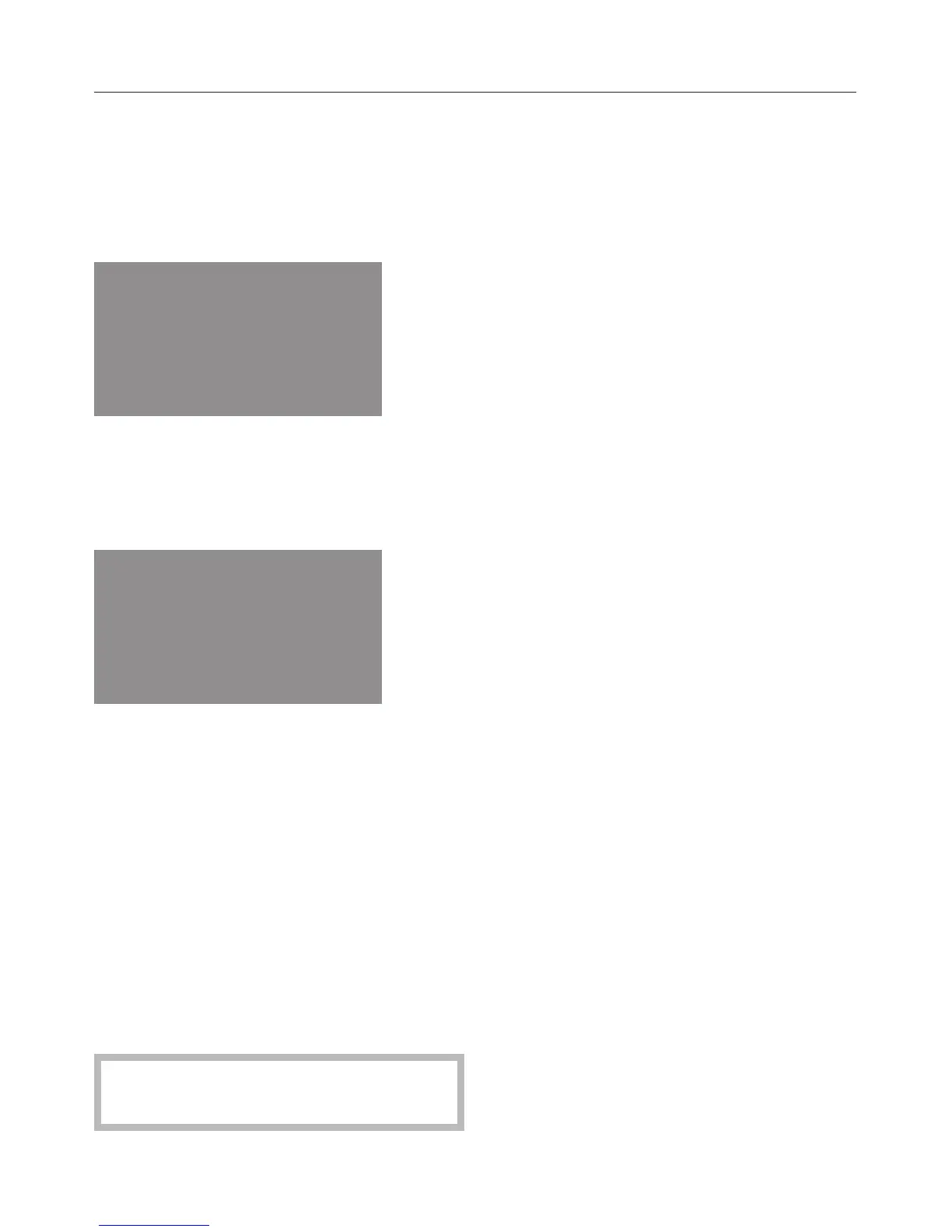Your oven has a system lock 0 which
prevents it from being used
unintentionally, for example, by
children.
^
Turn the function selector to "0".
0
0
V
^
Touch the W sensor repeatedly until
triangle V is underneath the 0
symbol.
^ Touch the OK sensor.
I
0
V
^ Whilst triangle V is flashing under
the 0 symbol, use the V or W sensors
to select the "I"or"0" setting for the
system lock.
"0"= Off
"I"=On
^
Confirm your choice of setting by
touching the OK sensor.
If the "I" setting is selected, the
appliance cannot be operated.
The 0 symbol will remind you that the
system lock has been activated.
The lock remains active even after a
power cut.
System lock
32
