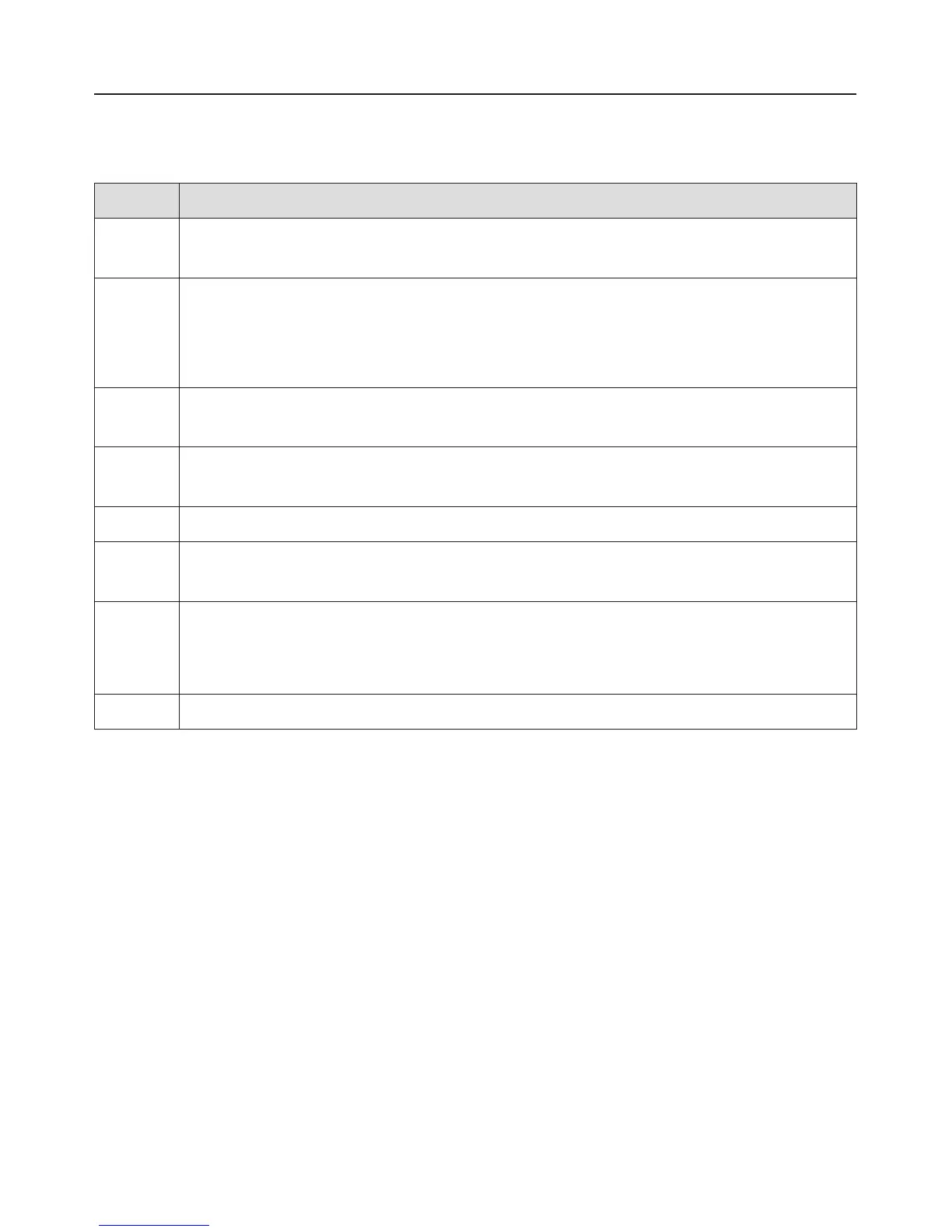Symbols
The following symbols will appear in the display in addition to the text:
Symbol Meaning
! Appears beside an option and is allocated to a sensor C. You select
the option you want by touching the sensor beside the dot.
p
A maximum of 3 options can be shown in the display.
These arrows indicate if more than three options are available.
You can scroll up
% or down ( in the list by touching the appropriate
sensor.
ZZZZZZZ The end of a list is indicated by a dotted line. By scrolling down further,
you reach the beginning of the list again.
+ and - For increasing or decreasing the time or temperature shown in the
display.
( A tick will appear beside the option which is currently selected.
: This indicates additional information that is available.
This information window can be deleted by selecting OK.
0
1
The system lock is "Permitted".
On = Operation not possible.
Off = Operation possible.
N A minute minder time has been set.
Controls
22
