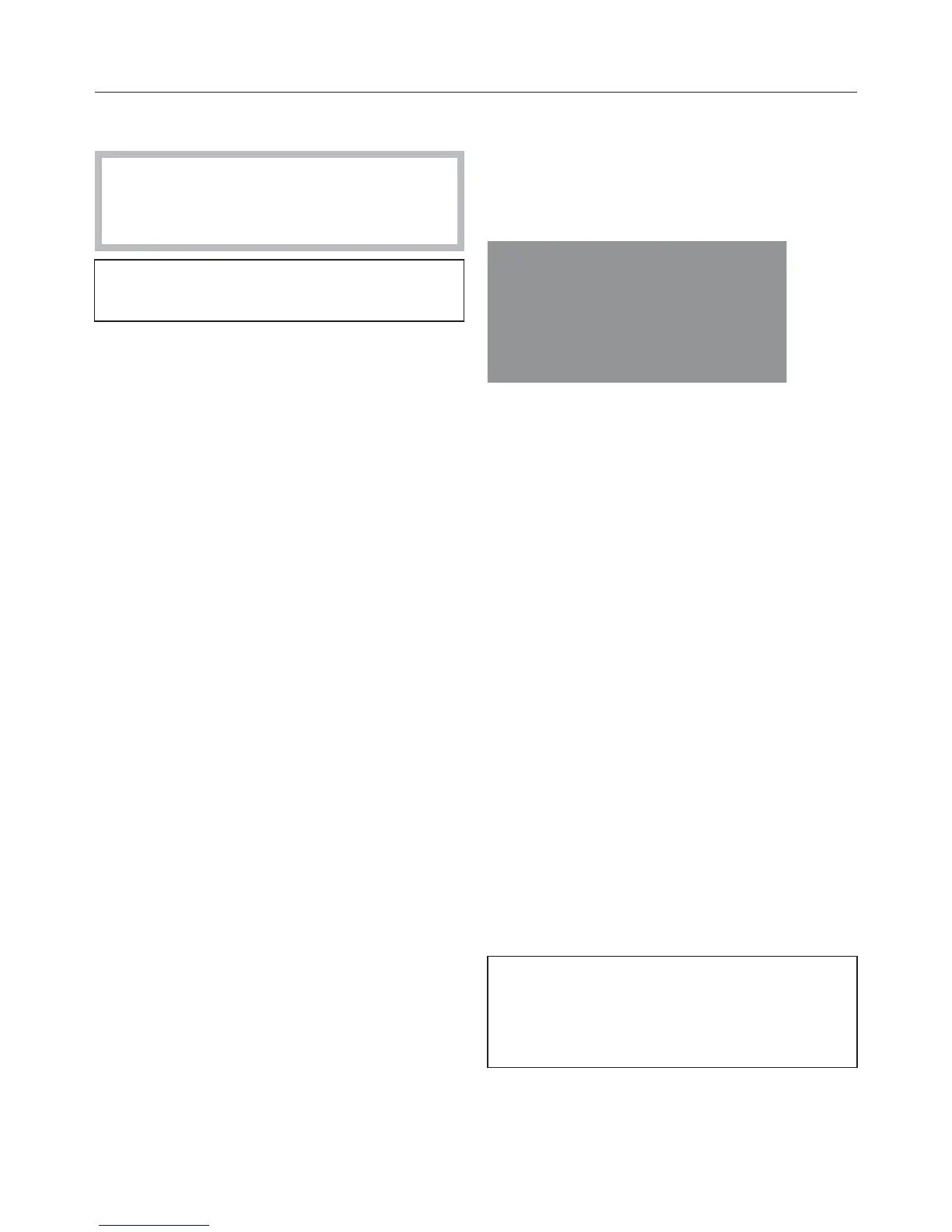Before using for the first time
28
Before using for the first time
ɘ The oven must not be operated
until it has been properly installed
within cabinetry.
The time of day can only be changed
when the mode selector is at Off.
ĺ Set the time of day on ovens with a
clock/timer (depending on model).
Setting the time of day for the
first time
The time of day is shown in 12 hour
clock format.
əɈ
ɐ
ɆɆ
After connecting the oven to the
electrical supply əɈɐɆɆ flashes in the
display.
The time of day is set in segments: first
the hours, then the minutes.
ĺ Confirm with OK.
əɈɐɆɆ will light up and Ɂ will flash.
ĺ While the Ɂ symbol is flashing
confirm with OK.
The hours will flash.
ĺ Use Ҵ or ҵ to set the hours.
ĺ Confirm with OK.
The hours are saved and the minutes
will flash.
ĺ Use Ҵ or ҵ to set the minutes.
ĺ Confirm with OK.
The time of day is now set.
To change the time of day to a 24-
hour format by selecting ɈɊ in the
settings menu ɠɈ, see "Clock / Timer
- Changing settings".