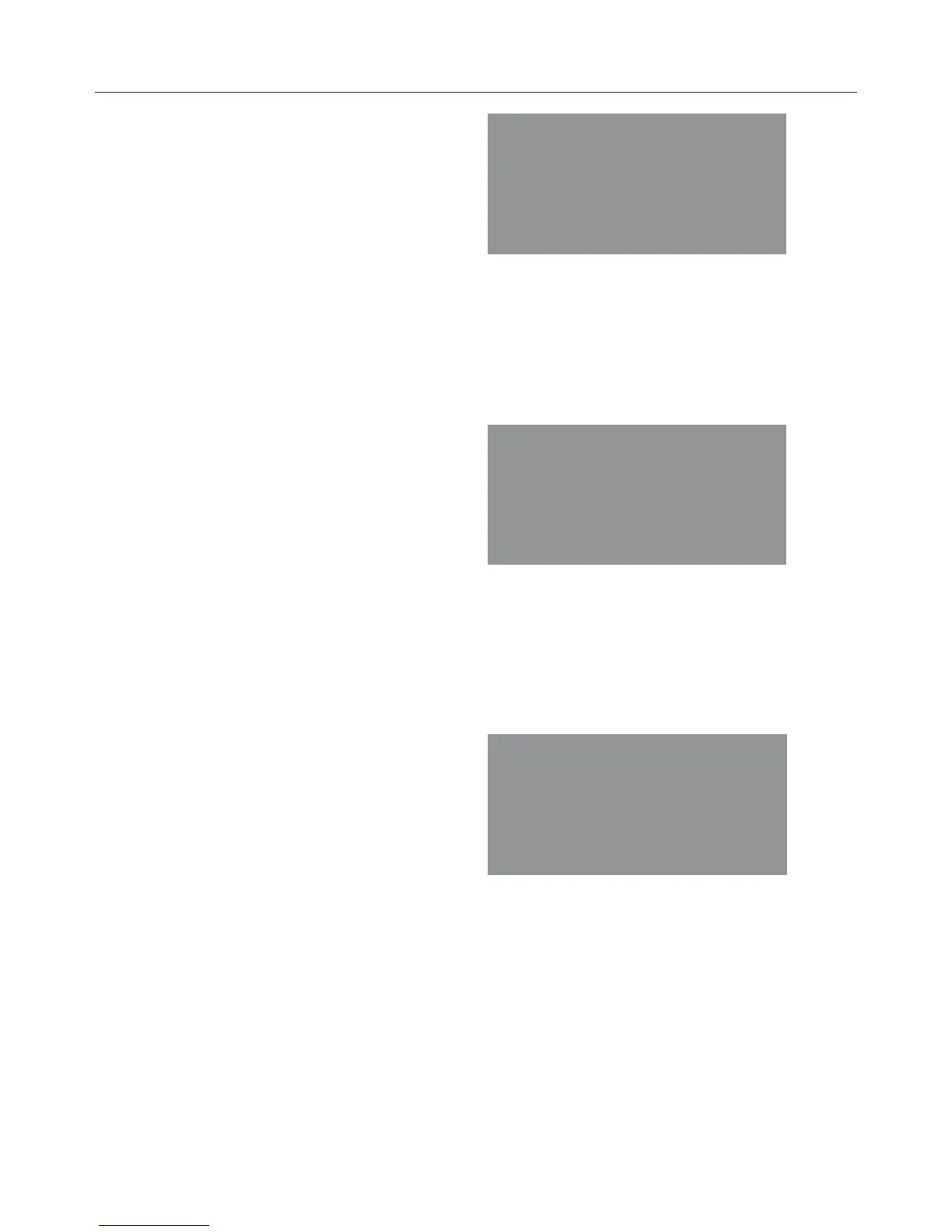Clock / Timer
40
Setting a cooking duration and finish
time
A cooking duration and finish time can
be set to turn a cooking program
On/Off automatically.
Example: The time is now 11:15; you
want a dish with a cooking duration of
90 minutes to be ready by 1:30.
ĺ Place the food in the oven.
ĺ Select the required oven mode and
temperature.
The oven heating, lighting and cooling
fan will turn on.
Set the cooking duration:
ĺ Press and hold ҵ until ʒ starts
flashing.
ĺ Confirm with OK.
ɆɆɐɆɆ will appear and the hours will
flash.
ĺ Use Ҵ or ҵ to set the hours.
ĺ Confirm with OK.
The hours are saved and the minutes
will flash.
ĺ Use Ҵ or ҵ to set the minutes.
ĺ Confirm with OK.
The cooking duration is now saved.
ə
ʒ
ɐ
ɉɆ
The ʒ symbol indicates that a cooking
duration has been set.
Set the finish time:
ĺ Press and hold ҵ until ʑ starts
flashing.
əɈ
ʑ
ɐ
Ɋɋ
əɈɐɊɋ will appear in the display (current
time of day + cooking duration = əəɐəɋ +
əɐɉɆ).
ĺ Confirm with OK.
The hours will flash.
ʑ
ɐ
Ɋɋ
ə
ĺ Use Ҵ or ҵ to set the hours.
ĺ Confirm with OK.
The hours are saved and the minutes
will flash.