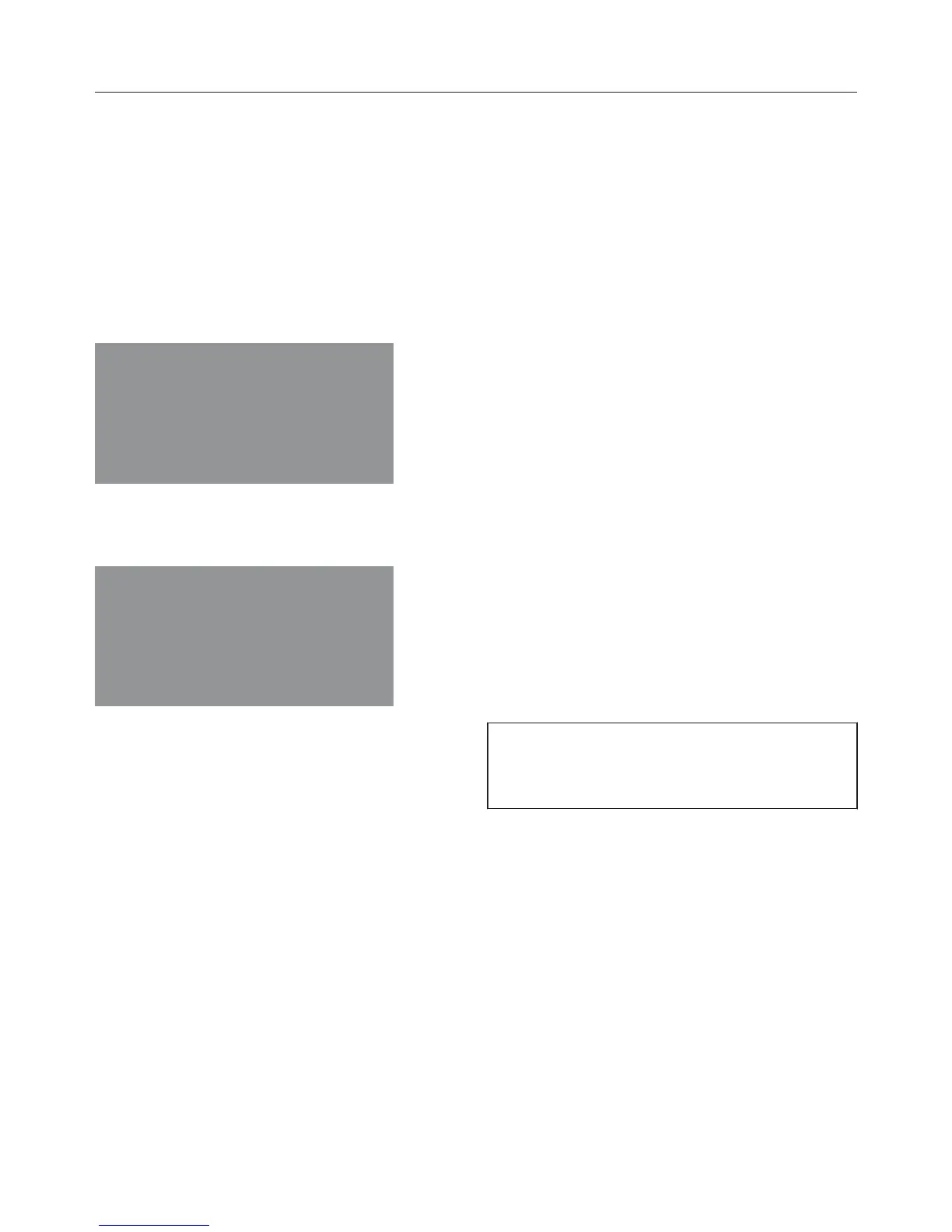Clock / Timer
42
Deleting a cooking duration
ĺ Press and hold Ҵ or ҵ until ʒ
flashes.
ĺ Confirm with OK.
The hours will flash.
ĺ Press Ҵ or ҵ repeatedly until two
dashes appear.
ʒ
ɅɅ
ɐ
Ɋɋ
ĺ Confirm with OK.
Four dashes will appear:
ʒ
ɅɅ
ɐ
ɅɅ
ĺ Confirm with OK.
The cooking duration and finish time
will be deleted.
The time of day appears unless the
kitchen timer has been set.
The oven heating, lighting and cooling
fan will turn on.
If you would like to complete the
cooking program:
ĺ Turn the mode selector to Off and the
temperature selector to .
ĺ Take the food out of the oven.
Deleting a finish time
ĺ Press and hold Ҵ or ҵ until ʑ
flashes.
ĺ Confirm with OK.
The hours will flash.
ĺ Press Ҵ or ҵ repeatedly until two
dashes appear.
ĺ Confirm with OK.
Four dashes will appear.
ĺ Confirm with OK.
The ʒ symbol appears and the
cooking duration counts down in
minutes, with the last minute counting
down in seconds.
If you would like to complete the
cooking program:
ĺ Turn the mode selector to Off and the
temperature selector to .
ĺ Take the food out of the oven.
If you turn the mode selector to Off,
the settings for the cooking duration
and the finish time will be deleted.