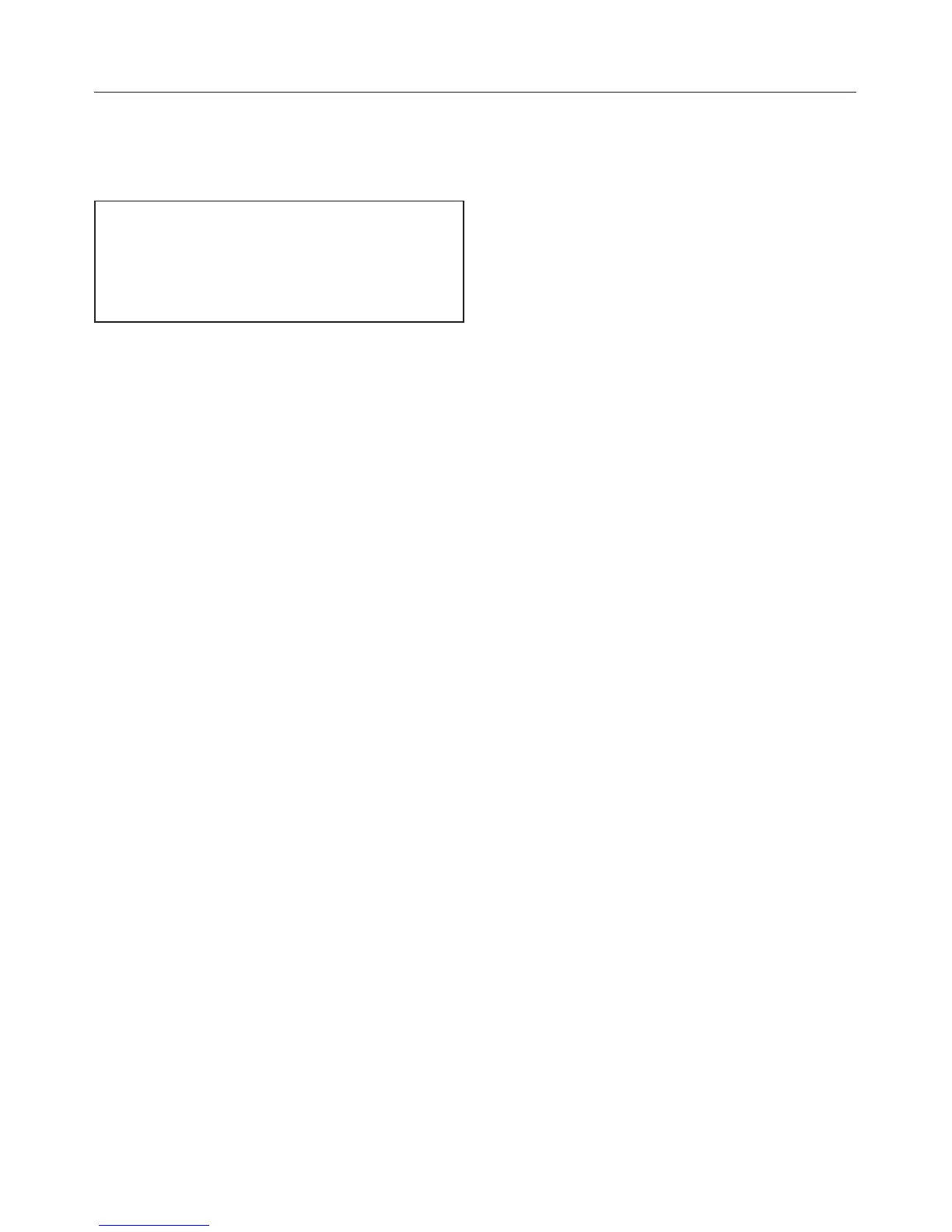To change User programmes
Change cooking stages
Cooking stages in an Automatic
programme that you have renamed
as a User programme cannot be
changed.
^
Select ~.
The programme names will appear in
the display with "Edit programmes"
underneath.
^
Scroll through the list until the
programme you want is highlighted.
^ Touch the OK sensor.
^ Scroll through the list until "Change
cooking stages" is highlighted.
^ Touch the OK sensor.
Cooking stage 1 is highlighted. You can
change the specified settings for one
cooking stage or add cooking stages to
the programme.
^
Scroll through the list until the
cooking stage you want or "Add
cooking stage" is highlighted in the
display.
^
Touch the OK sensor.
^
Change the programme as you wish
(see "To create a User programme").
^
Touch the OK sensor.
^
Check the settings and then confirm
them with OK.
^
Scroll through the list until "Save" is
highlighted.
^
Touch the OK sensor.
^
Change the name if necessary (see
"To create a User programme").
The changes to your programme will be
saved.
User programmes
71
