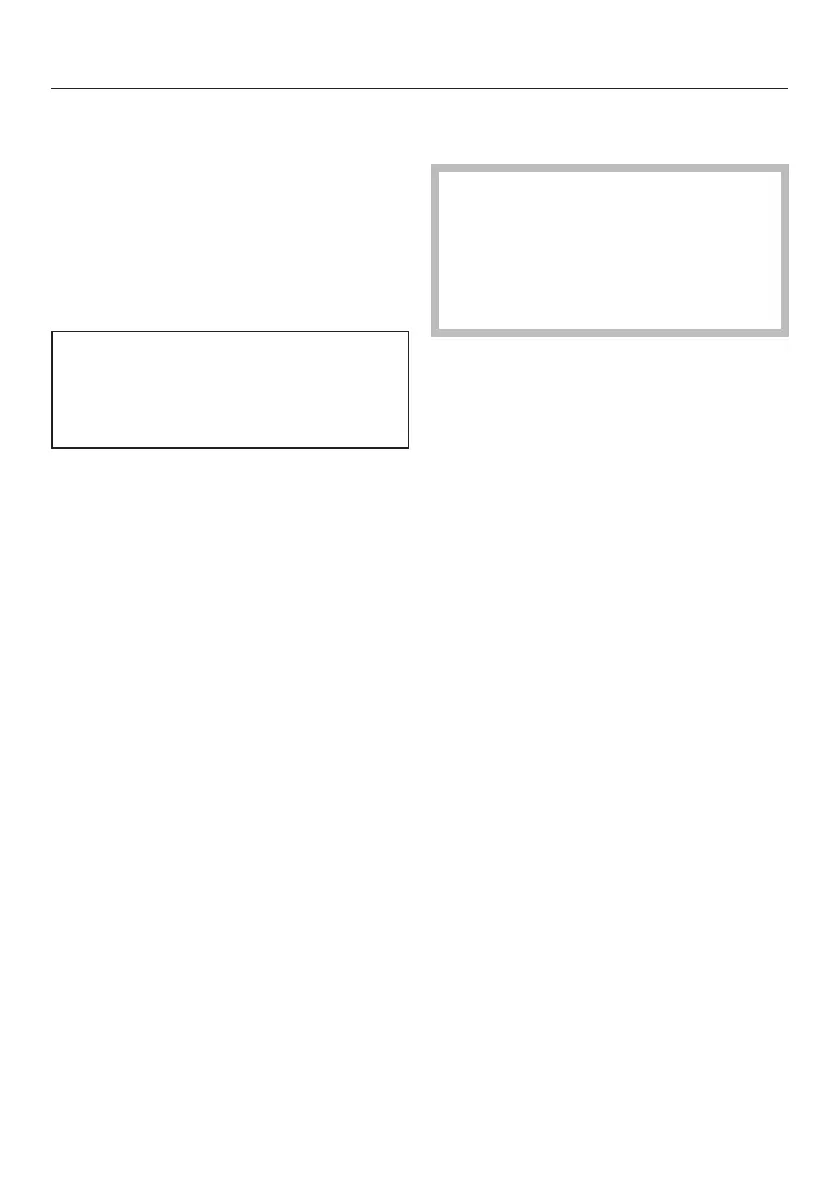At the end of the residual water
evaporation process "Process finished"
appears in the display.
^
Touch #.
A cooking process using the Moisture
plus function d or an Automatic
programme with moisture can now be
carried out.
The moisture will condense on the
door and the oven cavity and needs
to be wiped off after the oven has
cooled down.
To skip residual moisture
evaporation
,
Do not cancel the prompt for
residual moisture evaporation
unless you have to, as this could, in
certain circumstances, cause the
steam unit to overflow into the oven
interior when taking in more water.
^
Select the Moisture plus d function
or an Automatic programme that
uses moisture.
"Evaporate residual moisture?" will
appear.
^ Select "Skip".
A cooking process using the Moisture
plus function d or an Automatic
programme with moisture can now be
carried out.
You will be prompted to carry out the
evaporation of the residual moisture
process the next time you select the
Moisture plus d function or an Auto
-
matic programme that uses moisture
and when you switch the oven off.
Moisture plus d
69
