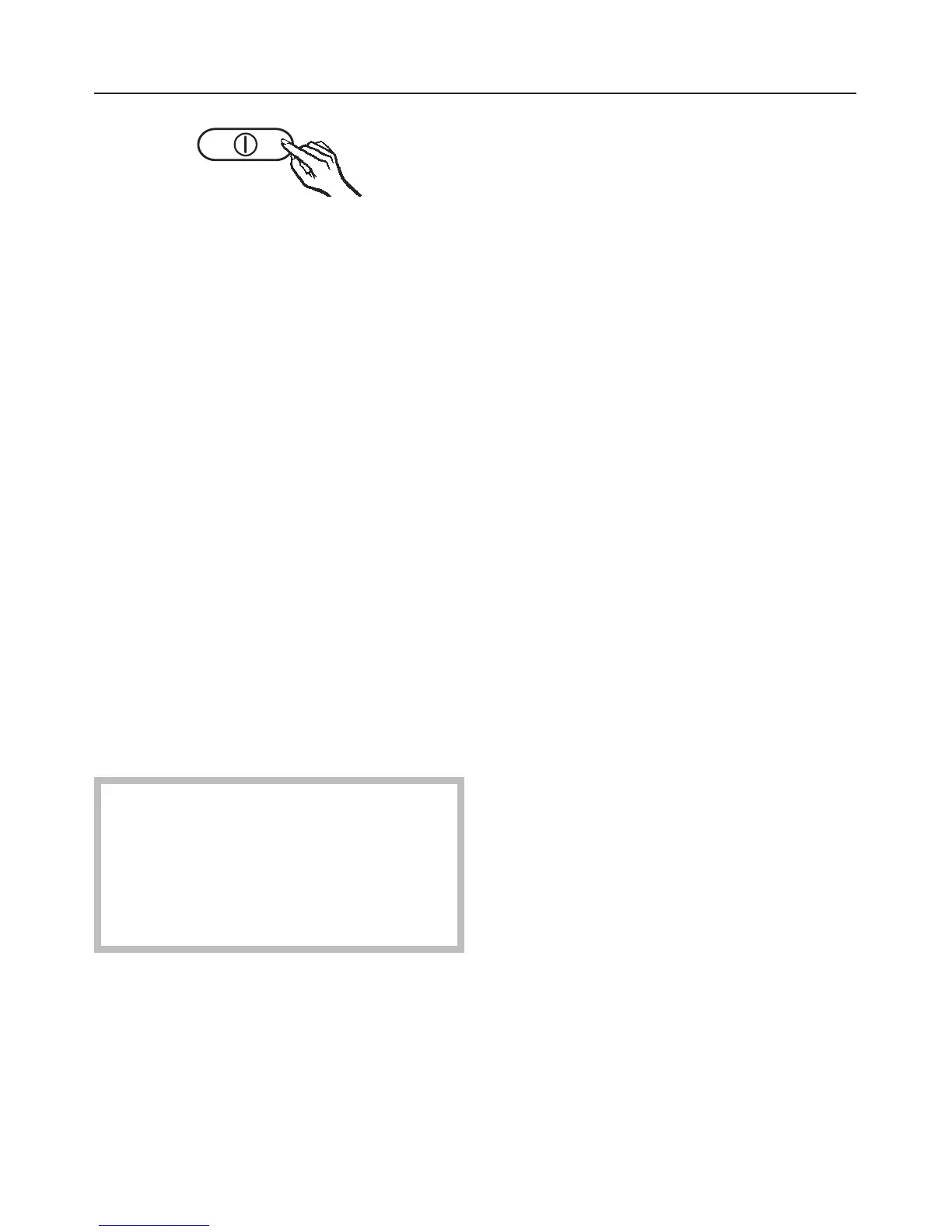^
Press the master switch on the right
hand side of the control panel to
come out of the setting mode.
If you do not do this, the electronics will
switch over to normal operation
automatically after a couple of minutes.
Switching off for longer
periods of time
If the appliance is not going to be used
for a longer period of time, e.g. whilst
on holiday:
^ switch the appliance off,
^ switch off at the wall socket and
withdraw the plug,
^ defrost the freezer, clean the
appliance and
^ leave the doors ajar to air the
appliance.
If, during a long absence, the
appliance is switched off but not
cleaned out and the doors are left
shut, there is a danger of mould and
odours building up inside the
appliance.
Switching on and off
17
