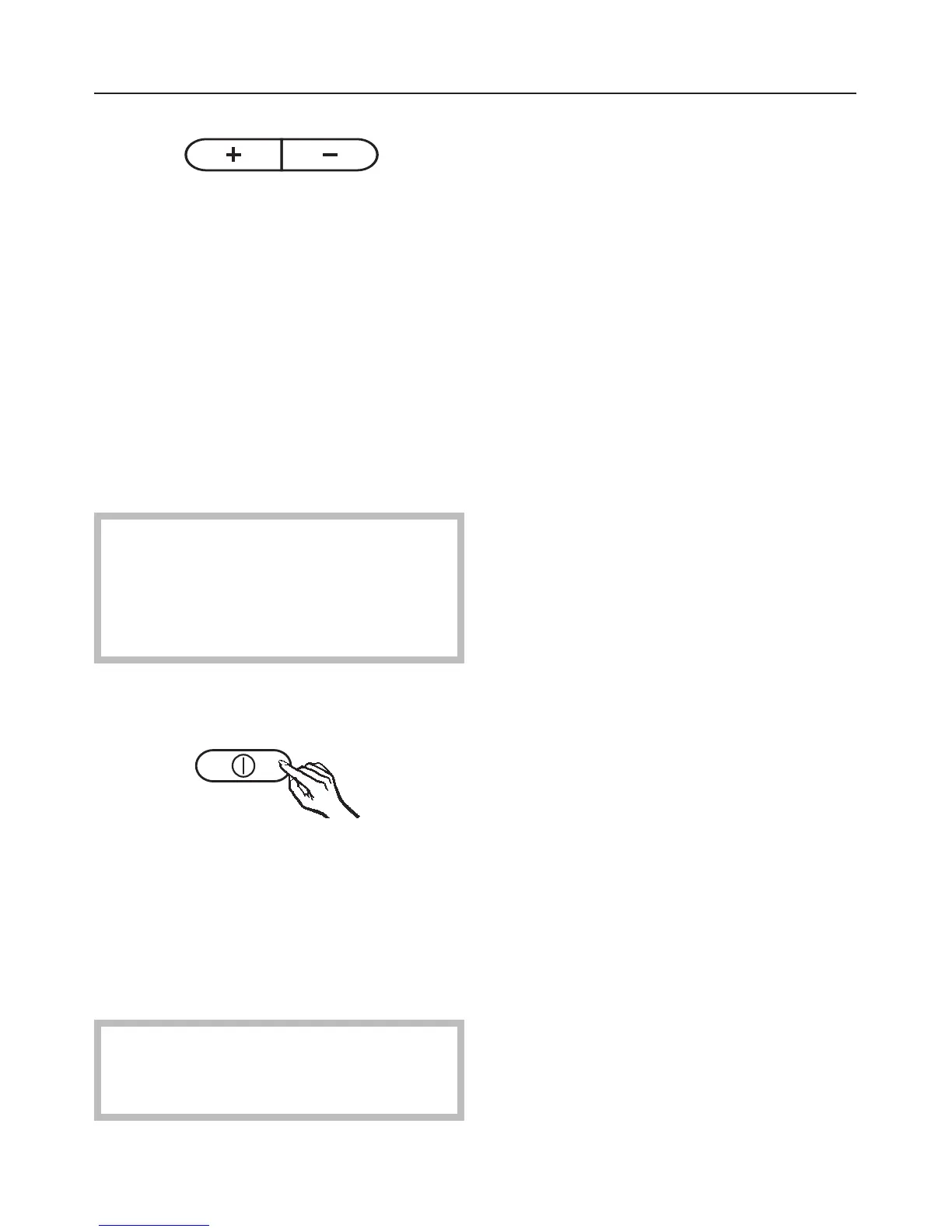^
Press one of the temperature selector
buttons repeatedly until a
= appears
in the display. Then press the Super
freeze button again.
= lights up in the display.
^
You can now adjust the temperature
in the PerfectFresh zone by pressing
the temperature selector buttons. You
can choose from settings 1 to 9:
1: lowest temperature,
9: highest temperature.
= 5 is the default setting for the
PerfectFresh zone. If a setting of
= 1
to
= 4 is selected, the temperature
can fall below 0°C. Food could
freeze!
^ Press the Super freeze button to save
the setting.
^
Press the master switch on the right
hand side of the control panel to
come out of the setting mode.
Otherwise the electronics will revert
to normal operation after a couple of
minutes.
The new temperature setting for the
PerfectFresh zone takes effect
gradually.
Temperature display
During normal operation, the
temperature displays on the control
panel show the temperature in the
middle of the refrigerator section and
the temperature in the warmest part of
the freezer section.
If the temperatures in the appliance are
not within the range that the appliance
is able to display, bars will flash in the
temperature displays.
The temperature displays flash if
–
a different temperature is being set,
– the temperature in the appliance has
risen by several degrees, indicating
that the appliance is warming up too
much.
This loss of coldness is no cause for
concern in the following circumstances:
– when the door has been left open for
a while, e.g. for removing or storing a
large amount of food,
–
when fresh food is being frozen.
However, if the temperature in the
freezer section remains above -18 °C
for a long time, check that the frozen
food has not started to defrost. If it has
started thawing, check that the food is
safe to use and if it is, use it as quickly
as possible.
The correct temperature
20
