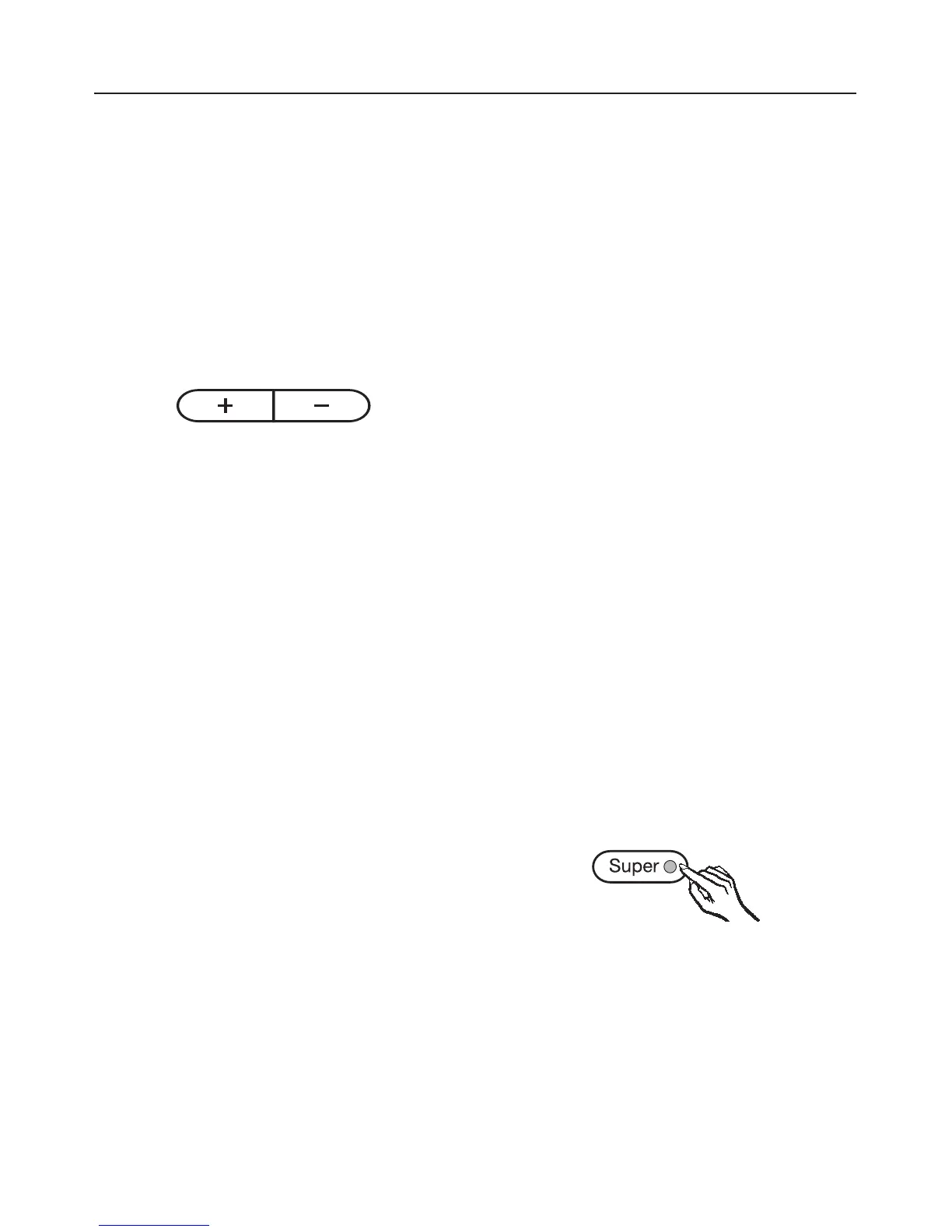Setting the temperature in the
refrigerator section / freezer
section
Use the two buttons underneath the
respective temperature displays to set
the temperature for the refrigerator and
freezer sections.
Press the
+ button: to raise the temperature
(it gets warmer)
– button: to reduce the temperature
(it gets cooler).
The temperature being set will flash in
the display.
When pressing the buttons, the
following information shows in the
display:
– When first pressed, the last
temperature selected flashes.
–
Each subsequent press of the button
adjusts the temperature shown in
1 °C steps.
–
Keeping the button pressed in
adjusts the temperature continually.
Approx. 5 seconds after letting go of
the button the current, average
temperature of the refrigerator or
freezer section is automatically shown.
If you have adjusted the temperature,
wait for approx. 6 hours if the
appliance is not very full and for
approx. 24 hours if the appliance is
full before checking the temperature
display, as it will take this long for the
display to give an accurate reading. If,
after this time, the temperature is still
too high or too low, you will need to
adjust it again.
Temperature range
The temperature can be adjusted:
–
In the refrigerator section from 4 °C
to 9 °C
–
In the freezer section from -16 °C to
-26 °C.
The ambient temperature in the room
and the installation location can affect
the time it takes for the appliance to
reach the lowest temperature. If the
ambient temperature is too high, the
appliance may not reach the lowest
temperature.
Setting the temperature in the
PerfectFresh zone
The temperature in the PerfectFresh
zone is automatically held at 0 to 3 °C.
It can be raised or lowered, e.g. if you
want to use it for storing items like fish.
^
Press and hold the Super freeze
button for approx. 5 seconds.
The Super freeze indicator light will
start flashing, and a
; will flash in the
temperature display.
The correct temperature
19
