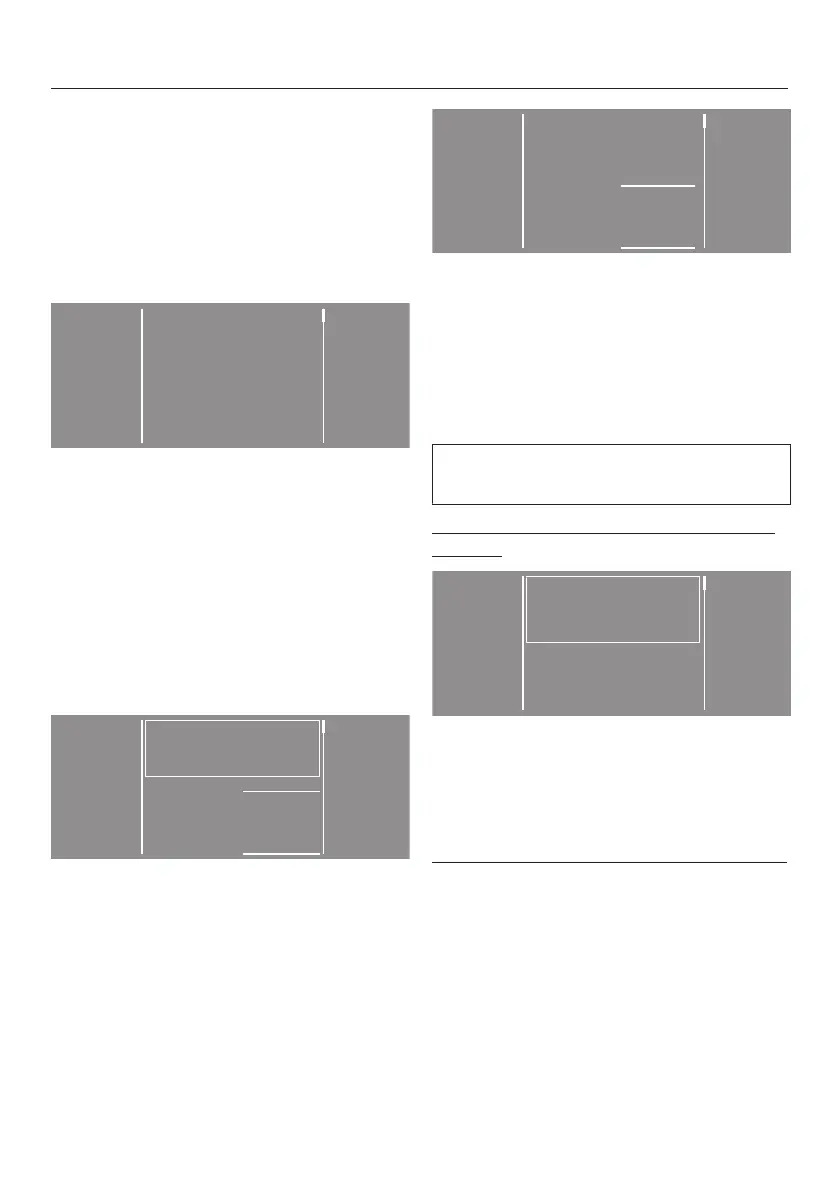Using for the first time
25
Selecting programme
packages
You can select various programme
packages.
The programmes selected from the
programme packages are displayed
under Special programmes.
Programme
packages
Sport
Soft
furnishings
Touch the orsensor until the
programme package you want
appears in the display.
Touch the sensor of the programme
package.
The display shows the associated
programmes.
The activated programmes are marked
with a frame.
Sport
Proofing
OK
Confirm selection
Touch the sensor for the
programmes.
The programmes are activated (framed)
or deactivated (no frame).
Confirm with the OKsensor.
The display switches back to the
programme packages.
Programme
packages
Hygiene
Continue
Select other programme packages or
confirm your selection with the
Continuesensor.
The display will change to the next
setting.
Setting up a payment system
This option allows you to set up an
existing payment system.
If you do not wish to set up a payment
system:
Payment
system
No payment
system
Programme
control
Touch the No payment system sensor.
Continue reading from “Completing
the commissioning process” in
“Using for the first time”.
If you wish to set up a payment system:
These settings can only be changed
during the initial commissioning
process. If you wish to change the
settings later, please contact Miele.
Touch the sensor repeatedly until
the required setting appears.
Touch the sensor for the setting you
want.