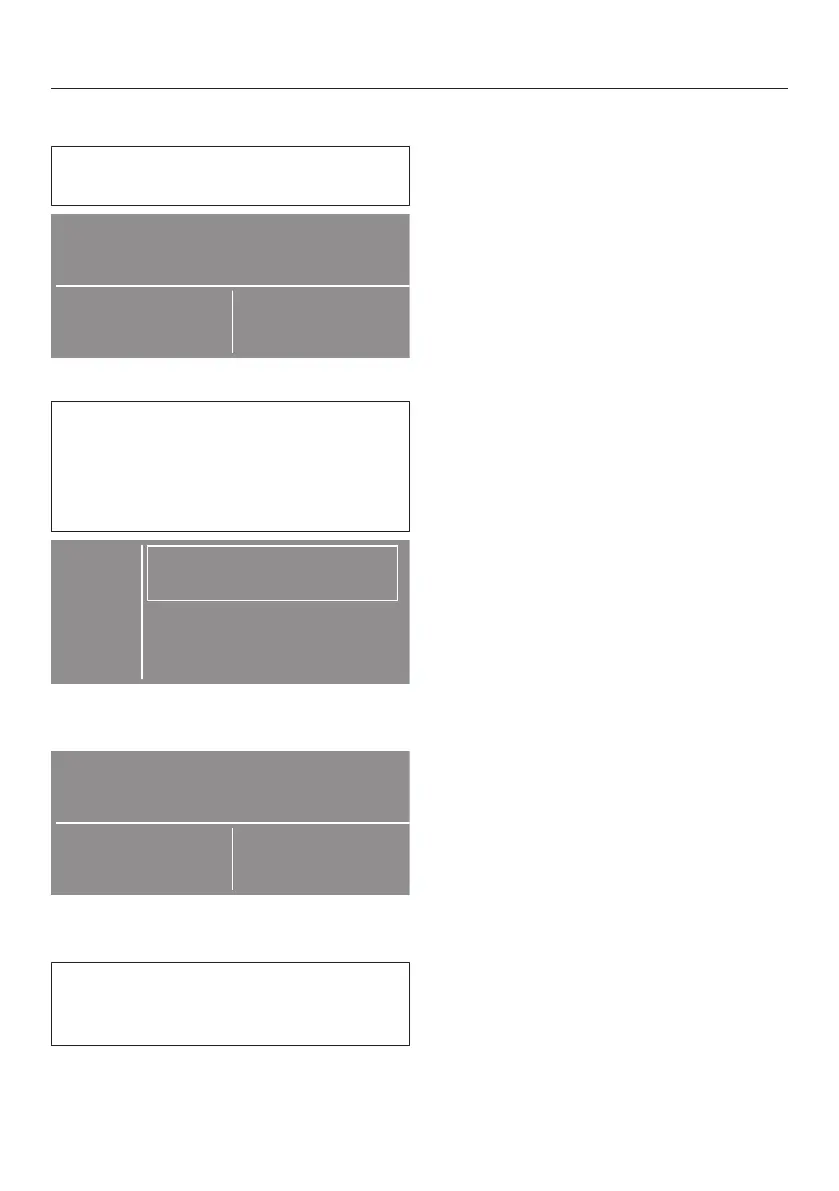4. Selecting programme settings
31
Selecting Extras
The drying programmes can be
supplemented with various Extras.
Touch the sensor.
If the or symbol appears, this
means that only one Extra can be
selected. The message Active also
appears after the sensor has been
touched.
Anti-crease
Extras
Low temperature
Touch the sensor for the Extra you
want.
The symbol for the selected Extra lights
up under the symbol.
Not all Extras can be selected with
every programme, only with those for
which it makes sense.
Low temperature
Delicate fabrics (with the symbol on
the care label, e.g. acrylic garments) are
dried at a lower temperature. The
programme duration is longer.
Anti-crease
After the programme has finished, the
drum can be set to continue to rotate in
a certain rhythm, depending on the
selected programme. This helps to
prevent creasing after the programme
has ended.
The Anti-crease function is switched off
at the factory. It can be switched on in
the Supervisor level with a variable
duration of up to 12hours.