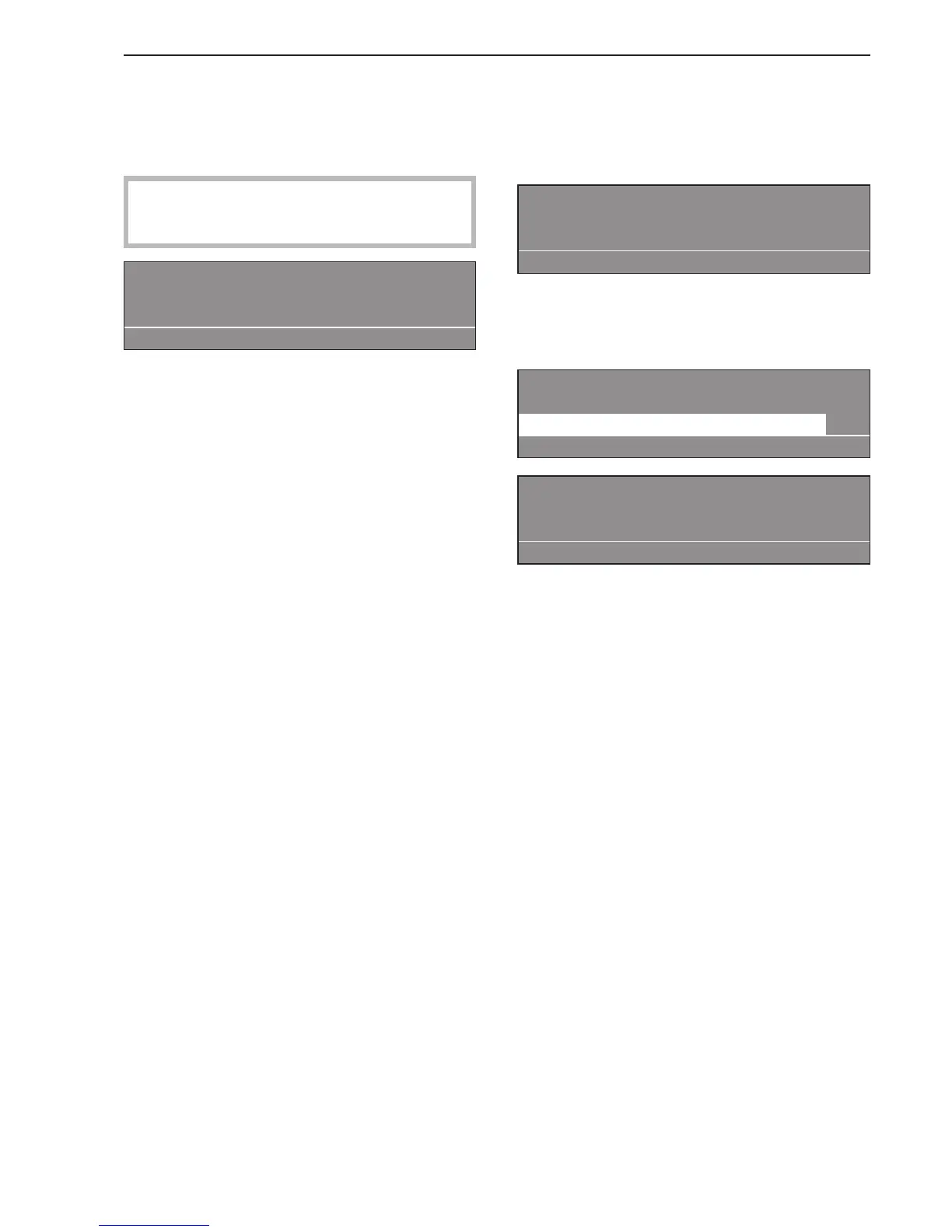Add or remove laundry during a program
The drum door can be opened during a program to
add or remove laundry.
^
Open the door.
,
Make sure the drum is stationary before
removing laundry. Never put your hand into a
drum that is still moving.
2 Cottons
Program stop
Door is open. Close the door.
FC f
^
Add or remove a laundry item.
^
Close the door.
The fan may come on as a safety measure if the
temperature in the drum is too high.
^
Press the "Start" button.
The program continues.
Skip or repeat program sequences
Sequences of a program in progress can be skipped
or repeated.
^
Press the f "End" button to stop the program.
2 Cottons
Program stop
Press Start.
ü f
^
Press the ü "Skip/Repeat" button.
The display shows the current program segment. See
"Program structure" in the Programming Manual.
Skip/Repeat -> 2 Cottons
Program stop
Area 1: Drying e
S A
Area 1: Drying
Block 1: Pre-drying
-
S A
^ Turn the jog shuttle to "Area" and press it to confirm
the selection.
Area: Select 1 Drying or 2 Cooling and confirm.
^ Turn the jog shuttle to "Block" and press it to
confirm the selection.
Block: Select Drying 1-10 or Cooling 1-10 and
confirm.
^
Press the S "Save" and "Start" button to skip the
program cycles.
^
To go back without skipping program cycles:
Press the A "Back" to go back to the program
stop.
Extra features
15
