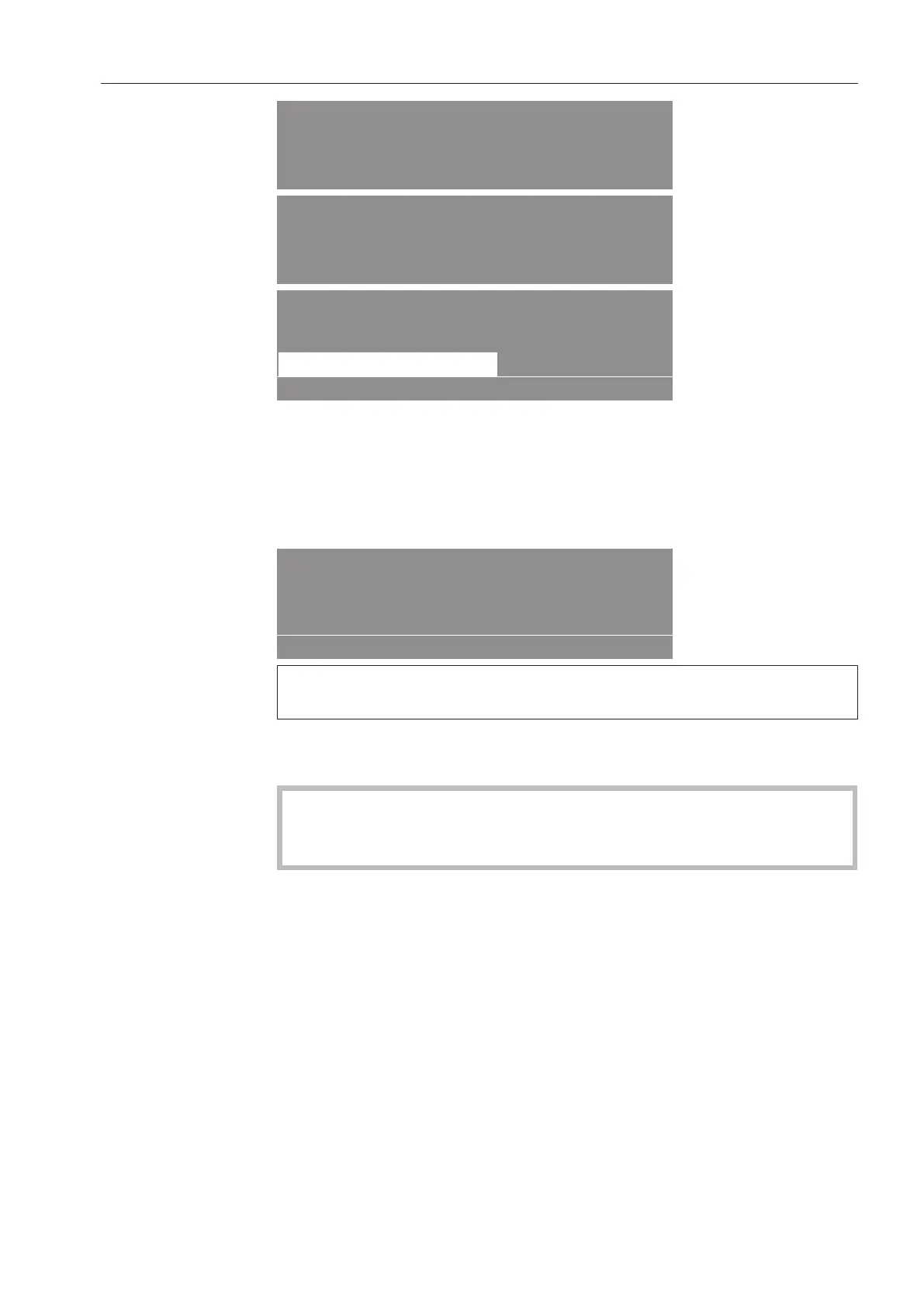Washing
27
Block
Wash time 1
2
Actual water level mm22:
:
2. Spülgang:
Program step
Required
temperature
Actual temperature
Required water level
°F
60
60
35 °F
mm:
:
:
Cottons Hygiene
rpm:
Rhythm
1
rpm
/
12 3
40
:
Press the “Back”button.
The display will automatically revert to the program sequence.
Opening the drum
door after the
program has fin-
ished
At the end of the program, when the drum has stopped rotating and
no water is left in the machine, the following (for example) appears in
the display:
Cottons Hygiene
Program finished
Door can be opened.
1
At the same time, a buzzer sounds for 5seconds at the end of the
program.
Pull the handle to open the drum door.
Pull the door handle to open the drum door.
Never use force to open the drum door!
If the drum door cannot be opened, press against the drum door
and then pull the door handle again.
Remove the laundry.