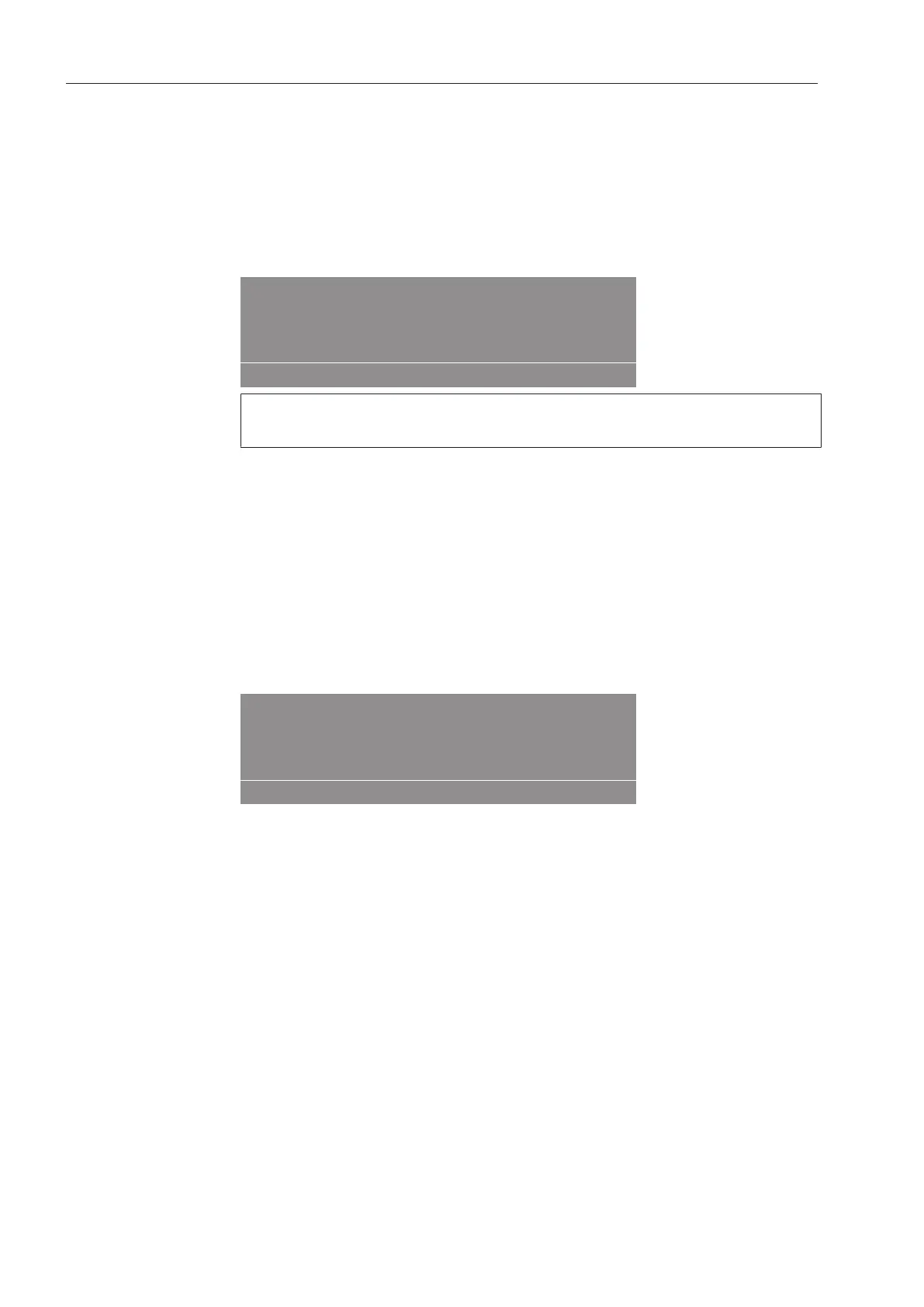Additional functions
34
Without spin
“W/o spin” can be selected before the program starts in all stan-
dard programs (excluding Separate spin).
Press the “W/o spin”button.
The field will be highlighted in the display.
Tip: The function can be deselected by pressing the button again.
1
Cottons Hygiene
Program stop - W/o spin
When the “W/o spin” program stage is reached, Program stop - W/o
spin will flash in the display.
End the program without a spin and with Water in the machine by
pressing the “Stop/finish”button.
Tip: The program can be continued with a spin by pressing the
“Start”button.
Program stop
Stopping the program.
Press the “Stop/finish”button to stop the program.
The program will stop.
1
Cottons Hygiene
Program stop
Tip: The program can be continued by pressing the “START”button.