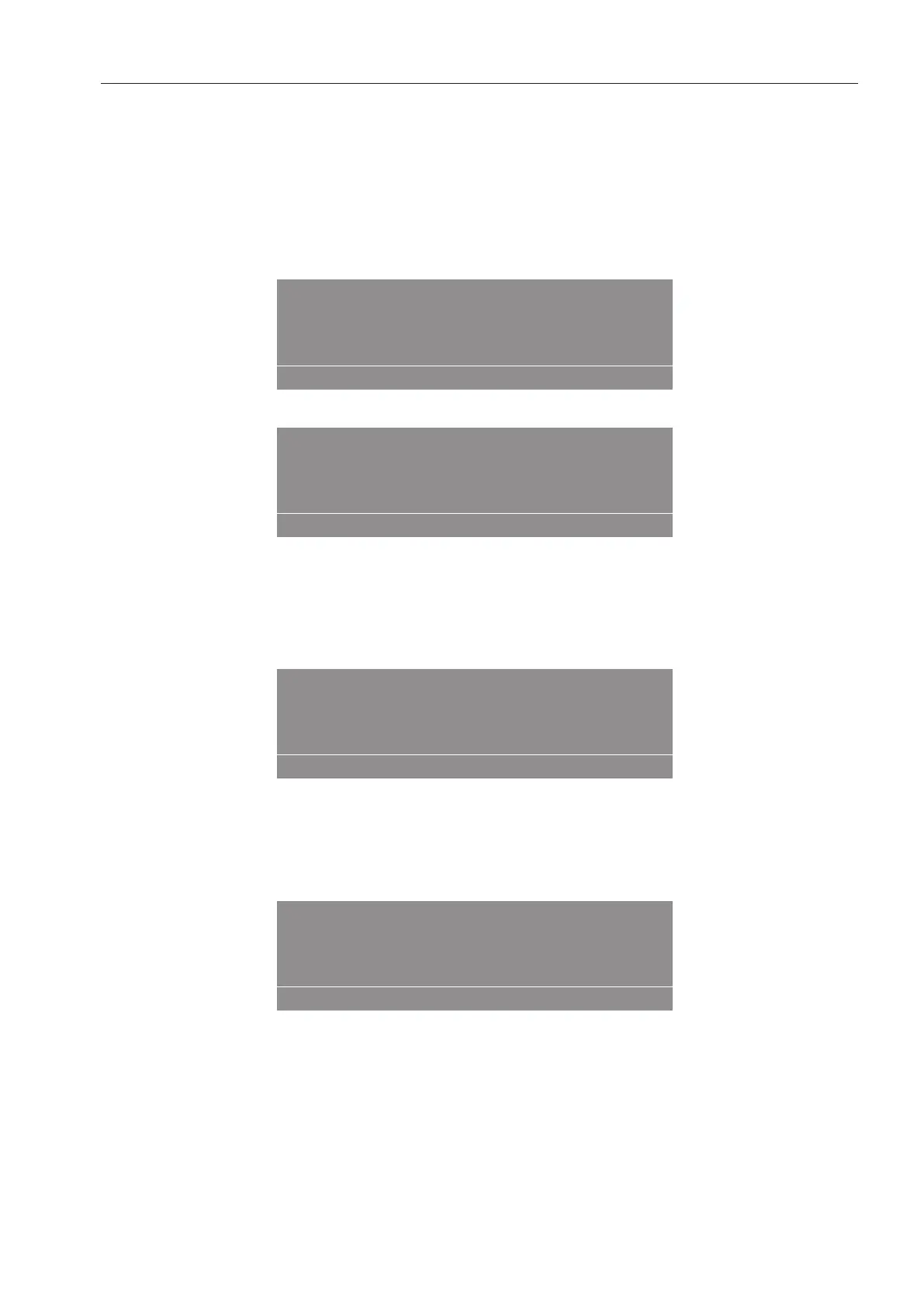Additional functions
35
Program cancelation
The program can be canceled as follows.
Press the “Stop/finish”button twice in succession.
The program is canceled.
If the program has been canceled while there is still water in the ma-
chine or during spinning, the following will appear in the display:
1
Cottons Hygiene
Program stop - Water in the drum
or
1
Cottons Hygiene
Program stopped. Drum rotating.
Tip: To open the door, press the “Water drain”function button or
select the “Extra Spin”program and press the “START”button.
Canceling a locked program
It is not possible to stop or cancel a locked program.
12:35
Cottons Hygiene
1
Main Wash
°F
90
Finish at
Locked
The display will show the locked state if an attempt is made to cancel
the program by pressing the “Stop/finish”button.
Press the “Unlock”function button and enter the password.
When the password is entered, the following appears in the display:
Press the “Save”button.
The normal display content will appear and the program can now be
canceled.