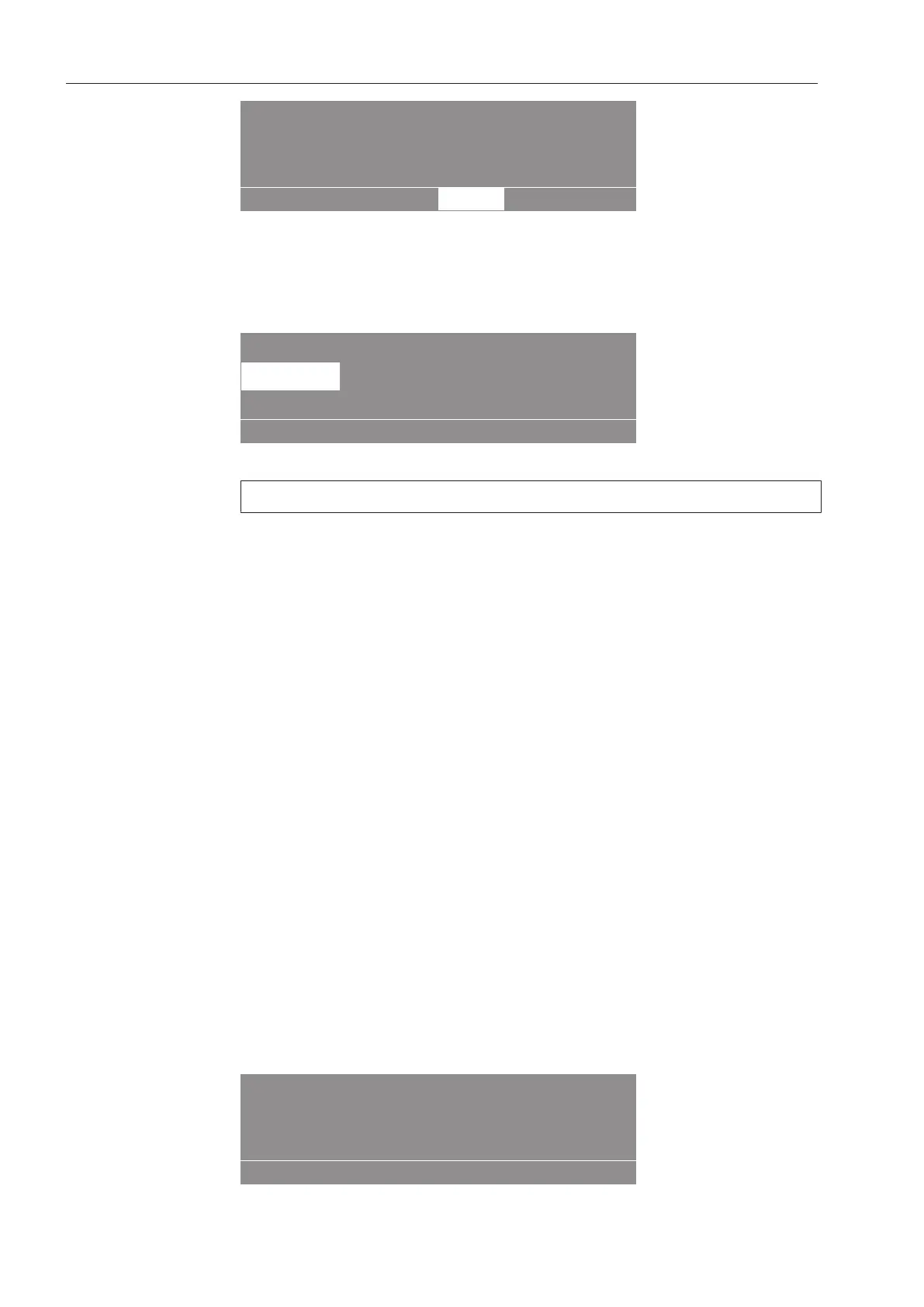Optional modules
40
100 ml
Dispensing calibration Dispensing pump 1
V:
P:
t:
s
No
0
0/1
Press the multifunction button0/1.
Stop the pump by pressing the 0/1button, or the pump will stop au-
tomatically after 60seconds.
Measure the required amount in the measuring vessel.
/
100 ml
Dispensing calibration
Dispensing pump 1
V:
P:
t:
s
200,0
ml
min
30
0/1
Enter the amount measured in the V:field.
The throughputP is calculated in ml/min by the controls.
Press the “Save”function button.
The measured value is assigned to the pump.
Reattach the hose.
Cleaning and maintenance of the dispensing system
Rinse the dispensing system through with hot water every 2 weeks,
or before shutting the dispenser pumps down for any length of time,
to avoid the system getting clogged up and corroded.
To do this, rinse out the siphons with water.
Put the siphons in a container with warm water (104 - 122°F / 40 -
50°C).
Activate the dispenser calibration switch in each pump, until the
dispensing system is rinsed through.
Check the connections, hoses, dispensing sockets and seals for
leaks.
Peak-load negotiation
When the peak-load function is activated, the heating is deactivated
and the program stopped.
Activate the peak-load function.
The following message appears in the display:
1
Hot Wash
Program stop - Peak load function
Program will continue.
