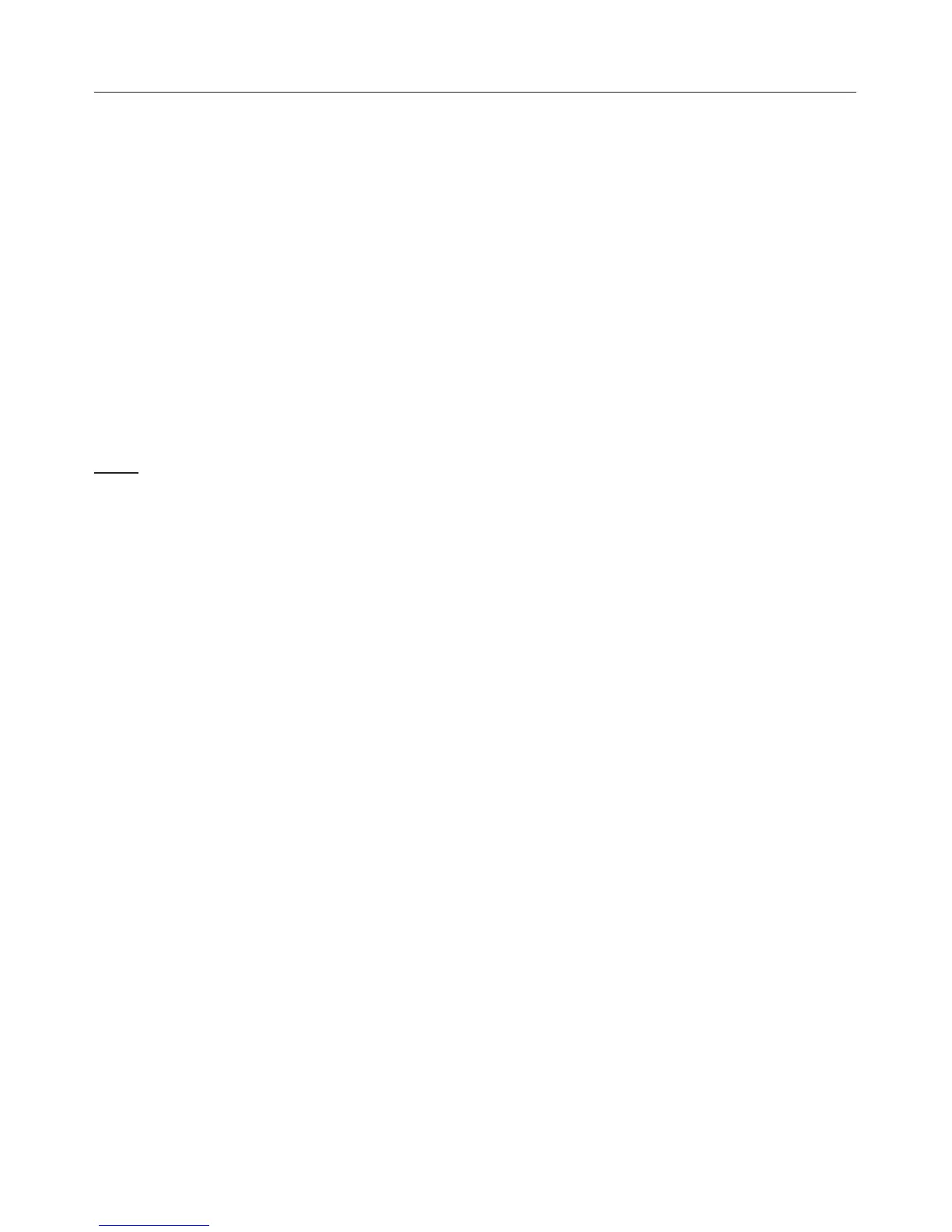Display
The display is used for the following:
Selecting and displaying settings
–
Selecting different drying levels (e.g.
Hand iron, Normal ...)
or the duration of the Warm air and
Cool air programmes
–
Selecting delay start
–
Displaying the drying duration
(Estimated time remaining)
Note
All the display illustrations and times
given in these instructions are
examples, and can vary.
Selecting programmes via the
display
By pressing the Further programmes
button, you can select one of the
following programmes:
–
Denim
–
Cool air
–
Warm air
–
Standard Pillows
–
Large Pillows
–
Silks handcare
– Sportswear
– Outerwear
– Proofing
– Cottons hygiene
– Minimum iron hygiene
– Timed drying hygiene
Operating the tumble dryer
11