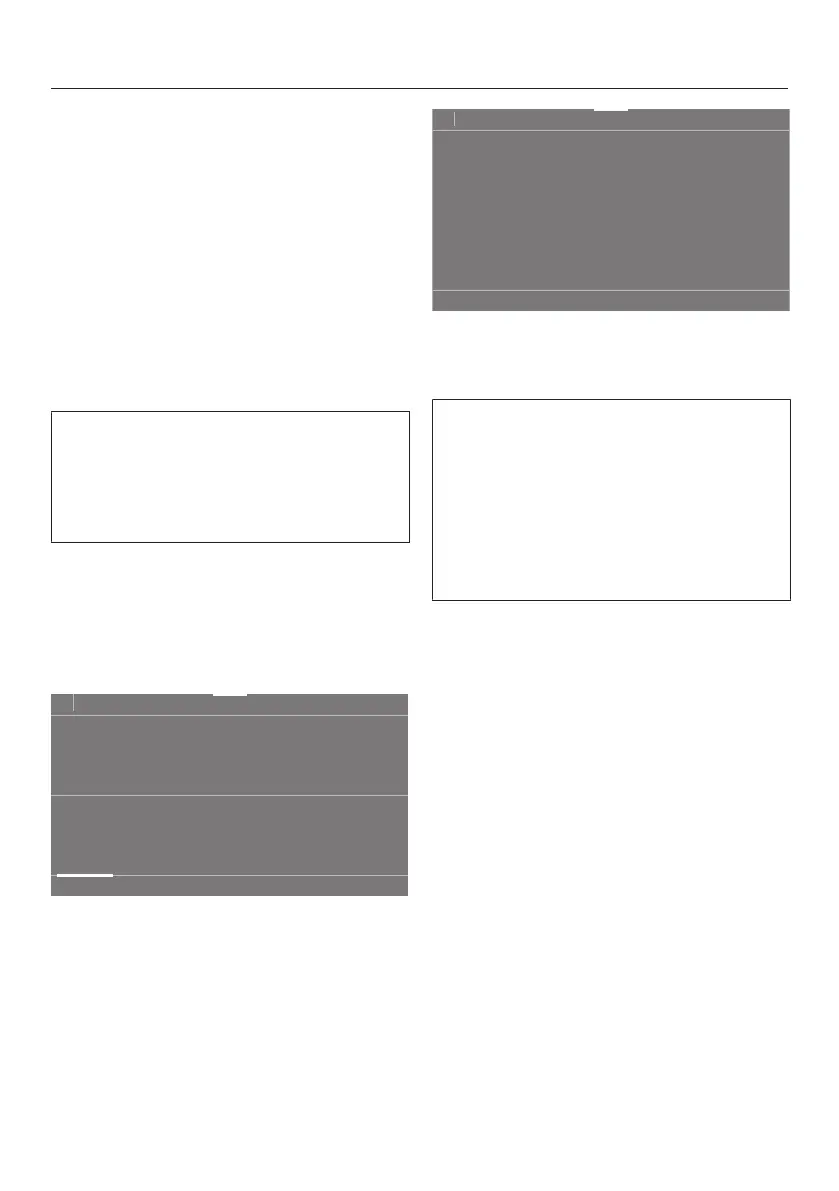3. Selecting a programme
32
Switching on the tumble dryer
Touch the sensor to switch the
tumble dryer on.
Switching on the tumble dryer
The dryer is switched on by selecting a
programme, and switched off by turning
the programme selector to the posi-
tion.
Turn the programme selector to a
programme.
When a programme is selected, the
programme name and the maximum
load (weight of dry laundry) possible
for the programme will appear in the
display for a few seconds.
Selecting a programme
There are various ways to select a pro-
gramme.
Touch the Programmes sensor.
11:02
0:00
0:00
0:00 0:00
h
h
h
h
Programmes
Cottons
DelicatesCottons
Minimum iron
Help
Scroll to the right of the display until
the programme you want appears.
Touch the sensor for that programme.
The display will then change to show
the Overview menu.
11:02
2:35
Overview
Cottons
h
Timer Save
Drying level
Normal
Extras
not selected
Tip: In the pull-down menu, you can
menu the maximum recommended load
for the selected programme.
There are 4 further ways of selecting a
programme.
1. The Wash2Dry function
2. Favourites
3. The Drying assistant
4. MobileStart