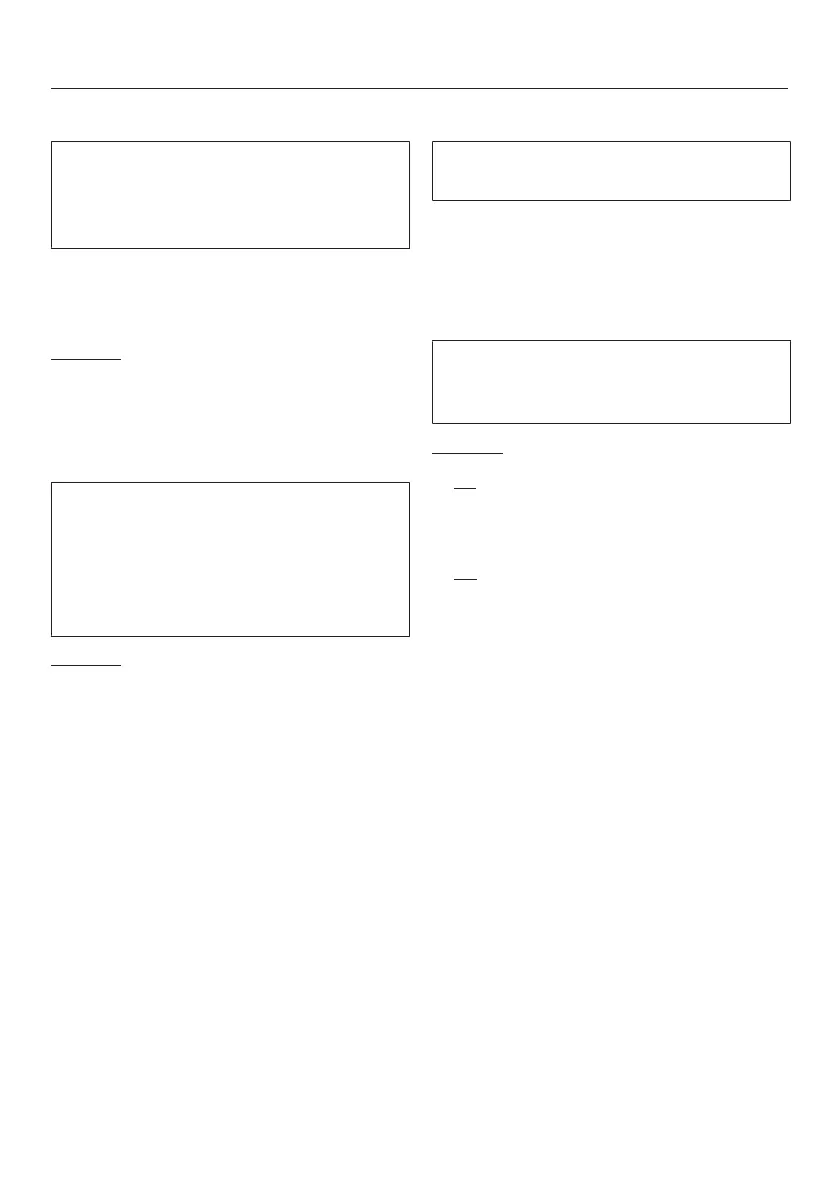Settings
92
Memory
The dryer saves the settings that were
selected last for a drying programme
(drying stage and/or extra option, or
the duration for some programmes).
When the programme is chosen again,
the saved settings will appear in the
display.
Options
- Off (factory default)
- On
Volume
The volume can be changed for the
buzzer that sounds when the dryer is
switched on and at the end of the pro-
gramme. The volume of the tone that
sounds when a sensor is touched can
also be changed.
Options
- Finish tone
- Keypad tone
- Welcome tone
It can be set to one of 7 different set-
tings or switched off altogether.
Display brightness
The brightness of the display can be
altered.
It can be set to one of 7 different set-
tings.
Factory default: a medium setting
Wash2Dry
You can select the Wash2Dry function
in the main menu. You will have to en-
able the function first.
Options
- On
Wash2Dry is enabled and lights
up in the main menu.
- Off(factory default)
Wash2Dry does not light up.