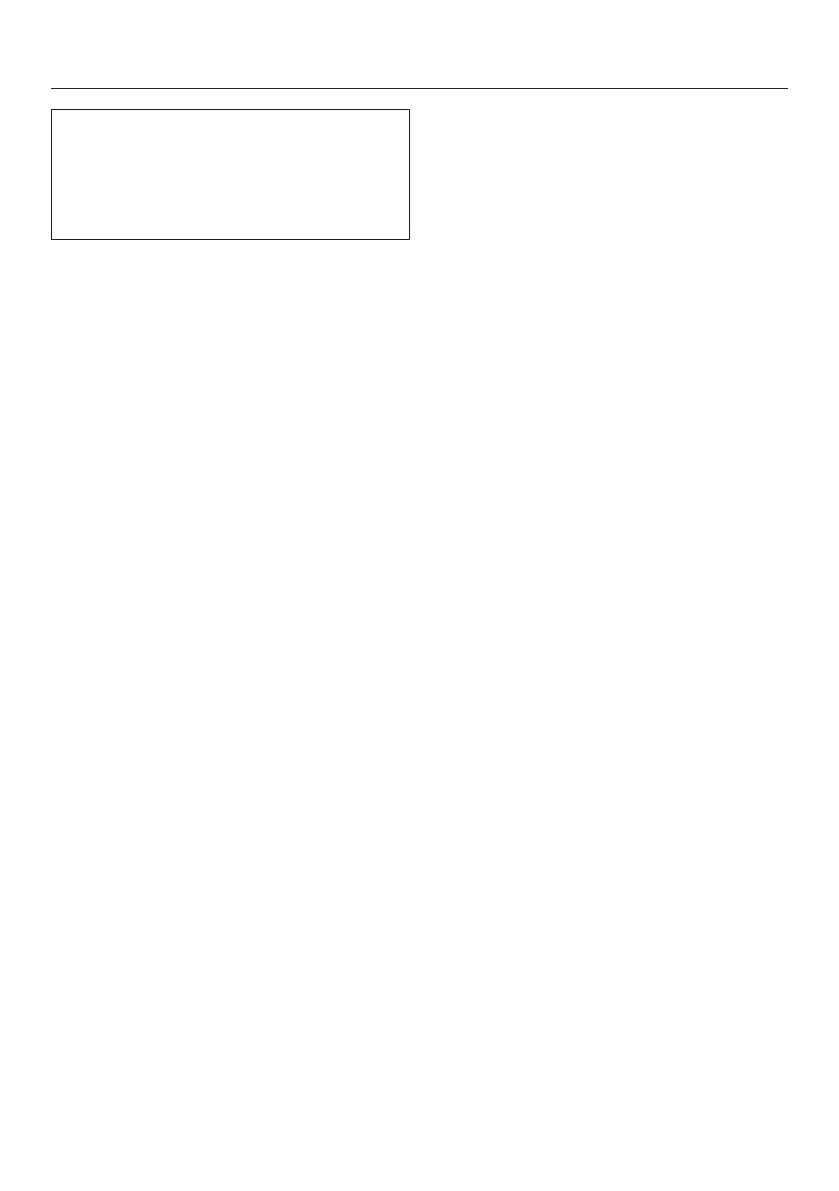Settings
95
You can alter the tumble dryer's elec-
tronics to suit changing requirements
with the settings.
The settings can be altered at any
time.
Accessing the Settings menu
Switch the tumble dryer on.
Scroll to the second page in the main
menu.
Touch the Settings sensor.
Selecting settings
The settings are grouped into different
areas.
Select the required area.
Scroll through the list until the setting
you want appears.
Touch the sensor to select the setting
you require.
Changing a setting
Change the value displayed and con-
firm with OK.
or
Touch an option to select it.
An option which is selected will be
highlighted orange.
The option is saved. The display will
then switch to the Settings menu, or go
back to the previous menu level.
Closing the Settings menu
Touch the sensor.
The display will then go back to the pre-
vious menu level.
Touch the sensor.
The display will change to show the
main menu.