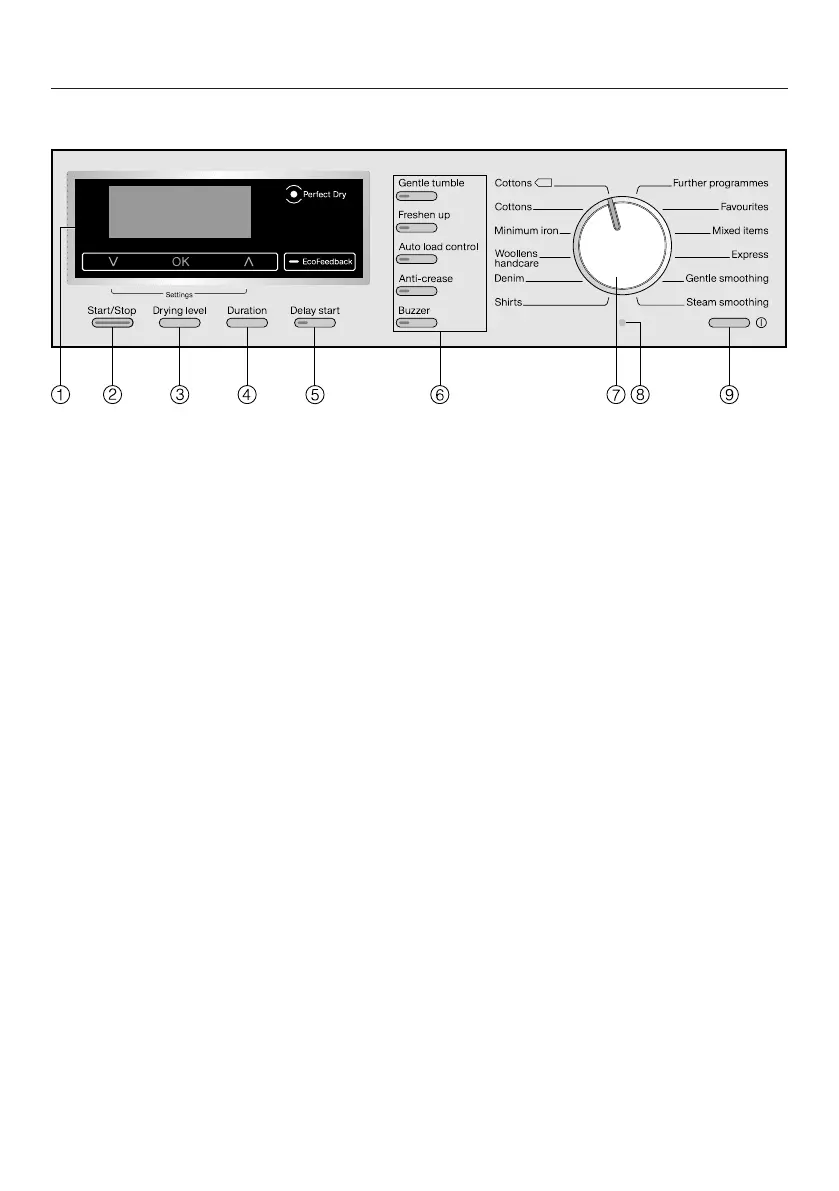Operating the tumble dryer
16
Control panel
a
Display with sensors
See
the following page for more in‐
formation.
b
Start/Stop bu
tton
For starting the programme selected
and cancelling a programme once it
has started.
c
Drying level bu
tton
For all programmes with a selectable
drying level.
d
Duration butt
on
For selecting the duration for timed
drying programmes.
e
Delay start butt
on
For selecting delay start.
f
Option buttons
V
arious options can be added to the
programmes.
g
Programme selector
F
or selecting the programme.
h
Optical interface
F
or service technicians.
i
bu
tton
For switching the tumble dryer on
and off. To save energy the tumble
dryer will switch off automatically 15
minutes after the end of the pro‐
gramme/anti-crease phase or after
being switched on if no other selec‐
tion is made.