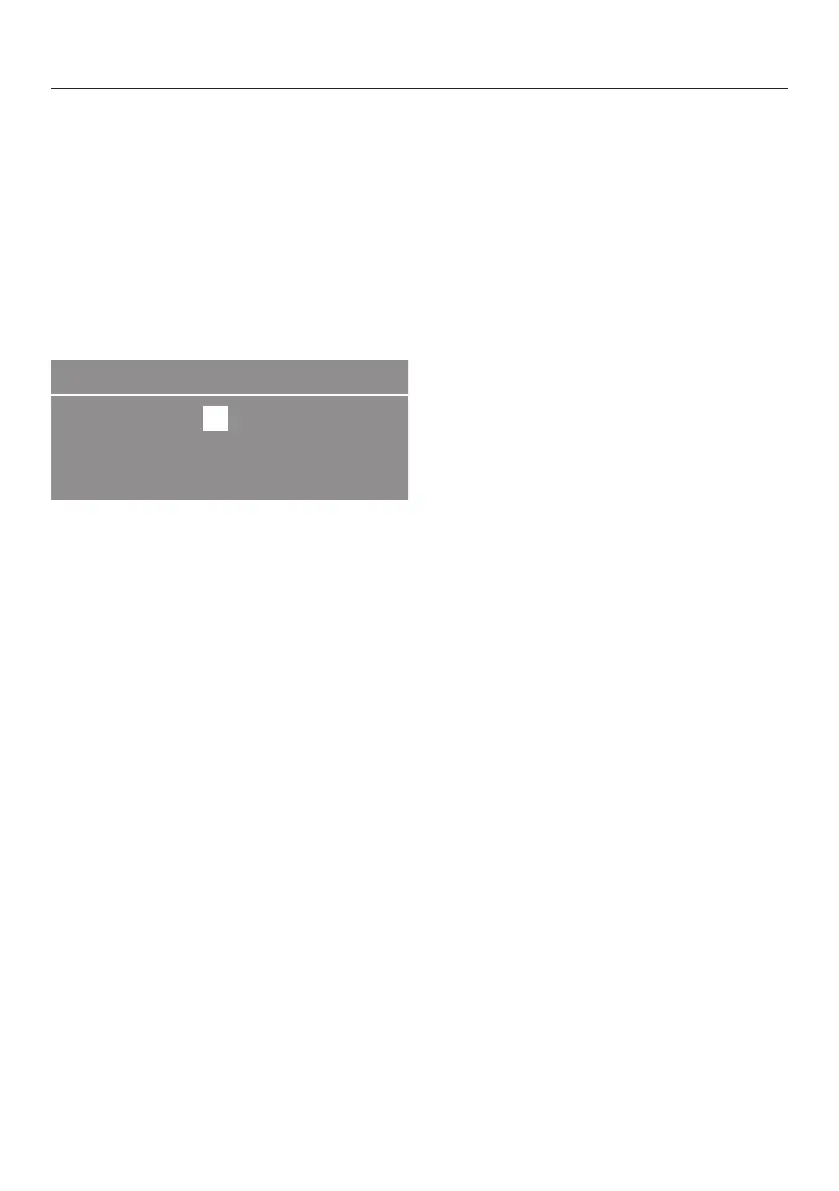Delay start
36
To select delay start
With delay start you can delay the start
of the pr
ogramme by up to a maximum
of 24 hours.
Please note that the time of day must
be entered correctly for the delay start
function to work.
After selecting the programme, press
the Delay start button.
The sen
sor increases the time by 1
hour up to 24 hours. The sensor
reduces the time.
Confirm by touching the OK sensor.
The cursor will change from the hours
t
o the minutes.
Set the minut
es in the same way. The
minutes are selected in 15 minute in‐
crements.
Co
nfirm by touching the
OK sensor
.
To change delay start (if necessary)
P
ress the Delay start button.
Select Change the time and change
it.
To delete delay start (if necessary)
P
ress the
Delay start butt
on.
Select C
ancel the time and confirm
this with
OK.
To begin delay start
P
ress the Start/Stop button.
The time at which the programme will
star
t automatically will appear in the
display.
The drum will turn briefly every hour un‐
til the star
t of the programme to reduce
creasing.
To change delay start after it
has star
ted counting down
Press the Delay start button.
You can either start the programme im‐
mediat
ely or change the time:
T
o do this touch the or sensor.
Co
nfirm by touching the
OK sensor
.
To add/remove laundry after
delay star
t has started count‐
ing down
Y
ou can open the door to add/
remove laundry.
P
ress the
Start/Stop butt
on so that
the delay start time continues to
count down.
To cancel delay start
Press the Start/Stop button.
Confirm Cancel delay start with OK.