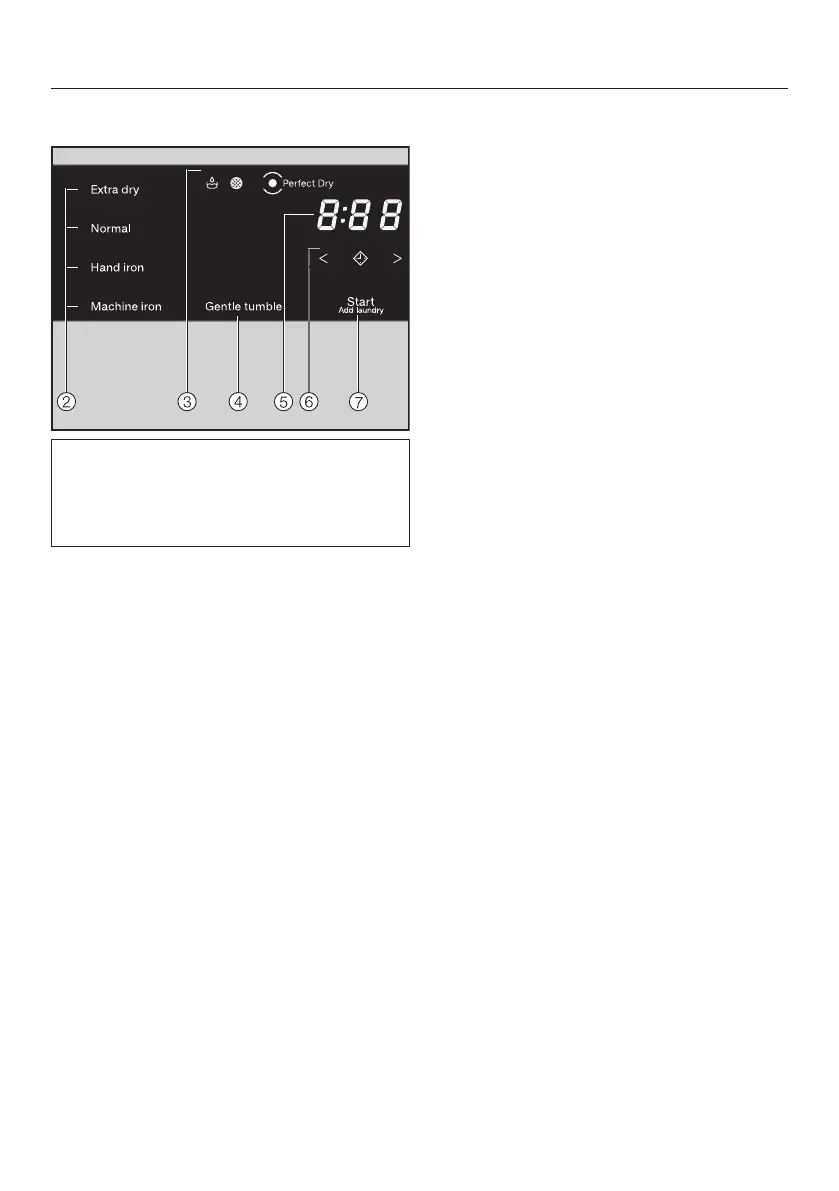Operating the tumble dryer
18
How the control panel works
The , , , and sensors react to
fingertip contact. Selection is possible
as long as the respective sensor is
illuminated.
If a sensor is brightly lit, this means it is
currently selected.
If a sensor is dimly lit, this means it can
be selected.
Sensors for the drying levels
After selecting a drying programme with
the programme selector, the proposed
drying level lights up.
Drying levels that can be selected are
dimly lit.
Indicator lights
-
lights up when the condensed water
container needs to be emptied.
-
lights up when the plinth filter needs
to be cleaned.
- Perfect Dry
The Perfect Dry system measures the
residual moisture present in the
laundry in programmes with
selectable drying levels and provides
a more precise drying result.
The PerfectDry display
– will flash until the programme
duration has been determined, and
then go out.
– will light up again when the
selected drying level is reached
and remain on until the end of the
programme.
– does not light up at all with the
programmes Woollens handcare,
Warm air.
Gentletumble sensor
For drying temperature-sensitive textiles
with the symbol. When the sensor is
touched, Gentletumble lights up
brightly.
With some programmes, Gentletumble
is always active (lights up brightly) or
inactive (does not light up).