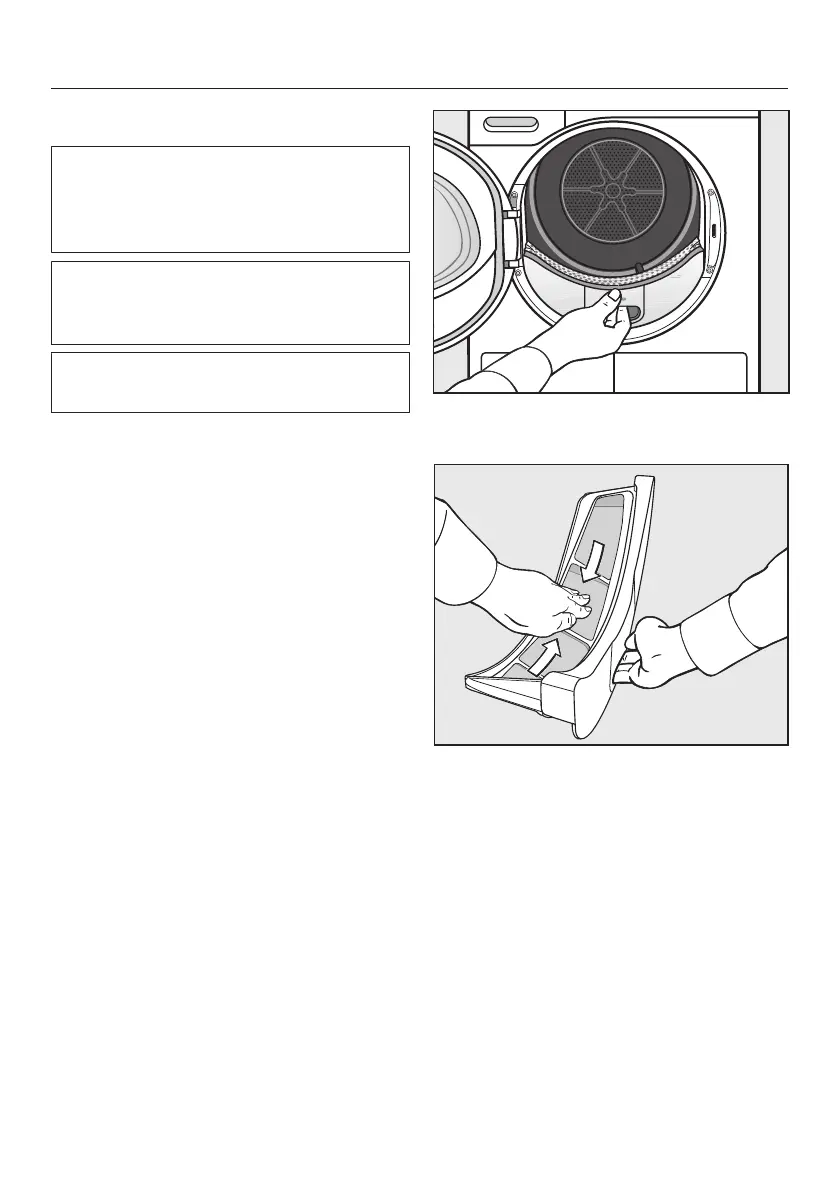Cleaning and care
39
Fluff filters
This tumble dryer has 2 fluff filters in
the door opening: The upper and
lower fluff filters trap fluff produced
during the drying process.
Clean the fluff filters after each drying
programme. This prevents an
extension of the programme duration.
Also clean the fluff filters when the
indicator light comes on.
To turn the indicator light off:
Open and close the door while the
dryer is switched on.
Removing the fragrance flacon
The intensity of the fragrance will be
diminished if the fluff filters and the
plinth filter are not cleaned.
Remove the fragrance flacon. See
“Fragrance flacon - Removing/
replacing the fragrance flacon”.
Removing visible fluff
Useful tip: You can use a vacuum
cleaner so that you can remove the fluff
without touching it.
Open the door.
Pull the upper fluff filter forwards to
remove it.
Remove the fluff (see arrows).