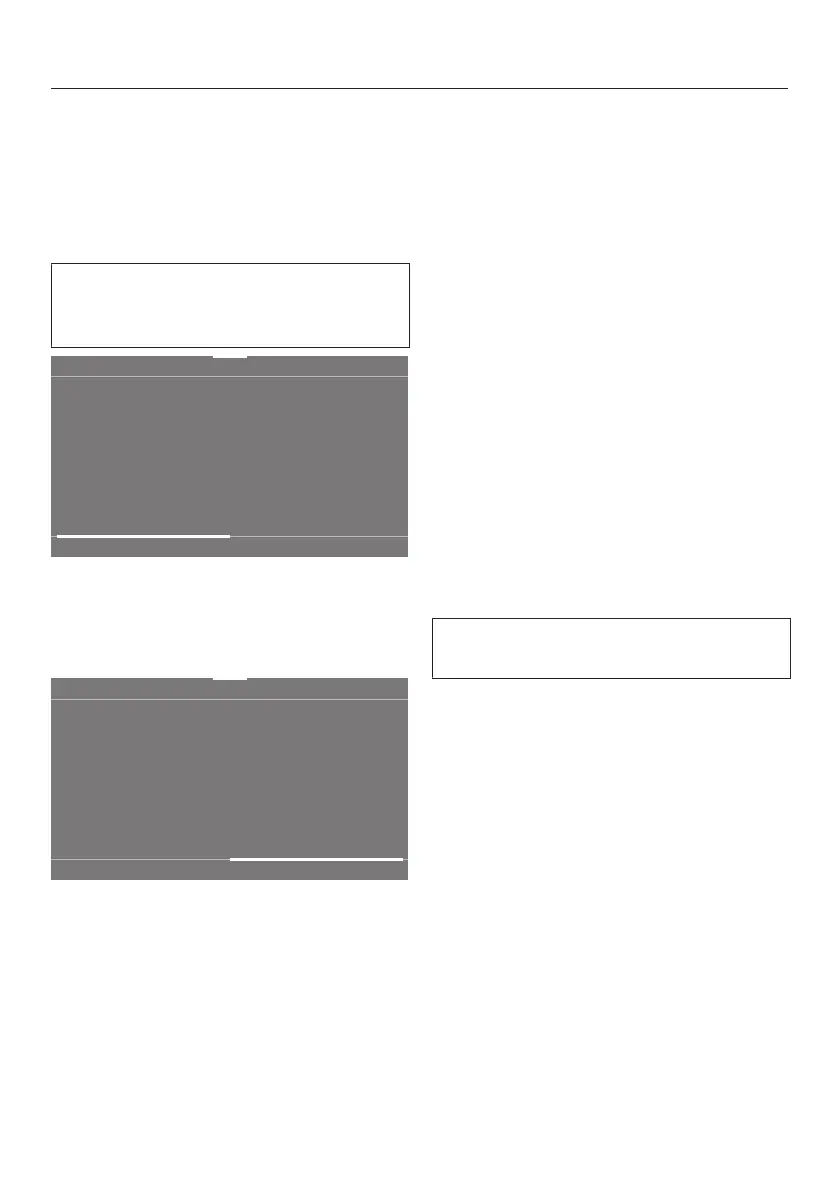Operating the tumble dryer
20
Main menu
After switching on the tumble dryer, the
main menu will appear in the display.
You can access all the important sub-
menus from the main menu.
Touch the sensor control at any
time to return to the main menu. Val-
ues set previously are not saved.
11:02
Programmes Favourites Wash2Dry
Help
Main menu page 1
You can scroll to the second page of
the main menu by swiping your finger
across the display.
11:02
Drying
assistant
Settings
Help
MobileStart
Main menu page 2
The symbol next to the time of day is
displayed when the tumble dryer is
connected to a network.
Programmes
For selecting drying programmes.
Favourites
You can save up to 12 of your own cus-
tomised drying programmes (see “Fa-
vourites”).
Wash2Dry
A drying programme tailored to the
laundry is set in conjunction with the
connected washing machine.
Tip: The Wash2Dry function will only be
visible if the tumbler dryer is connected
to a network.
MobileStart
With MobileStart you can operate your
tumble dryer remotely with the Miele
app.
The Remote control setting must be
switched on.
Touch the MobileStart sensor control and
follow the instructions in the display.
Drying assistant
The Drying assistant guides you step by
step so that you can select the op-
timum drying programme for your laun-
dry (see “Drying assistant”).
Settings
You can alter the tumble dryer's elec-
tronics to suit changing requirements in
the Settings menu (see “Settings”).