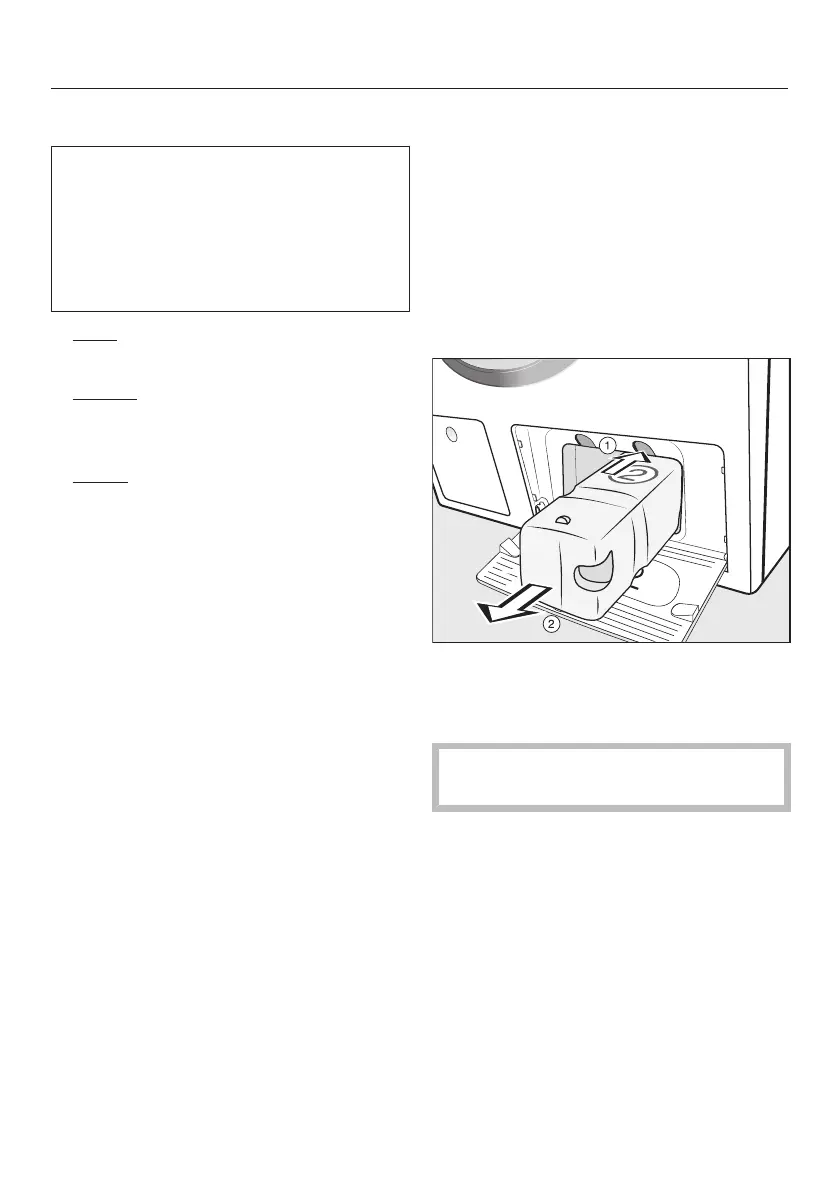5. Add detergent
27
Degree of soiling of the laundry
There are 3 different degrees of soil-
ing.
The quantity of detergent dispensed
via TwinDos and the quantity of water
required for rinsing are preset for the
normal degree of soiling.
- Light
No visible soiling or stains
- Normal
Visibly soiled and/or just a few slight
stains.
- Heavy
Heavily soiled and/or clearly visible
stains.
Tip: You can change the default degree
of soiling using the programmable
function.
Using other methods to re-
move stains
If you wish to use additional methods of
stain removal, you have the following
options:
- Using the Booster cap and activating
the CapDosing.
- Add stain remover to the com-
partment.
Replacing detergent cartridges
1. An empty cartridge for compartment
1 is indicated by the Twin Dos whites
sensor control flashing at the start of
the programme.
2. An empty cartridge for compartment
2 is indicated by the TwinDos colours
sensor control flashing at the start of
the programme.
To release the lock, press the yellow
button above the cartridge.
Pull out the cartridge.
Remove the foil from the suction port
before inserting the new cartridge.
Insert a new cartridge.
Touch the flashing sensor control.
The counter is set to 0.