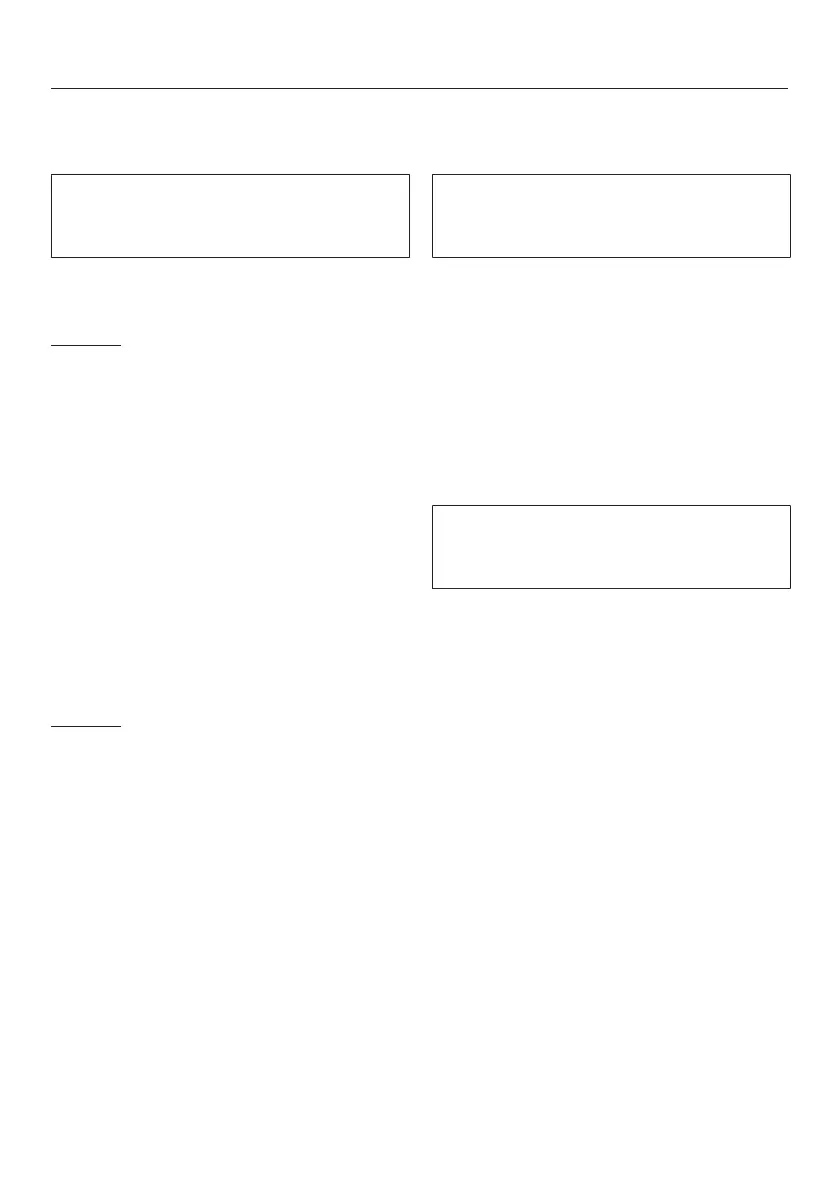Programmable functions
84
Backlight brightness
dimmed
The brightness of the dimmed sensors
in the control panel can be set to one
of seven different levels.
The brightness changes as soon as you
select a different setting.
Options
= Darkest level
= Lightest level
= (Factory default setting)
TwinDos
You can switch TwinDos on or off. The
Twin Dos whites or TwinDos colours
sensor controls light up dimly when a
wash programme is selected or the
sensor controls are switched off.
Options
= TwinDos is switched off
= TwinDos is switched on (fact-
ory default)
UltraPhase1 dispensing
quantity
The dispensing quantity is preset to
58ml at the factory (water hardness
level II).
You can adjust the dispensing quantity
using this programmable function.
The set millilitres appear on the time
display. You can use the sensor con-
trol to increase the dispensing quantity
and the sensor control to reduce it.
UltraPhase2 dispensing
quantity
The dispensing quantity is preset to
45ml at the factory (water hardness
level II).
You can adjust the dispensing quantity
using this programmable function.
The set millilitres appear on the time
display. You can use the sensor con-
trol to increase the dispensing quantity
and the sensor control to reduce it.