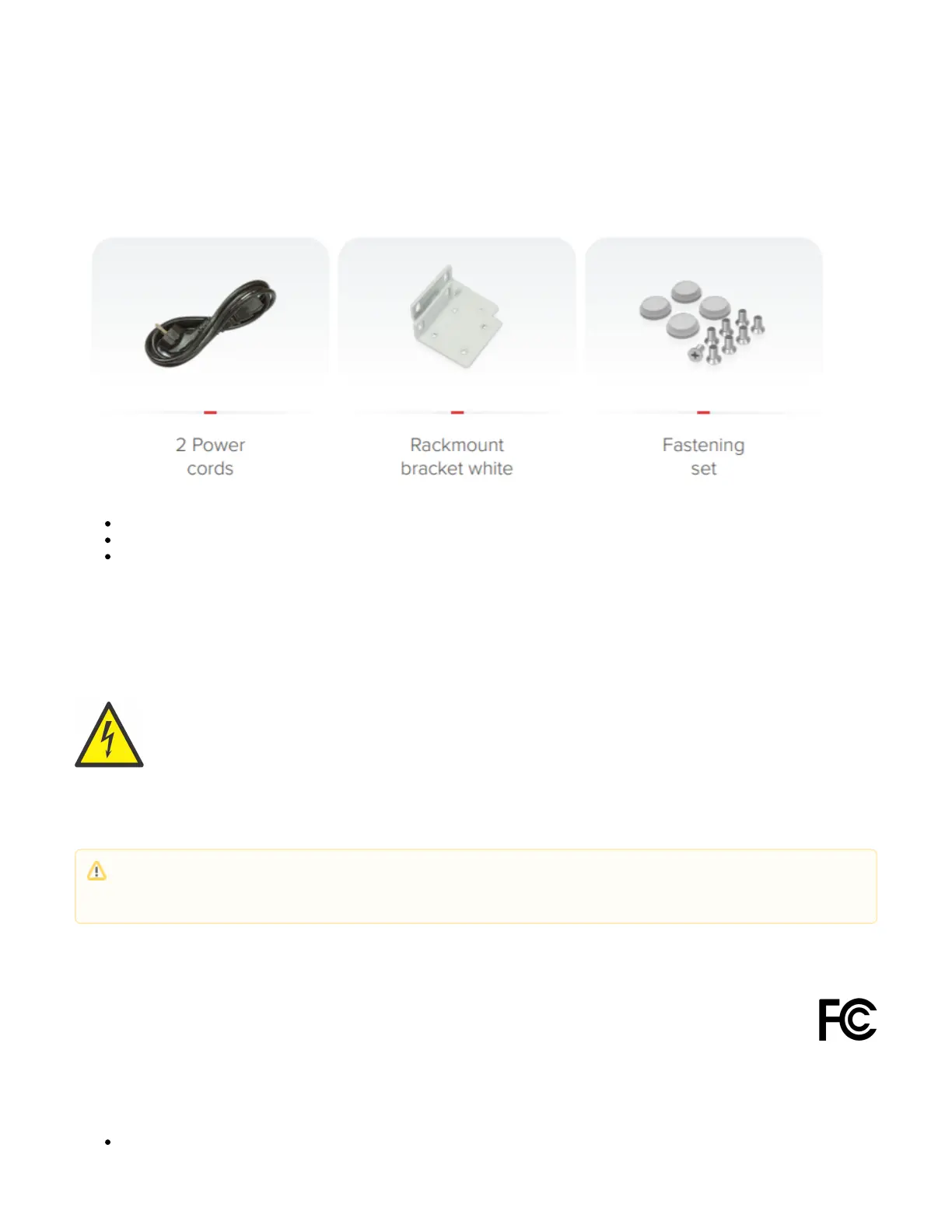2.
3.
Place the device in rackmount enclosure and align with the holes so that the device fits conveniently;
Tighten screws to secure it in place.
The device has no protection from water contamination, please ensure the placement of the device in a dry and ventilated environment. We recommend
Cat6 cables for our devices.
Included Parts
PLUG1-2_ EU/US power cord, JL3-JL38C (D03+QT3) H05VV-F 3x0.75mm2 1.83m
SET1_ Fastening set K-57
CASE3-4_ 1U rackmount bracket white
Operating System Support
The device supports RouterOS software with version number v7.0.4 at or above what is indicated in the RouterOS menu /system resource. Other
operating systems have not been tested.
Safety Notice
Electric shock hazard. This equipment is to be serviced by trained personnel only.
Federal Communication Commission Interference Statement
This equipment has been tested and found to comply with the limits for a Class B digital device, pursuant to Part 15 of the FCC Rules. These
limits are designed to provide reasonable protection against harmful interference in aresidential installation.
This equipment generates, uses, and can radiate radio frequency energy and, if not installed and used in accordance with the instructions, may cause
harmful interference to radio communications. However, there is no guarantee that interference will not occur in a particular installation. If this equipment
does cause harmful interference to radio or television reception, which can be determined by turning the equipment off and on, the user is encouraged to
try to correct the interference by one or more of the following measures:
Reorient or relocate the receiving antenna.
To avoid pollution of the environment, please separate the device from household waste and dispose of it in a safe manner, such as in
designated waste disposal sites. Familiarize yourself with the procedures for the proper transportation of the equipment to the designated
disposal sites in your area.
