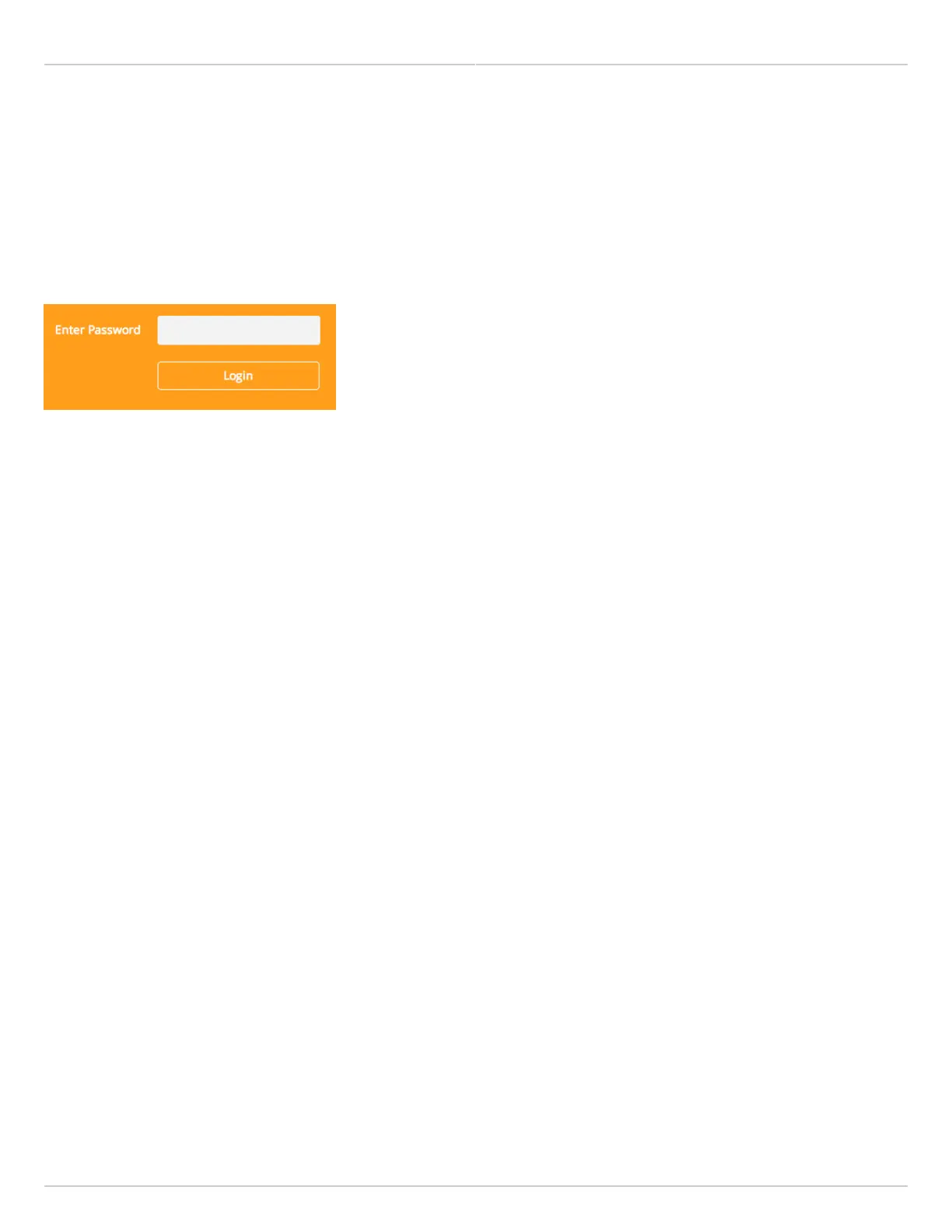Mimosa Backhaul and B24 Help Content
Mimosa Backhaul Overview
Copyright © 2018 Mimosa Page Page 10
Logging In
After connecting via one of the three access methods, the GUI will prompt you to log-in with a password. The
default password is "mimosa", and should be changed immediately after login to protect your network since it gives
the user read / write privileges. The password can be changed within the Preferences > General > Set Password
panel of the GUI.
