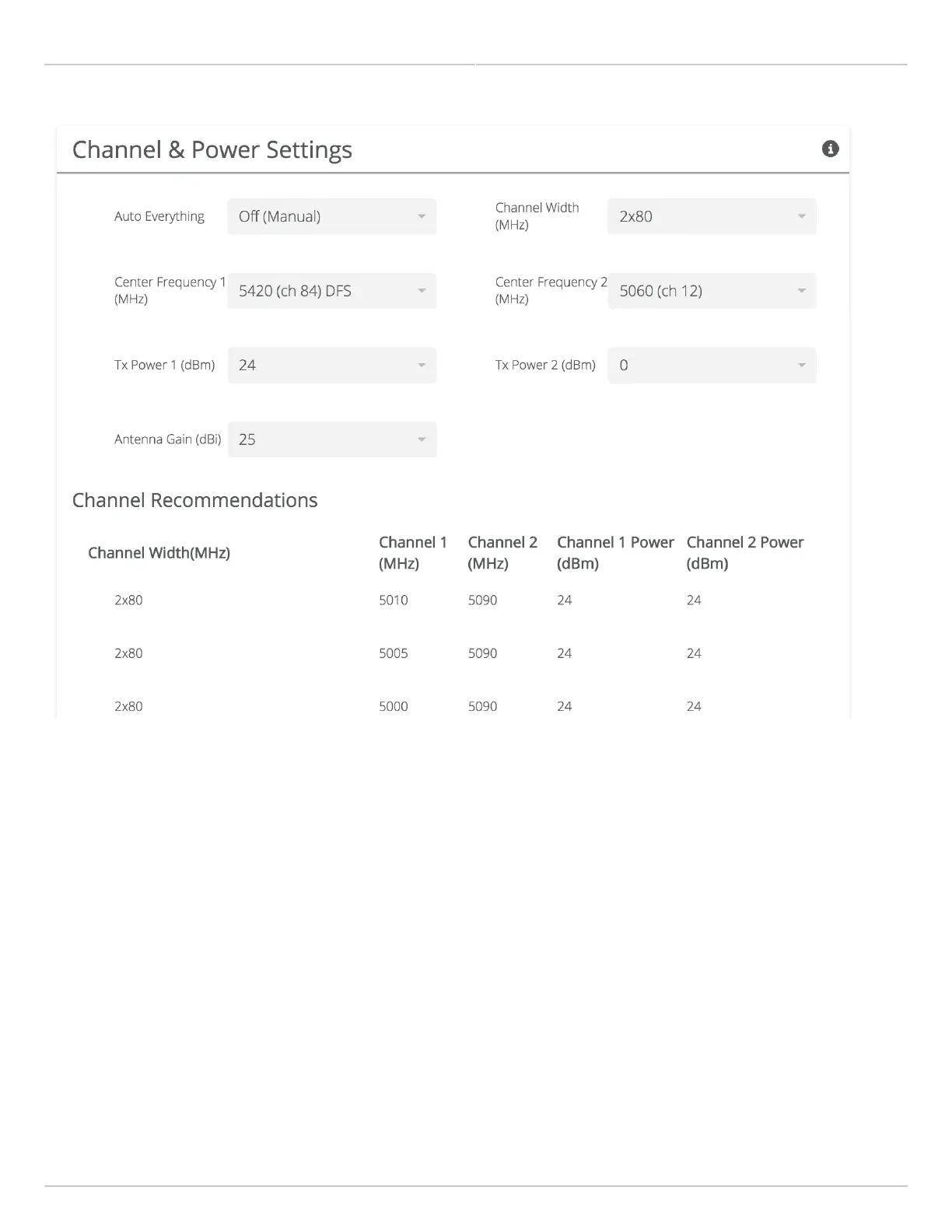Mimosa Backhaul and B24 Help Content
Mimosa Backhaul Channel & Power
Copyright © 2018 Mimosa Page Page 30
B5-Lite/C5c PTP
Auto Everything - Automatically configure channel, channel width and power to optimize performance based on
●
spectrum data.
Channel Width (MHz) - In Manual Mode, choose the channel width (20, 40, or 80 MHz).
●
Maximum Channel Width (MHz) - Select the maximum channel width Auto Everything is allowed to use. Smaller
●
channel widths may also be selected based on RF conditions. Auto Everything is designed to maintain the
highest link bandwidth while maintaining link stability.
Center Frequency - In Off (Manual) mode, select the center frequency of the channel used on the link. In all
●
modes, the center frequency represents the absolute center of the selected channel width without any offset,
and the center can be moved in 5 MHz increments. If Auto Everything is set to On, the Channel will be
automatically set, and not editable.
Tx Power - Set the desired transmit power level. The allowed options are determined by a combination of
●
country and chosen frequency. If Auto Everything is set to On, the Channel & Tx Power will be automatically set,
and not editable.
Channel Recommendations - List of channels, center frequencies, and Tx powers that Auto Everything would
●
choose in order of preference (if enabled).
